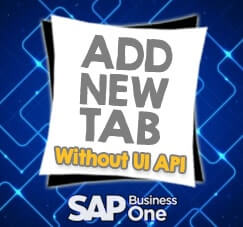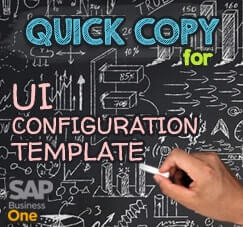New user of SAP Business One, and still using perpetual booking? Since SAP Business One version 9.2, SAP already had a new feature called “Using Shipped Goods Account”. Most of companies always have a problem with different posting period between Delivery Order and A/R Invoice documents, aren’t you one of them? You can choose whether to post the transaction of delivery to the shipped goods account instead of COGS account. Don’t worry, this option is available in both company level and customer level, you can easily choose base on your own preferences.
If you want to setup this “Shipped Goods Account” on Company level:
Go to Administration > System Initialization > General Settings, open BP’s tab, and ticked “Use Shipped Goods Account for Customer”
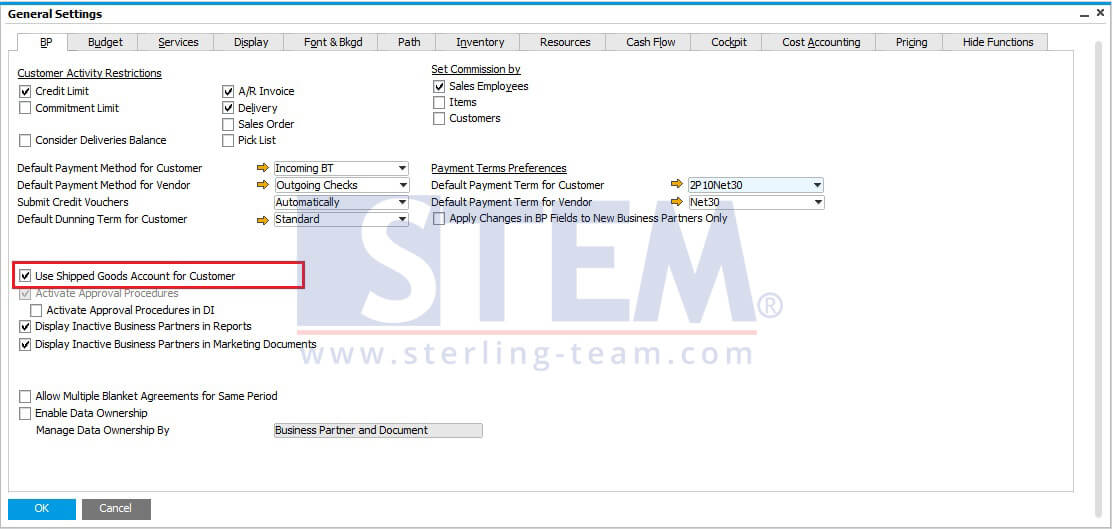
But, if you want to setup only on Business Partner level:
Choose one of your selected BP, open Accounting tab, and ticked “Use Shipped Goods Account”
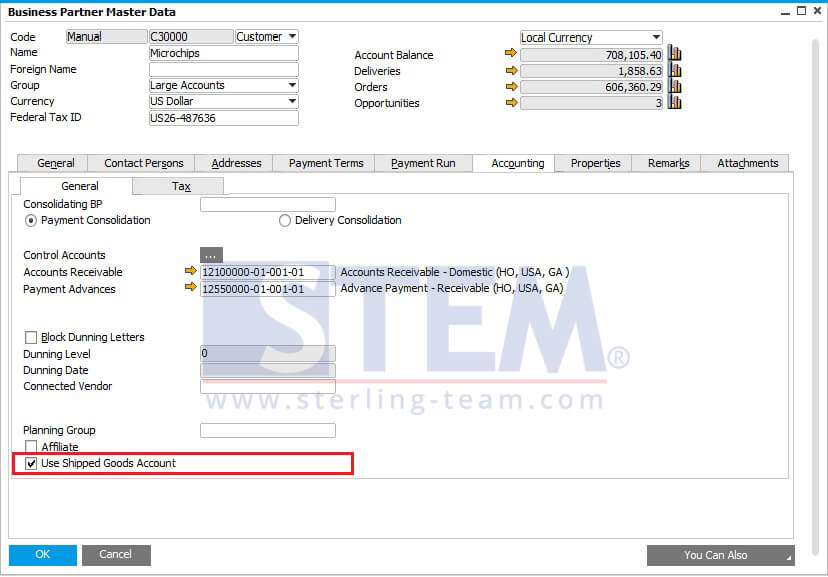
Setup for Using Shipped Goods Account on Business Partner Master Data
Don’t forget to choose one account to filled on G/L Account Determination.
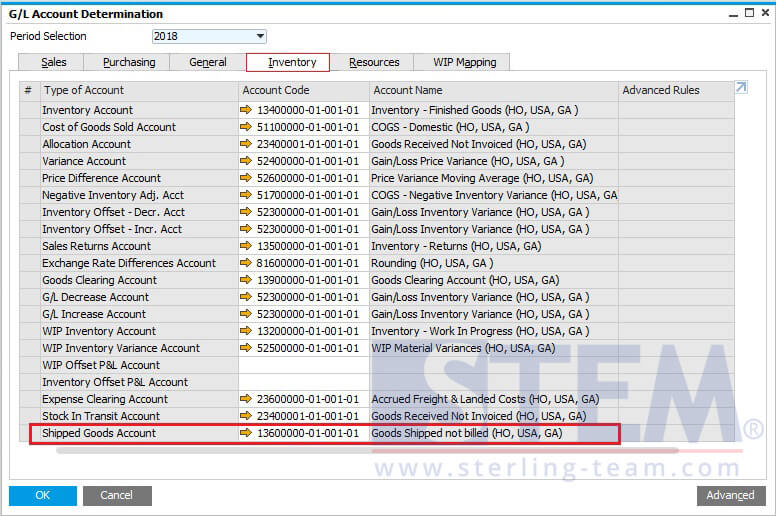
Setup Account on GL Account Determination
This setup will be affected when Delivery Order and A/R Invoice posted on SAP system. The transaction only posted to the COGS account when A/R Invoice added.
Here’s the differences:
Delivery Order
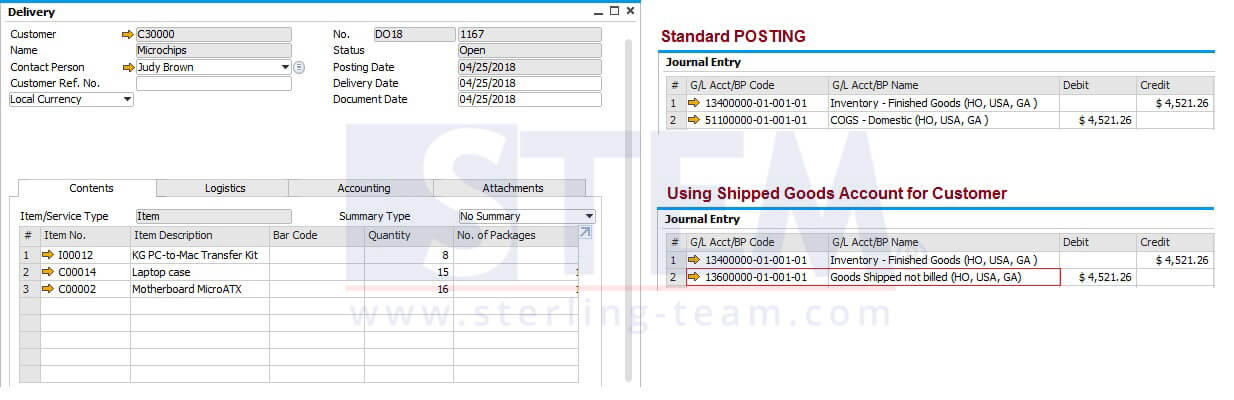
Using Vs Not Using Shipped Goods Account on DO
A/R Invoice
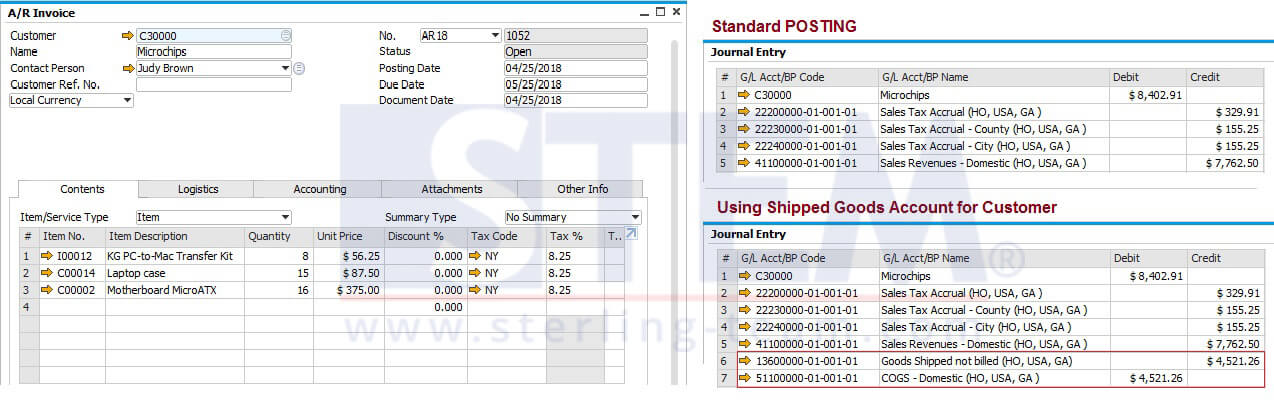
Using Vs Not Using Shipped Goods Account on Invoice
Summary:
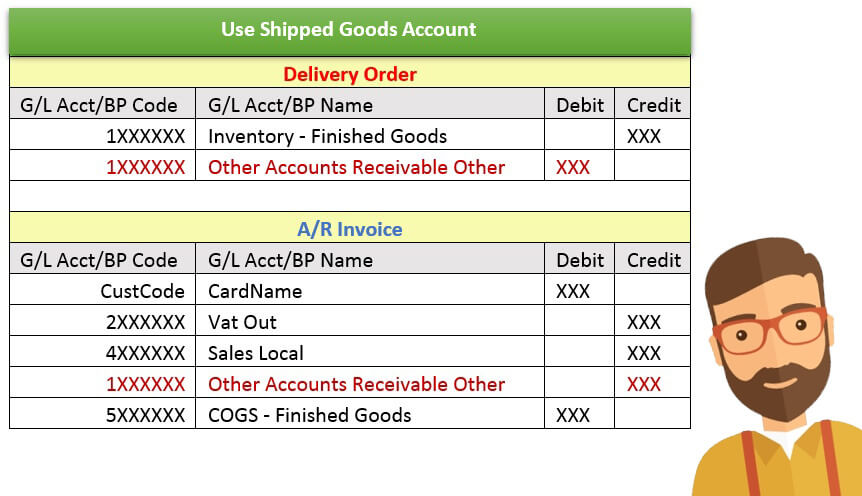
Journal Concept of Use Shipped Goods Account
Please note that this feature only available on SAP Business One version 9.2 and above.
Also read: