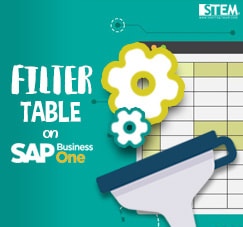
When you do your daily job with SAP Business One, of course that will be used a lot of data. Therefore, we need to find ways to organize this huge amount of data. In the business world, for user, a table is a popular and very familiar option to make it easier to see data more easily and efficiently.
However, sometimes, just displaying data in the form of a table is not enough, an additional feature is still needed to make it easier for users to process data according to their own needs. SAP Business One itself gives you the FILTER feature tosimplify the display of data in the table, thus, not all data will be appeared, but that will be showed only based on your choices that you choose to see.
How to do that?
Please click on filter icon, then a new window will be open with title ‘Filter Table’:

Filter Icon on Menu Bar

Here you can add new rules for every selected and relevant fields, and click FILTER button to activate your filter. There will be a various rules available on it:
| Rules | Means if its on query |
| Equal | = |
| Not Equal | != |
| In Range | IN |
| Out of Range | NOT IN |
| Greater Than | > |
| Greater or Equal | >= |
| Smaller Than | < |
| Smaller or Equal | <= |
| Is Empty | IS NULL |
| Is Not Empty | IS NOT NULL |
So, after that, all of data will be filtered based on your own preferences.

Also read:















