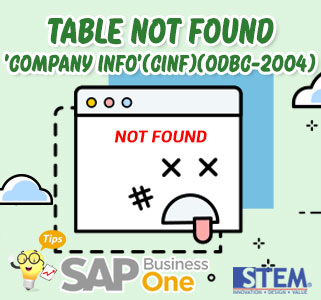
Have you seen problems like this when you login to SAP Business One?
SAP Business One Tips – Table not found ‘Company Info'(CINF)(ODBC-2004)
Problems like this are indeed quite annoying because it causes users to not be able to log into SAP to run business routines as usual. This usually happens due to several problems such as:
- Unstable internet connection, causing this error to appear
- Activate the “Use Windows fibers (lightweight pooling)” feature in SQL Server Management
For the second problem, the active “Use Windows fibers (lightweight pooling)” feature in SQL Server Management does indeed cause problems if used for daily routines because it can degrade performance by inhibiting the regular benefits of context switching, and because some SQL Server components are used Local Thread Storage (TLS) or objects owned by a thread cannot function properly when “Use Windows fibers (lightweight pooling)” mode is activated. To turn off this feature:
- On the Windows menu, in the search field type “Microsoft SQL Server 20xx” (20xx: adjusted to the SQL version used to like SQL Server 2012) then click SQL Server Management Studio
- Right-click on the instance name in Object Explorer and choose Properties > Server Properties
- Open the Processors tab and make sure that the “Use Windows fibers (lightweight pooling)” feature is not checked
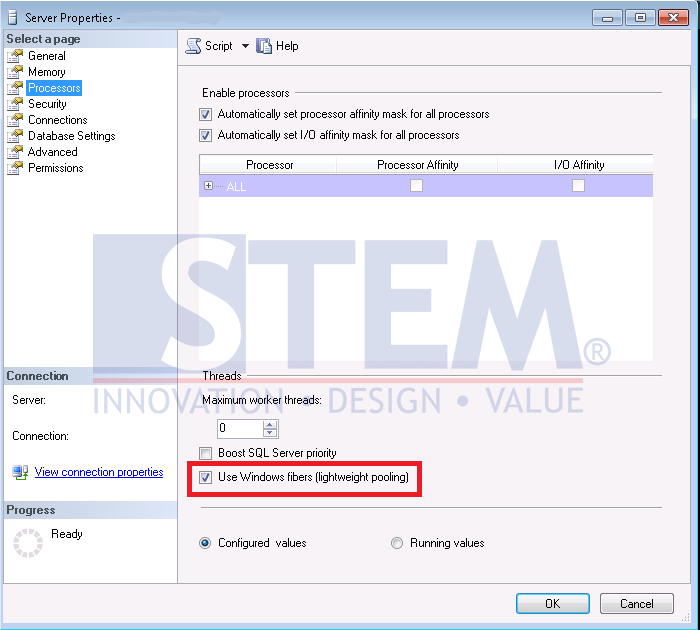
SAP Business One Tips – Table not found ‘Company Info'(CINF)(ODBC-2004)
- Click OK
- Then restart MSSQL Server on Windows in the Service menu
Also read:















