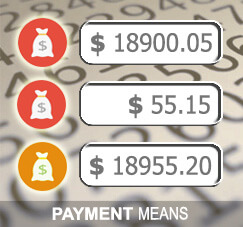
In SAP Business One, journal entry of customer / vendor payment is showed in one line as summary from many number of payment means used.
To reflect the various payment means, and exchange rate differences in the journal entry, you just need to click one setup on Document Settings, tab Per Document – Tick Split BP / Account in Journal Entry.
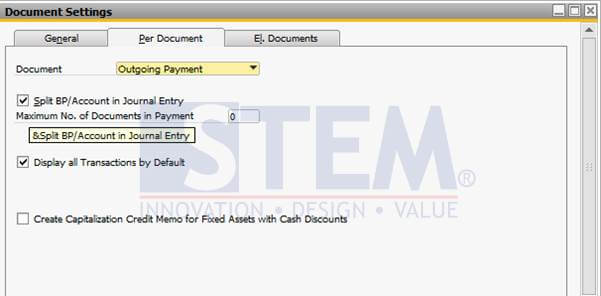
The journal entry created by the payment document contains separate line for each payment means for the business partner.
If the setting is activated, once incoming payment / outgoing payment created, the ledger will be splitted based on payments mean type. (This option is available for both incoming and outgoing payments)
Example:
Incoming Payment – Journal Entry No 2237 and 2238 are using two kinds payment (cheque & giro bank account).
Difference between two incoming payment transaction:
- Journal Entry no 2237 posted by enable checklist document setting split BP/Account in Journal Payment.
- Journal Entry no 2238 posted by disabled checklist setting split BP/Account in Journal Payment.
Here’s the difference on Journal Entry:
Journal Entry Number 2237
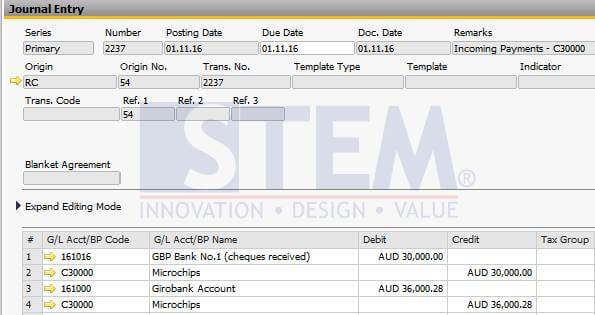
Journal Entry Number 2238
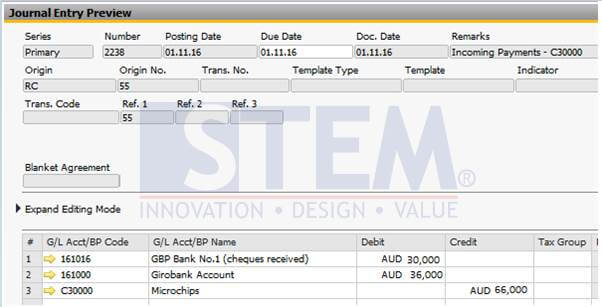
General Ledger Result:
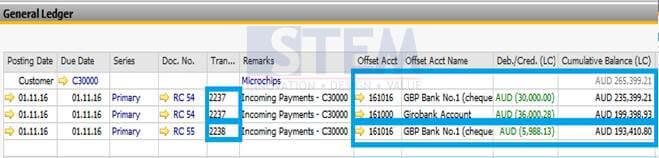
(transaction 2237 reflects 2 payment means used bu transaction 2238 only shows summary of payment even used 2 payment means)
Also read:











