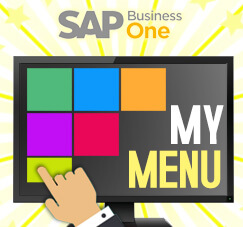
You can optimizing the SAP Business One based on your own preferences to make your daily job more efficient. This feature used for arrange a various menu on SAP Business One, reports (include a custom report), or queries that always used by user. Base on their daily job, to make a faster process to finding a menu, you can use “My Menu” and define a folder for it (or you can still use Ctrl + F3 combination for search).
Here’s a details:
- Open menu that you want to put on “My Menu”, example: Journal Voucher
- Click on Menubar: Tools > My Menu > Add To My Menu
- Select a subfolder for save that menu. (Example folder: Forms)
- Then, click Add button
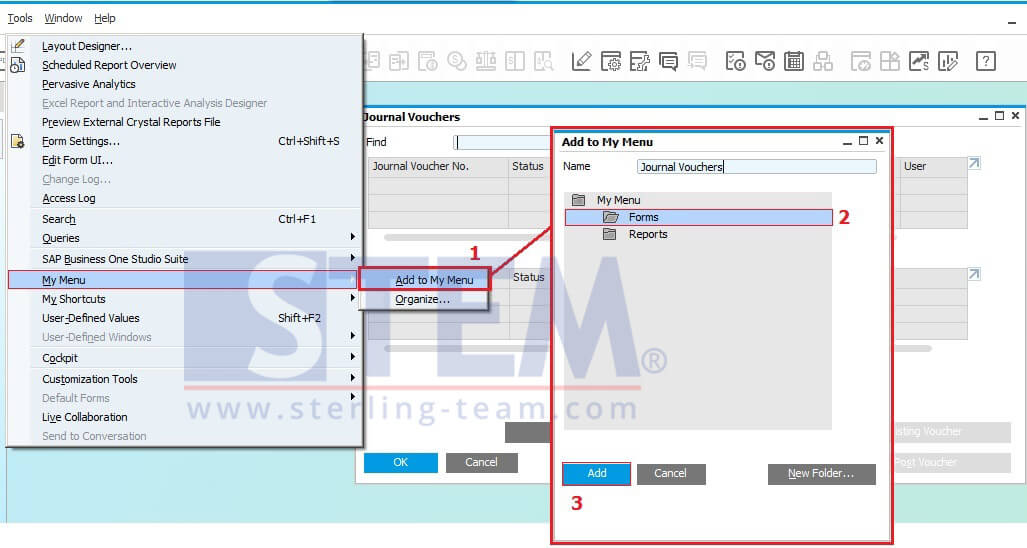
- For organize your “My Menu”:
Go to menu bar once again, select Tools > My Menu > Organize.
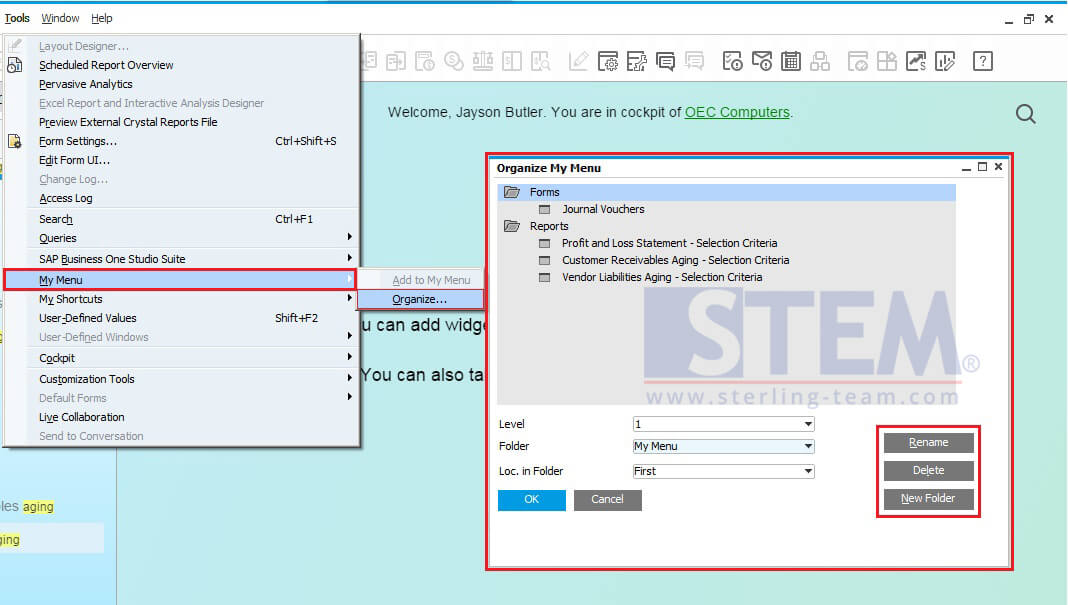
On this screen, you can easily arrange the position, rename title, or define any new subfolder. It’s full custom-able base on your preferences.
Also read:















