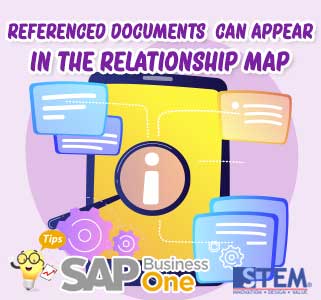
Previously, when we wanted to view a referenced document, we had to find the document where the attachment was inserted.
Now SAP Business One has a feature that Referenced Documents can appear on the relationship map.
Check the referenced document field at the bottom, then the attached document will appear displayed with a connecting line of red dots to visually distinguish them on relationship maps.
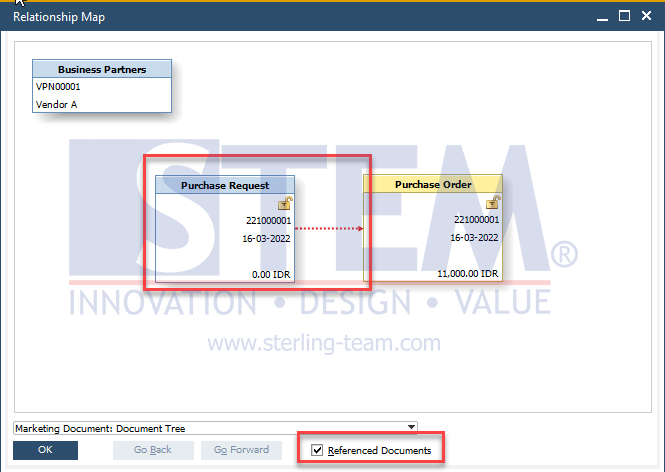
SAP Business One Tips – Referenced Documents can Appear in the Relationship Map
Available in SAP Business One 10.0 FP 2105 and SAP Business One 10.0 FP 2105, version for SAP HANA.
Also read:















