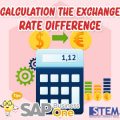The function of this feature is to lock the user because it not active or resigned from the company so that the user cannot log in again.
Follow these steps:
- From the SAP Business One Main Menu, select the Administration menu→ Setup → General → Users
- After that, ticked ‘locked’ on the user that will be locked/is no longer active.
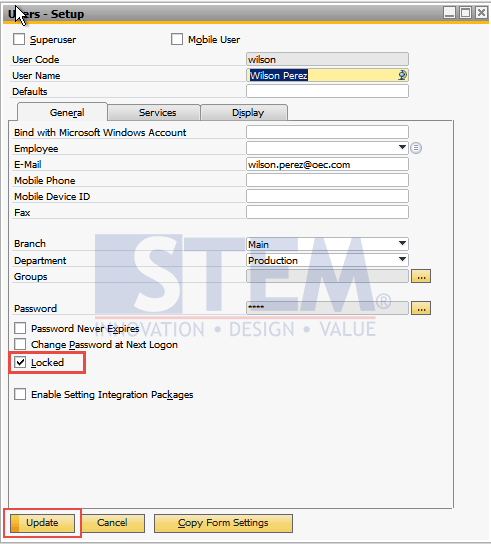
SAP-Business-One-Tips-STEM-Locked-Function-in User-Setup-01
- When the user’s login using a user that has been locked before, the notification will appear that the user has been locked and cannot login again.
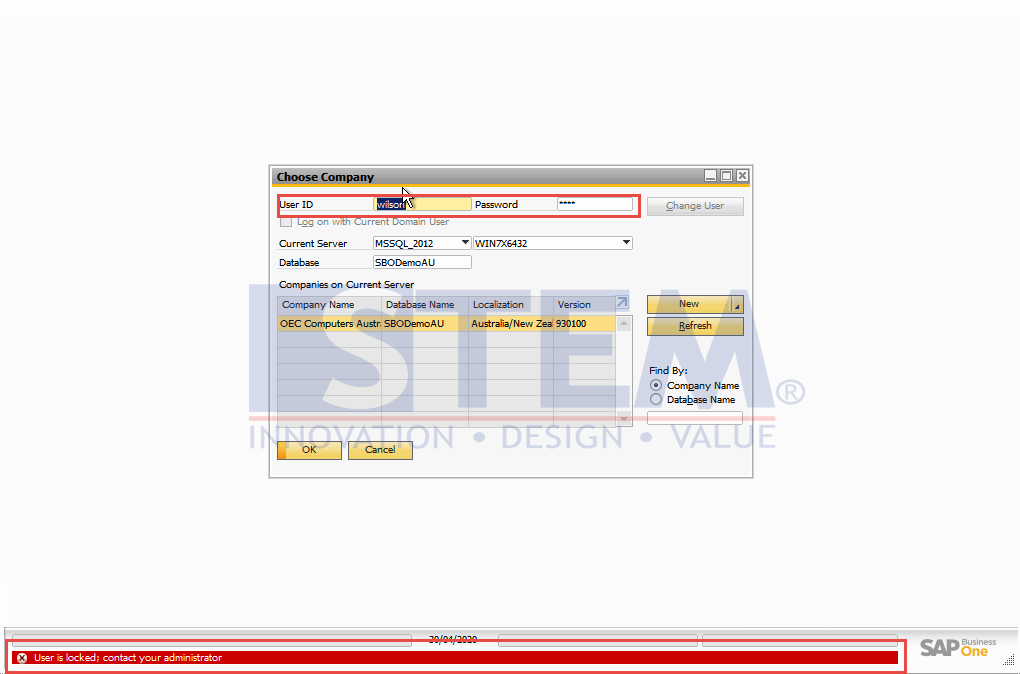
SAP-Business-One-Tips-STEM-Locked-Function-in User-Setup-02
Also read: