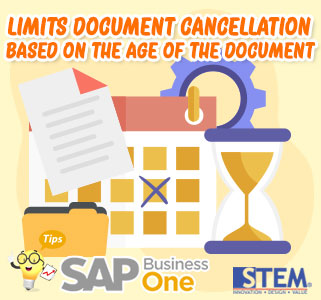
Have you ever encountered an error message like this? Cancellation is not possible; posting date exceeds a limit of 30 days allowed for cancellation.
The error indicates that the document you want to cancel, the post date has exceeded 30 days, so you cannot cancel the document anymore.
If you ever find an error Cancellation is not possible; posting date exceeds the limit of 30 days allowed for cancellation, You must re-check the settings in SAP and adjust with the Standard Operating Procedures in your company.
You can go to Setup > Document Setting > Tab General.
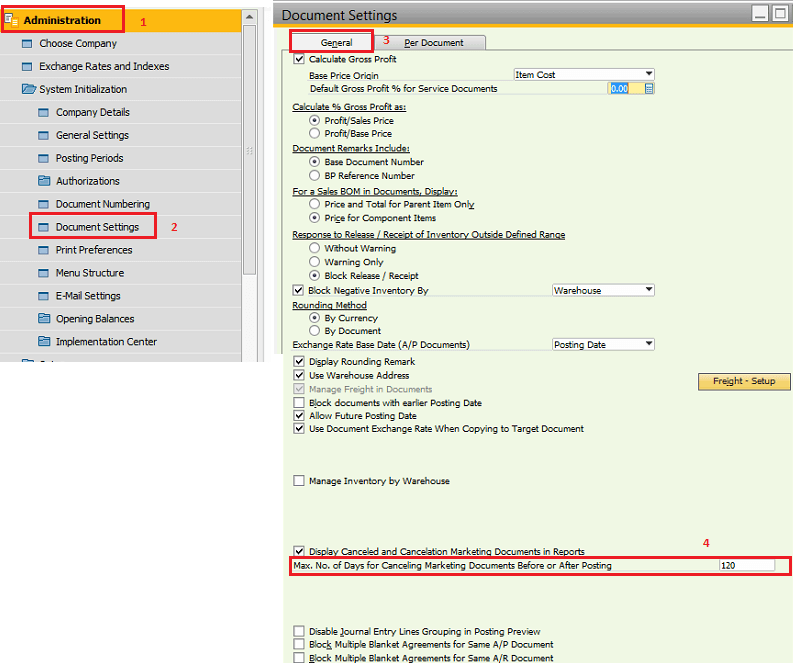
SAP Business One Tips – Limits Document Cancellation Based on the Age of the Document
There will show the maximum number of days you can cancel on your company’s SAP Business One.
For the next step, you have to discuss internally to open it or do another workaround in order to reverse the transaction you want to cancel.
Also read:















