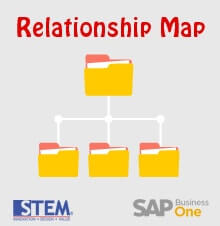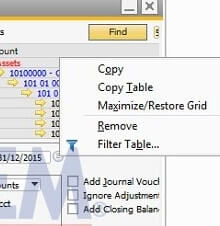For some documents, SAP will automatically create a journal entry with some information referred to the documents.
You can setup the Journal Entry reference & remarks information with the information you need from the documents.
To setup this, go to “Administration” – “Setup” – “General” – “Reference Field Links”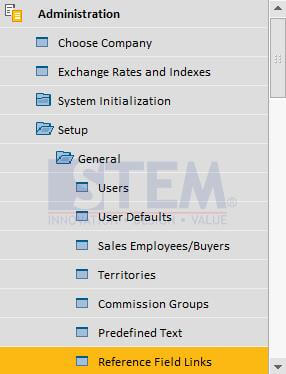
For this example, we want to setup journal entry created from A/R Invoice. We want the journal entry line remarks to have same information as A/R Invoice Remarks.
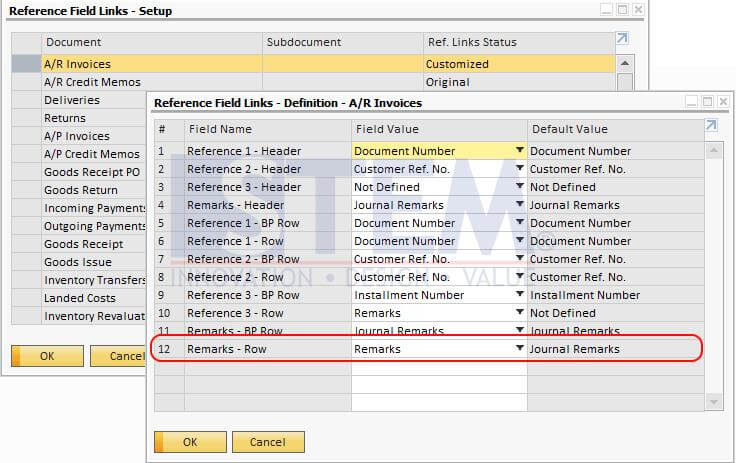
So when we create the A/R Invoice, the journal will show the information like this.
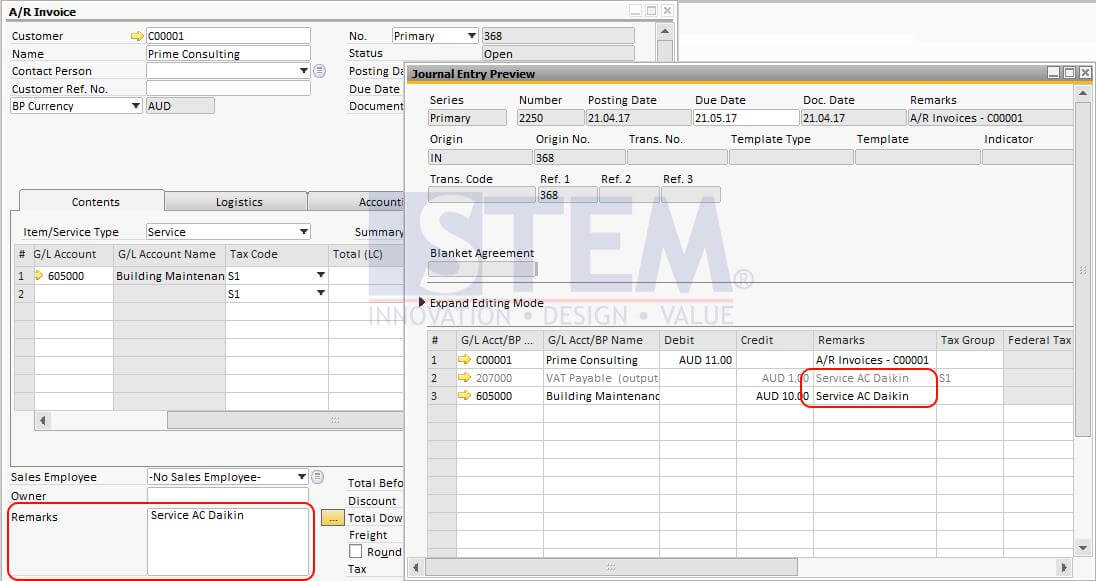
Also read: