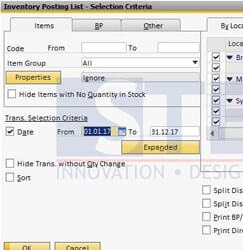
SAP Business One provide some reports to help you analyze. One of the most used is “Inventory Posting List”. Using this report, you can analyze the inventory transaction base on items, business partner, or others.
These are samples from Inventory Posting List report.
Inventory Posting List by Items :
- Selection Criteria
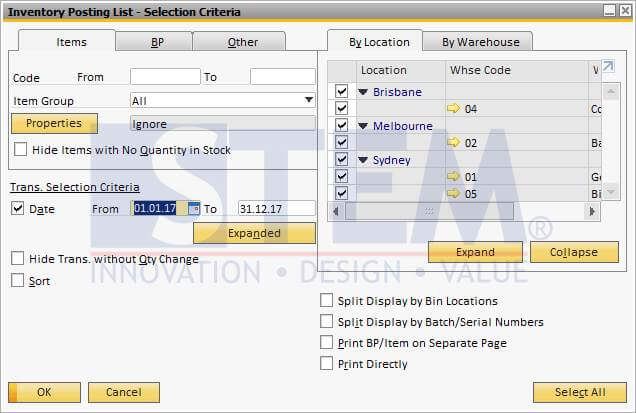
- Result
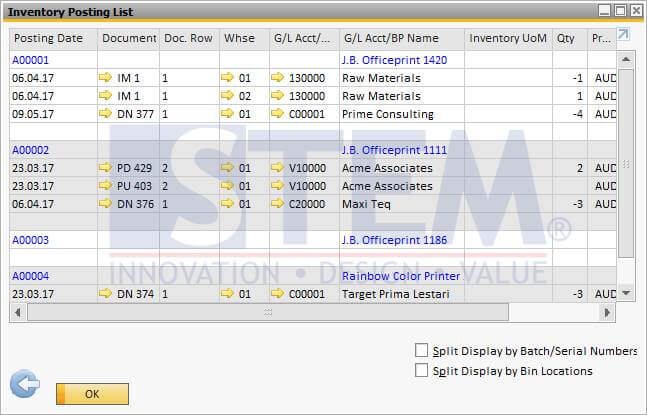
Inventory Posting List by BP :
- Selection Criteria
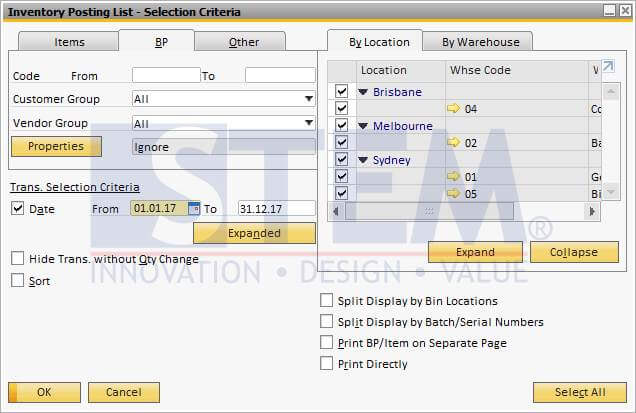
- Result

Inventory Posting List by Other Parameters :
- Selection Criteria
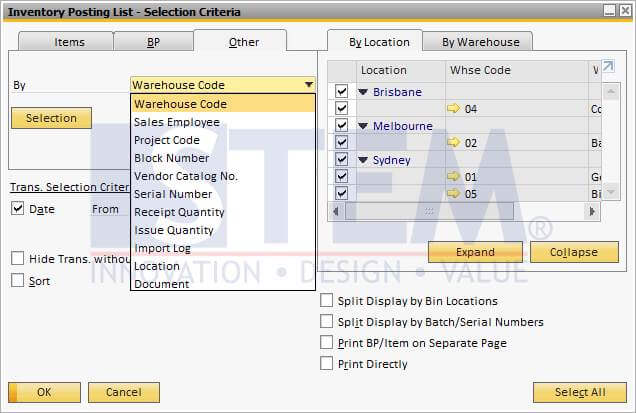
- Result
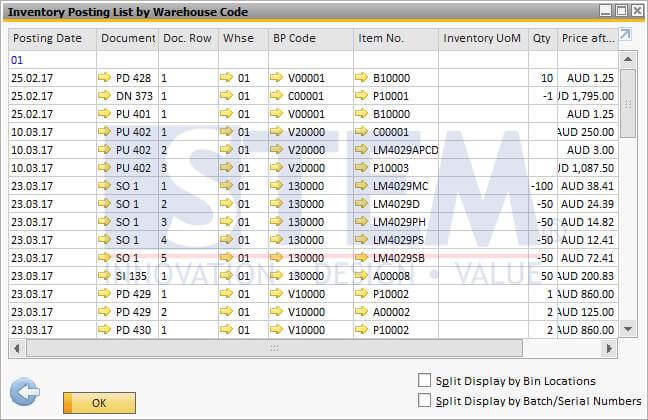
If you want the report to show more details, by showing the batch number / serial number / bin location name, you can select the “Split Display by Bin Locations” and “Split Display by Batch/Serial Numbers”
Also read:
- SAP Business One Inventory Counting X Stock Count Apps (Importing Counting Results from Stock Count to SAP B1)
- Credit Memo without Affecting Inventory
- Inventory Cycle on SAP Business One
- Item Cost Calculation Method in The Perpetual Inventory System SAP Business One
- Setup Warning for Inventory Exceeding Defined Range











