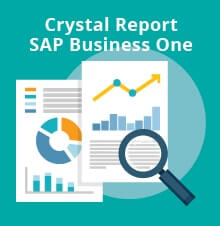SAP Business One Developer usually use UI/DI API to develop their solution. While they develop the solution, they will encounter errors without knowing the error details. This list below, will describe what the error code means.
| Code | Details |
| 0 | Success. |
| 103 | Connection to the company database has failed. |
| 104 | Connection to the license database has failed. |
| 105 | The observer.dll init has failed. |
| 106 | You are not connected to a company. |
| 107 | Wrong username and/or password. |
| 108 | Error reading company definitions. |
| 109 | Error copying dll to temp directory. |
| 110 | Error opening observer.dll. |
| 111 | Connection to SBO-Common has failed. |
| 112 | Error extracting dll from cab. |
| 113 | Error creating temporary dll folder. |
| 114 | No server defined. |
| 115 | No database defined. |
| 116 | Already connected to a company database. |
| 117 | Language is not supported. |
| 118 | Exceeded the number of max concurrent users. |
| 1001 | The field is to small to accept the data. |
| 1002 | Invalid row. |
| 1103 | Object not supported. |
| 1104 | Invalid XML file. |
| 1105 | Invalid index. |
| 1106 | Invalid field name. |
| 1107 | Wrong object state. |
| 1108 | The transaction is already active. |
| 1109 | There is no active transaction in progress. |
| 1110 | Invalid user entered. |
| 1111 | Invalid file name. |
| 1112 | Could not save the XML file. |
| 1113 | Function not implemented. |
| 1114 | XML validation failed. |
| 1115 | No XML schema was found to support this object. |
| 1120 | Ref count for this object is higher then 0. |
| 1130 | Invalid edit state. |
| 2000 | SQL native error. |
| 2050 | No query string entered. |
| 2051 | No value found. |
| 2052 | No records found. |
| 2053 | Invalid object. |
| 2054 | Either BOF or EOF have been reached. |
| 2055 | The value entered is invalid. |
| 3000 | The logged-on user does not have permission to use this object. |
| 3001 | You do not have a permission to view this fields data. |
| 8004 | Company connection is dead. |
| 8005 | Server connection is dead. |
| 8006 | Error opening language resource. |
| 8007 | License failure. |
| 8008 | Error initializing the DB layer. |
| 8009 | Too many users connected. |
| 8010 | No valid license is present. |
| 8011 | Error initializing Business objects layer. |
| 8012 | Company version mismatch. |
| 8013 | Error initializing the application environment. |
| 8014 | Invalid command. |
| 8015 | Missing parameter. |
| 8016 | Unsupported object. |
| 8017 | Invalid command for this object. |
| 8018 | Internal permission error. |
| 8019 | DLL is not initialized. |
| 8020 | Language init error. |
| 8021 | Timeout encountered. |
| 8022 | Init error. |
| 8023 | Wrong user or password. |
Hope this article will help you.
Also read: