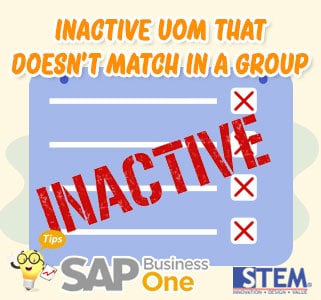
The previous Unit of Measure may not be suitable or is no longer used in the transaction.
If this happens what should be done?
SAP Business One allows you to choose which UOM will be made inactive in the group.
By default, all UoMs in a group will be set to Active. If you change the UOM to be inactive, it will not appear in the dropdown list from the Unit of Measure on Item Master Data such as on the Purchasing tab > Purchasing UoM Code, and Sales tab > Sales UoM Code.
To be able to inactive the UOM on a group, follow these steps:
- On the SAP Business One main menu, go to Administration > Setup > Inventory > Unit of Measure Groups
- Double-click on the Unit of Measure Group number you wish to change.
- Uncheck the Active column on the UOM which will be made inactive.
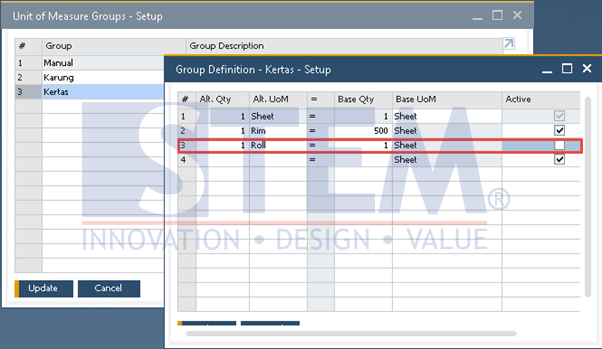
SAP Business One Tips – Inactive UOM that Doesn’t Match in a Group
- Click update > Click Update again.
- To check the success or not, on the SAP Business One main menu, go to Inventory > Item Master Data > Purchasing Data / Sales Data tab
- Click the dropdown list
 on the Purchasing / Sales UoM Code.
on the Purchasing / Sales UoM Code. - Now the UOM will not appear in the dropdown list of Units of Measure on Master Data Items.
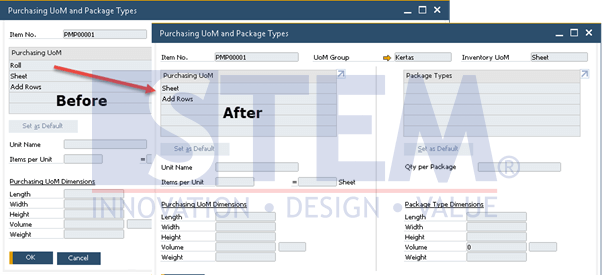
SAP Business One Tips – Inactive UOM that Doesn’t Match in a Group
* Note:
- Available on SAP Business One 10.0 PL01 (SQL and HANA versions)
Also read:
















