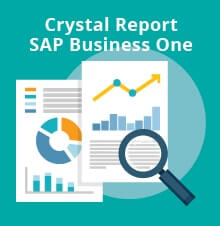As a new user of SAP Business One HANA, do you still feel uncomfort when using linux? Don’t feel so pressured about that, you’re not alone. Now, we want to share some useful commands on LINUX, especially for all of you as HANA’s user with non-technical background on LINUX.
Here there are:
- cd /Directory_Path/
Change prompt to destination directory, so user can move and see between file directories
- l
Listing files in current directory
- ls -al
Listing files in current directory
- mkdir [Directory_Name]
Create Directory
- chown [File_Name]
Change ownership of files to certain User:Group
- chown -R [/Directory_Path]
Change Ownership of directory, including its sub directories and files to certain User:Group
- cp [/Source/Directory/Path/File_Name] [/Destination/Directory/Path/]
Copy file from Source Directory Path to Destination Directory Path
- cp -R [/Source/Directory/Path/] [/Destination/Directory/Path/]
Copy Source Directory, including its sub directories and files to Destination Directory Path
- mv [/Source/Directory/Path/File_Name] [/Destination/Directory/Path/]
Moving file from Source Directory Path to Destination Directory Path
- rm -f [/Source/Directory/Path/File_Name]
Delete File from Source Directory
- rm -f [File_Name]
Delete File from Current Directory
- rm -rf [/Source/Directory]
Delete Directory, including its sub directories and files
- sudo su
Change to superuser, need root password
- su root
Change to root user, need root password
- tar -zcvf [Destination_file.tar.gz] [Source_Directory]
Compressed Source_Directory in current folder into compressed file with extension .tar.gz
- tar -zxvf [File_Name.tar.gz]
Extracting .tar.gz file into current directory
Also read:
- 8 Important Points in ERP System Implementation
- How to Copy BoM Attachments to Production Order
- SAP Business One Inventory Counting X Stock Count Apps (Importing Counting Results from Stock Count to SAP B1)
- How to Allow Update Journal Entry with Locked Posting Periods
- Update the Production Order After Closed or Canceled