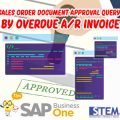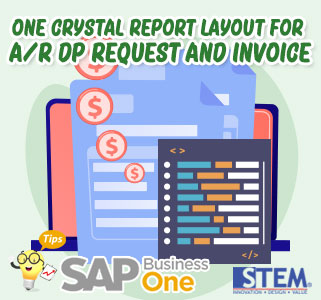
In SAP Business One, standard marketing documents such as A/R Down Payment Request and A/R Down Payment Invoice are using the same table (ODPI and DPI1).
When you create a custom layout using Crystal Report Designer for those marketing documents, you can use only one layout with the additional query below to determine layout title in preview mode:
SELECT
T0."DocNum",
T0."DocDate",
T0."CardCode",
T0."CardName",
T0."Comments",
T0."DocTotal",
T1."ItemCode",
T1."Dscription",
T1."Quantity",
T1."Price",
T1."DiscPrcnt",
T1."LineTotal",
CASE T0."CreateTran" WHEN 'N' THEN 'A/R DOWN PAYMENT REQUEST' ELSE 'A/R DOWN PAYMENT INVOICE' END AS "LayoutTitle"
FROM {?Schema@}."ODPI" T0 JOIN {?Schema@}."DPI1" T1 ON T0."DocEntry"=T1."DocEntry" WHERE T0."DocEntry"={?DocKey@}
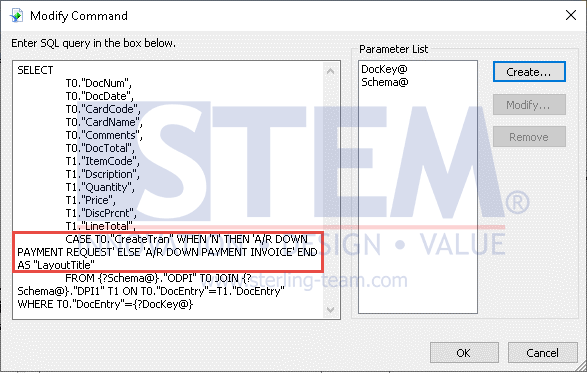
SAP Business One Tips – How to Print Login User Name in SAP Business One Crystal Report
SAP Business One Tips – Using One Crystal Report Layout for A/R DP Request and A/R DP Invoice
Now you can use this “LayoutTitle” field at the title section in your Crystal Report Layout for A/R DP Request and A/R DP Invoice simultaneously.
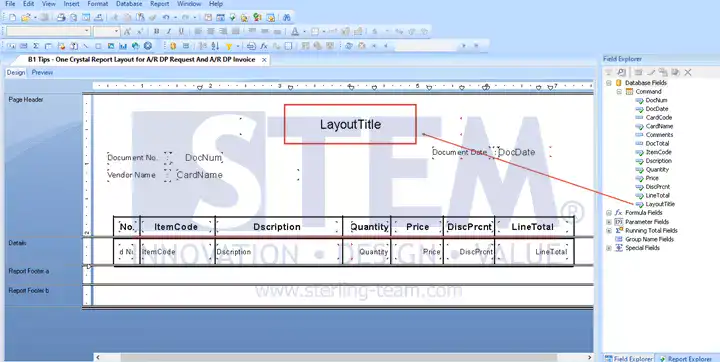
SAP Business One Tips – Using One Crystal Report Layout for A/R DP Request and A/R DP Invoice
Example preview A/R DP Request And A/R DP Invoice only use one Crystal Report Layout with the additional query
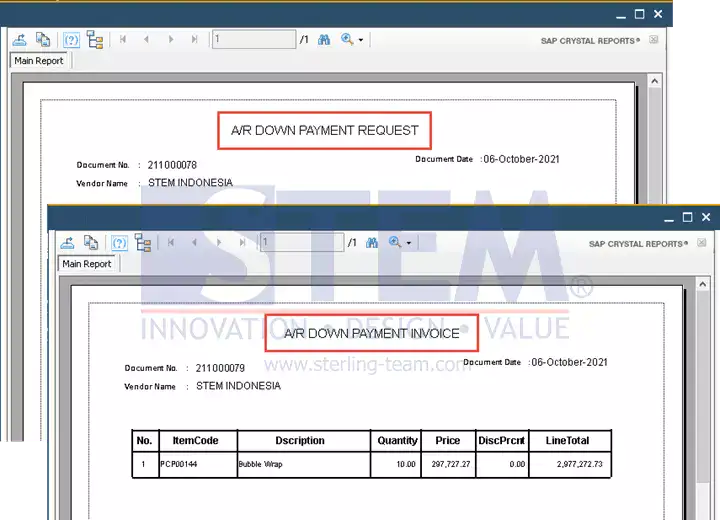
SAP Business One Tips – Using One Crystal Report Layout for A/R DP Request and A/R DP Invoice
Also read:
- How to Print Login User Name in SAP Business One Crystal Report
- SAP Business One Crystal Report – Cross-Tab for Report
- Authorizations for Custom Reports with the Crystal Reports in SAP Business One
- Export Crystal Reports Layouts in SAP Business One
- Export and Import Crystal Report Files on SAP Business One