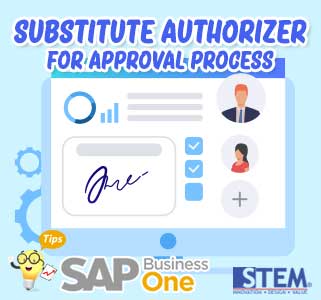
In office operations, a supervisor or manager sometimes has to take time off, whether it is planned or for personal reasons.
At that time the manager may have difficulty do approval for some documents.
SAP Business One recognizes this and provides a new feature so that we can determine who is a temporary substitute authorizer for the manager.
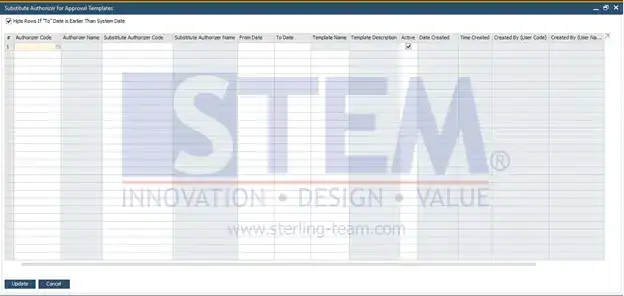
SAP Business One Tips – Substitute Authorizer for Approval Process
Through this feature, we can determine:
- Who is the substitute?
- For which approval template?
- For how long?
From the example screen above, Jayson Buttler will be going on annual leave and will be temporarily replaced by Alex Torres to do approval on all templates, from December 7th until 14th, 2021.
To Create Substitute Authorizer for Approval Template, follow these steps:
- From the SAP Business One Main Menu, choose Administration > Approval Process > Choose Substitute Authorizer for Approval Template menu.
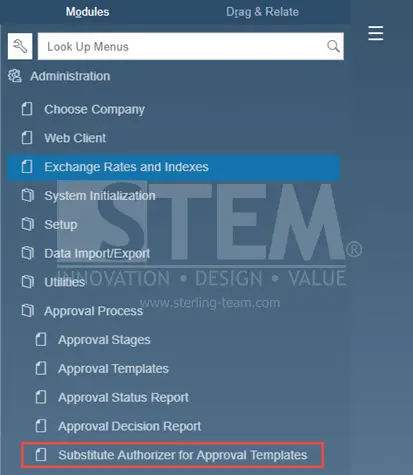
- The Substitute Authorizer for Approval Template window will appear.
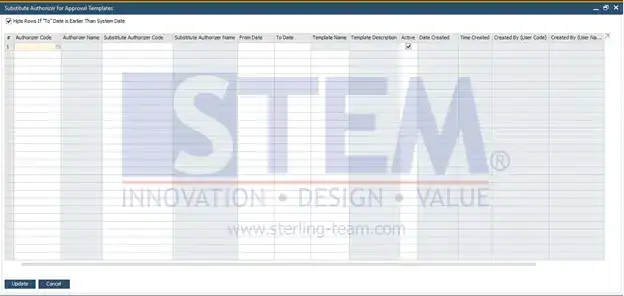
SAP Business One Tips – Substitute Authorizer for Approval ProcessOn this screen:
- Authorizer Code
The username will be temporarily replaced. - Substitute Authorizer Code
Name of the user who will be a temporary substitute. - From Date & To Date
The effective date of this temporary replacement. - Template Name
In which Approval Template this temporary override applies.
- Authorizer Code
- Fill the field as required.
- Click Update.
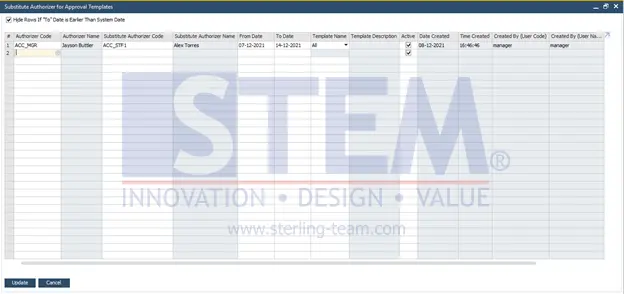
SAP Business One Tips – Substitute Authorizer for Approval Process
- Alex Torres can do approval to replace Jayson Butler during his annual leave.
*Note: This feature is available in SAP Business One 10 FP 2105.
Also read:















