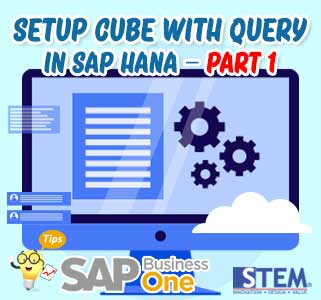
SAP Business One provides ready-to-use standard reports. However, users can also create custom reports according to their needs. One frequently used and highly beneficial custom report is the creation of reports using Cube. The discussion will be divided into several parts. In this article, we will discuss about database initialization.
First step to setup Cube in HANA Database is to Initialize Database. Login into System Landscape Directory web page, input Username and Password.
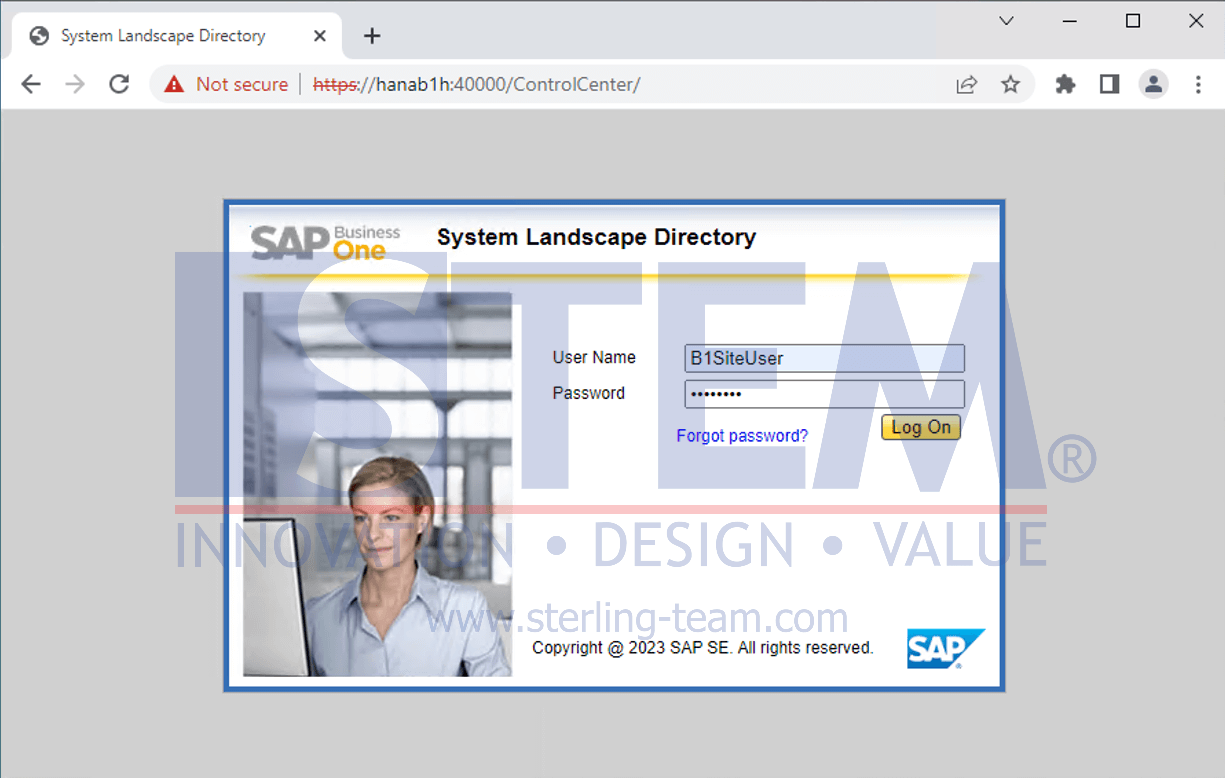
After successfully login into SLD, choose Service Tab. Click link for Service Type Analytic Platform.
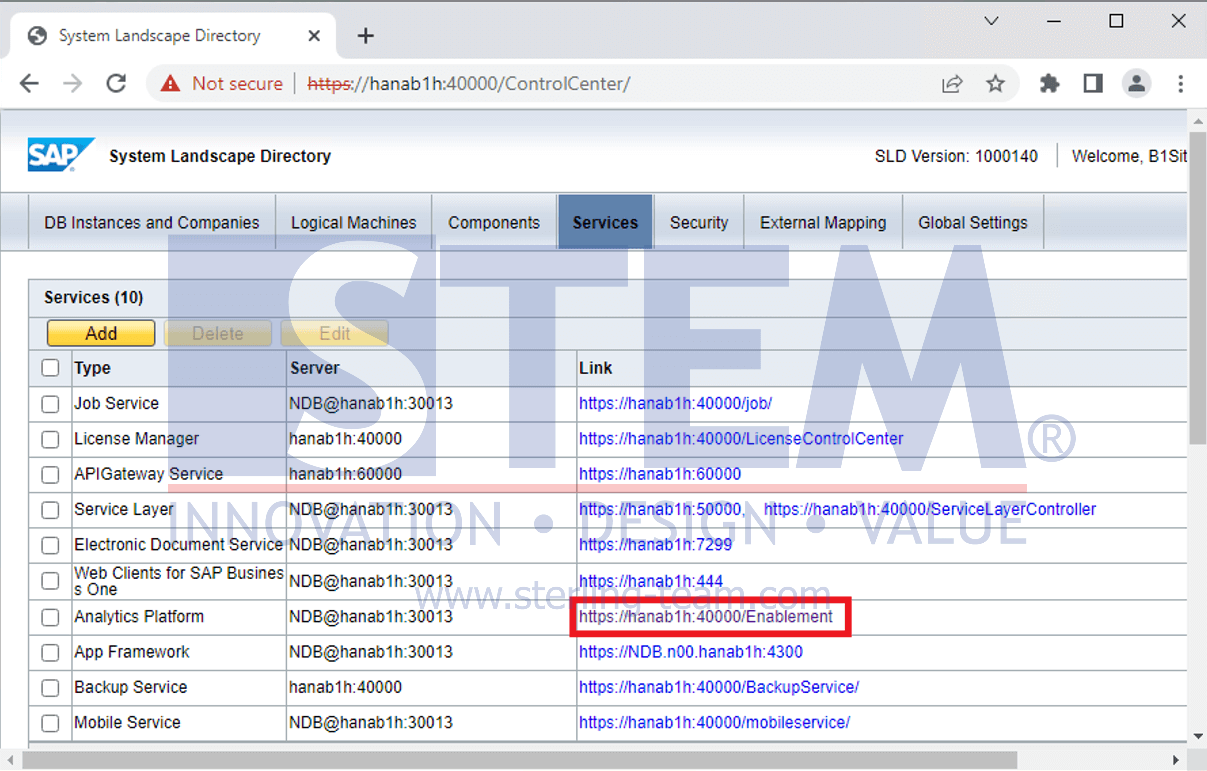
The link will redirect to Administration Console web page. Click Companies Tab on the left side. List of database in the Server will be shown. Take note in Initialization Status column. Status New means the database need to be Initialized first.
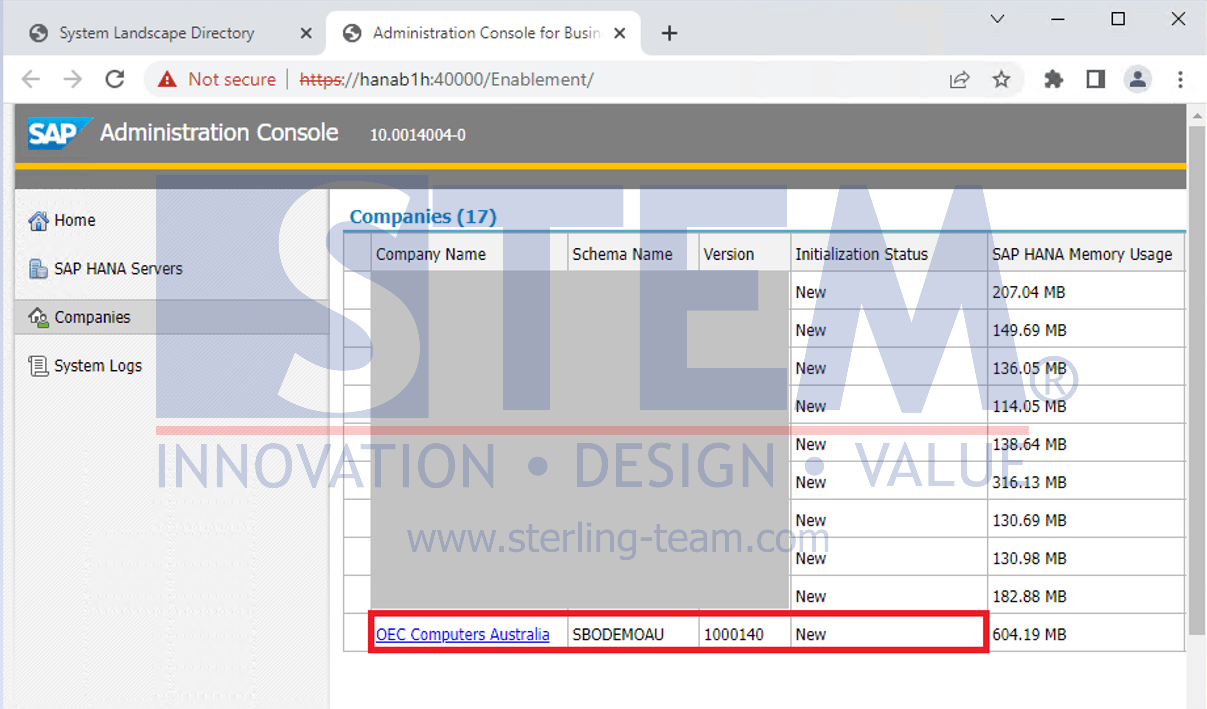
Click link at Company Name column, which will be redirected to detail of the Company database. Click Initialize button and wait for a moment until the process done.
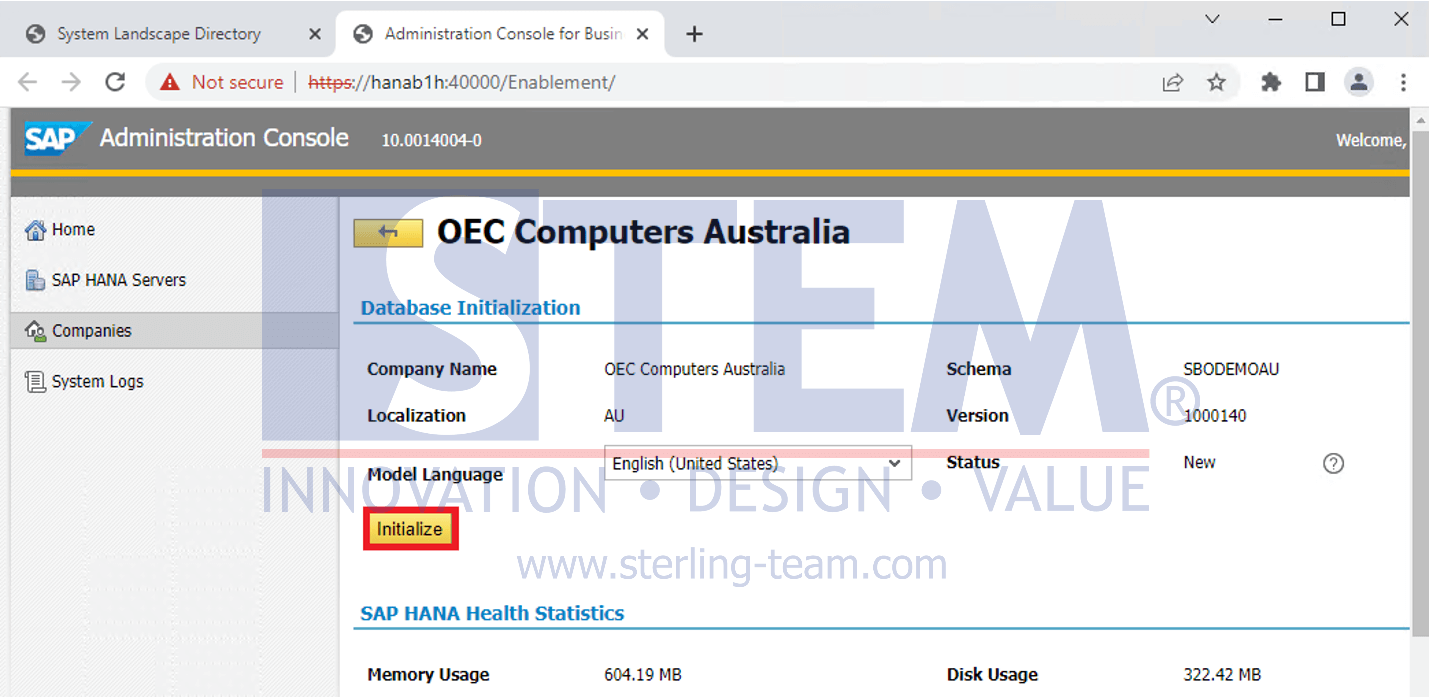
When the Initialization process done, Status will be change to Initialized, and the button will be change to Update.
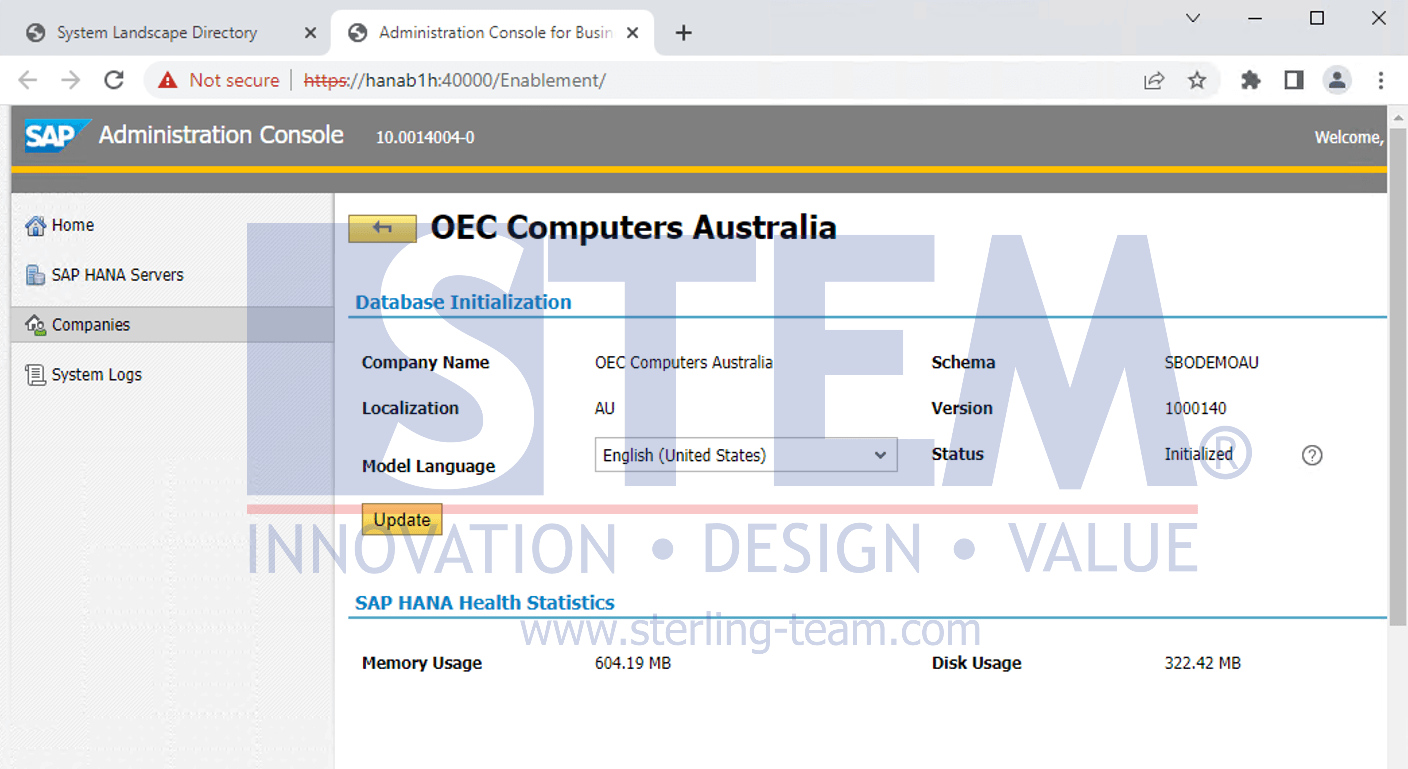
Also read:















