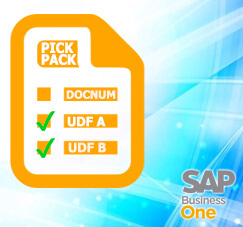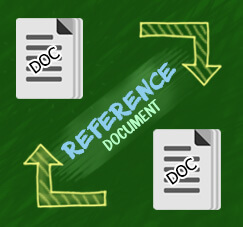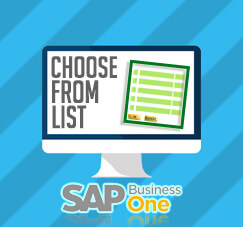
There’s always a problem if you have a lot of master data on your company database. Sometimes you need some data, and that data couldn’t show up on your Choose From List window. Don’t worry, your data is not missing or lost. You just need to edit/ update the maximum rows to display on Choose From List on General Setting.
Please open menu: Administration → System Initialization → General Setting
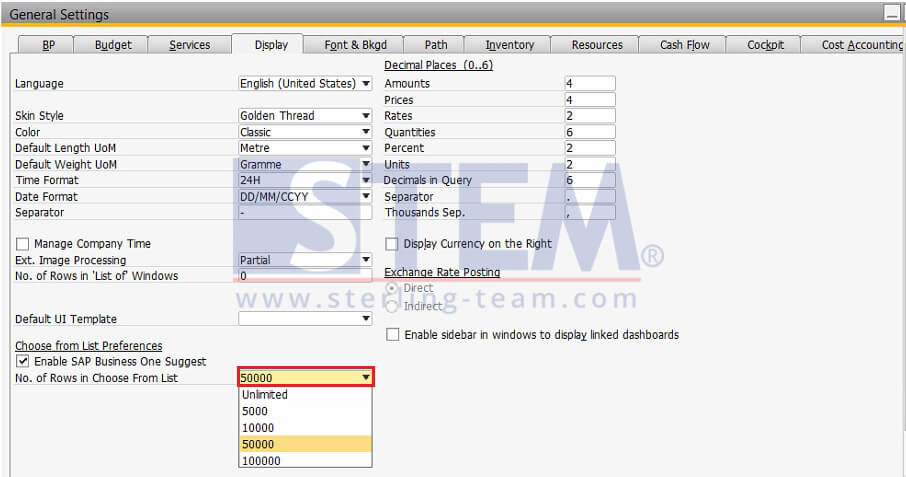
And your data will be showing up like you want to.
Note: this setting will be affected not only the listing of master data but also for all transaction data/ documents.
Also read: