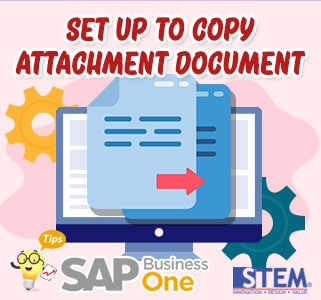
To help user to input a transaction into a marketing document, SAP B1 provide a function/a button called “Copy To“. The “Copy To” button can copy the data/ from the base document to the target document. For example, the purchasing process, start with Purchase Request, continue with Purchase Order, Goods Receipt PO, and A/P Invoice. You can copy the data information in the Purchase Request document to the Purchase Order document, etc. Then, how with the attachment file? Did the file can copy the next document?
On previous versions of SAP Business One, the attachment file cannot copy. Now, In SAP Business One 10.0 version have a new setting can do copy the attachment file from the base document to the target document. Here is how to set up the copy of the attachment file:
- In the main menu SAP Business One, select the Administration menu → System Initialization → Document Setting.
- Select the General tab.
- Checklist the Copy attachments from Base Document to Target Document.
- By system, this option is not selected. When selected, attachments from the original document will be copied to the target document.
- Press the Update Button.
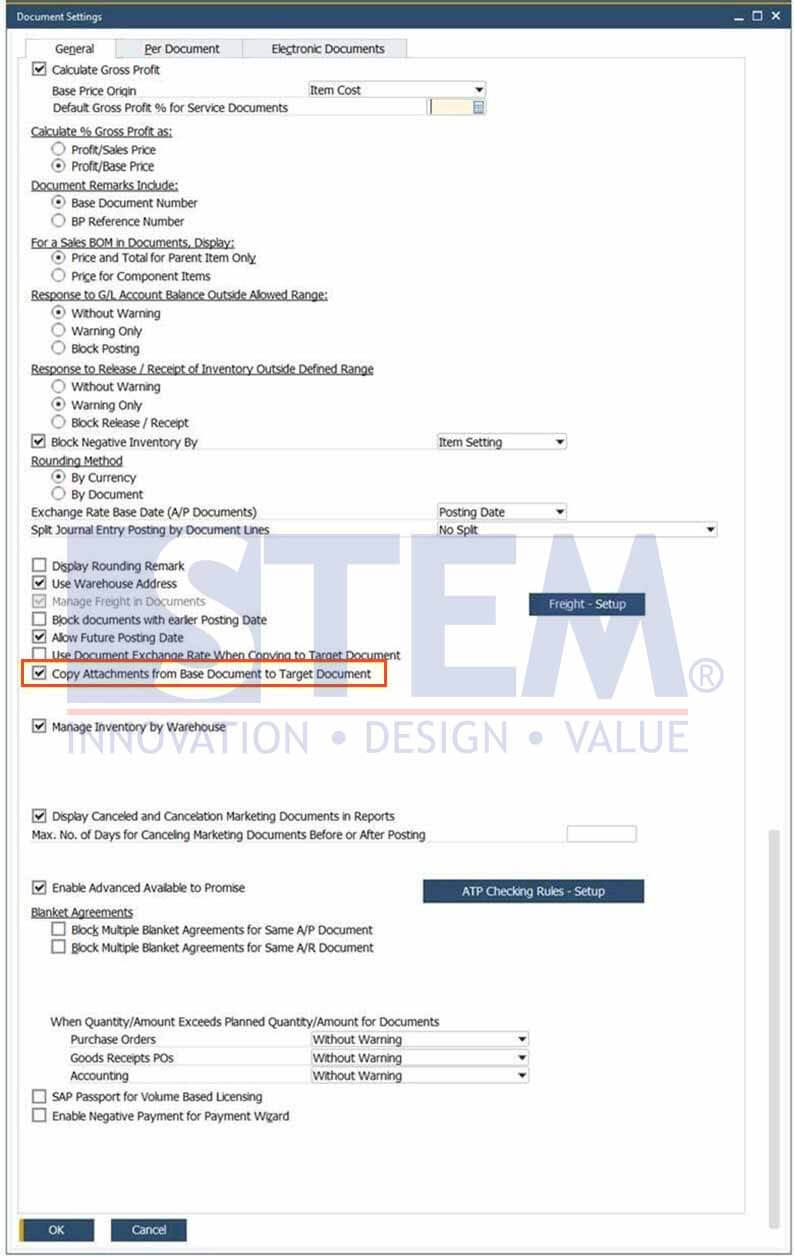
SAP Business One Tips – Set Up to Copy Attachment Document
- Result:
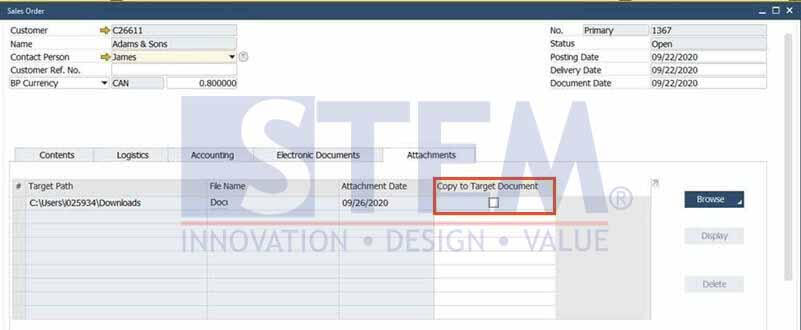
SAP Business One Tips – Set Up to Copy Attachment Document
*Note: Available in SAP Business One 10.0 FP 2008 version for SAP HANA.
Also read:















