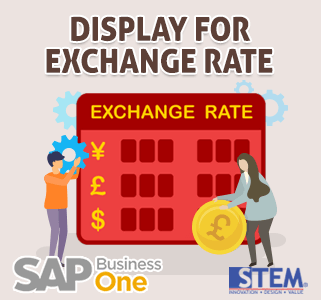
Business nowadays deals with import and export. So, you need to maintain exchange rates precisely. In SAP Business One you can determine the display of exchange rates. This will affect the calculation that you use to enter the exchange rates in the Exchange Rates and Indexes window.
To set this up, you can go to Administration > System Initialization > General Settings > Display tab. In the “Exchange Rate Posting” there are 2 options and you can choose the best option that fits your business:
- “Direct” displays the exchange rate according to the local currency.
- “Indirect” displays the exchange rate according to the foreign currency.
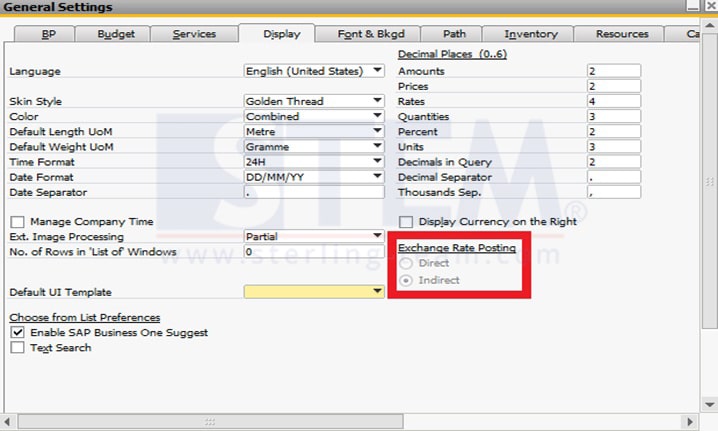
The exchange rate values are always saved in the system according to the direct rate. The indirect rate is for display use only.
For Example:
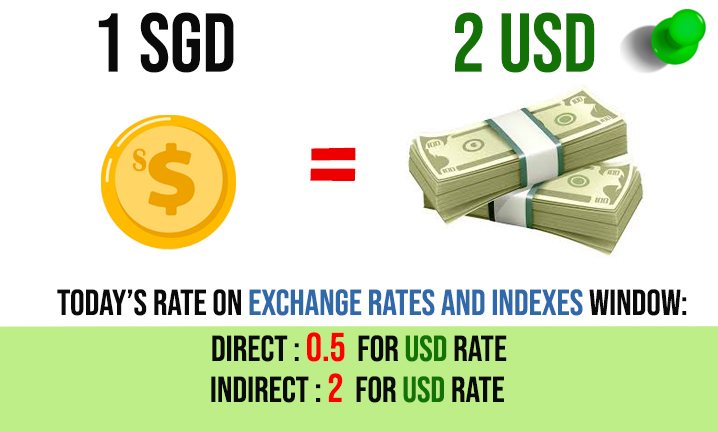
The local currency is SGD and the foreign currency is USD.
Today’s rates are SGD 1 = USD 2.
If you choose the Direct option, then you would enter 0.5 as of today’s rate for the USD rate on the Exchange Rates tab of the Exchange Rates and Indexes window.
If you choose the Indirect option, you would enter 2 as of today’s rate for the USD rate to indicate how many USD are in one SGD.
NOTE:
Since it’s updated per company, this setting is irreversible after you post a transaction. Make sure you choose the best option before you start your business.
Also read:















