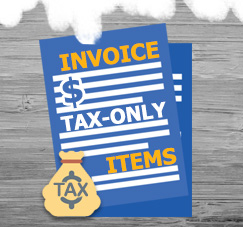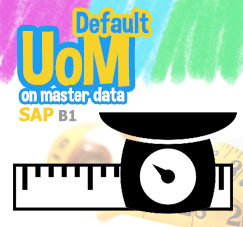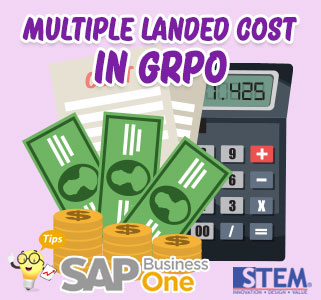
Some companies that purchase inventory with the help of third-party vendors usually have additional costs for services provided that affect the item cost of the purchased inventory.
By default landed cost for goods receipt PO (GRPO) can only be done once, so that if one landed cost has been made for one GRPO, then the next landed cost cannot copy from the same GRPO, because the GRPO number does not appear in the GRPO browse list .
The ‘Open landed cost’ needs to be done first to allocate GRPO that has previously been made landed cost, in the following way:
- Open the GRPO document with the number in question
- Right-click on the GRPO screen
- Click ‘Open for Landed Cost’
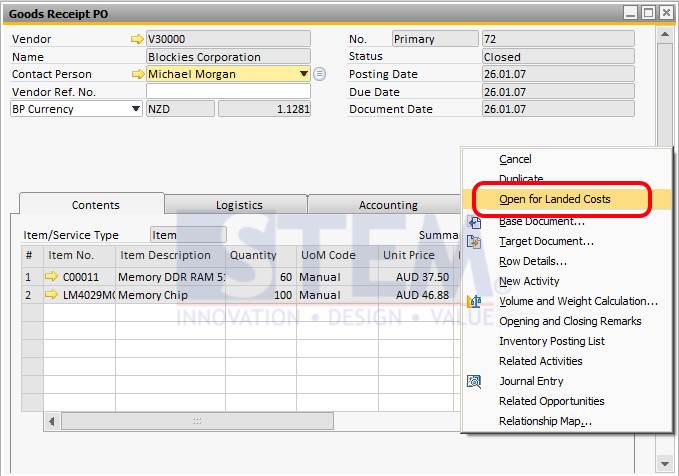
If we have done the above steps, then the next landed cost can be copied from the SAP Business One GRPO.
Also read: