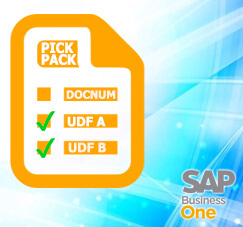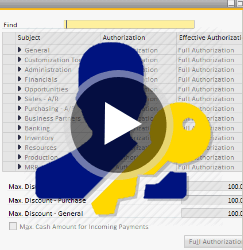
As we know, in SAP Business One, sometimes we need to configure specific authorization for some users, before configure, we need to review it first, especially if we want to give ‘extra’ permission only for some users and little bit different with another user on the same Department.
It’s a little bit wasting time if we check it one by one on “General Authorizations” menu, and select one by one user ID. This tips will be useful especially if you have a lot of users, divided to multiple Department or Division.
You can export the authorization sets of selected user or users to PDF or Excel sheet. From the File menu choose Export -> PDF or Excel, then select the relevant users:
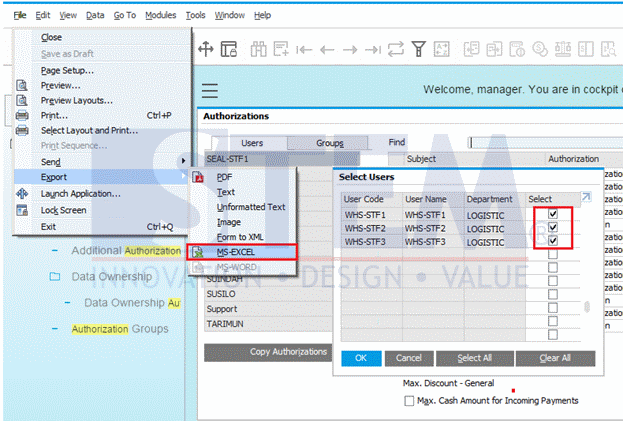
Choose all of the user that you want to review, and click “OK”.
After that, the authorization list from the selected users are will generated automatically in Excel sheet or PDF format, allowing you to review thoroughly and compare the records:
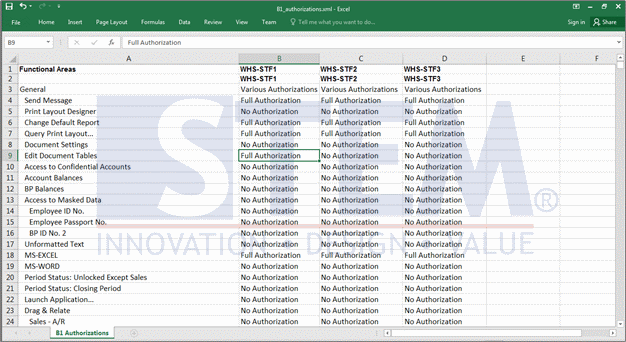
This function available in SAP Business One 9.1, version for SAP HANA and SAP Business One (SQL Version).
Also read: