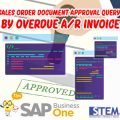How to restart SAP 10, version for HANA Web Client service in SuSE Linux Enterprise 15 SP 1 Operating System?
If your HANA System just booted, and your SAP Web Client is not automatically started, you can try to restart the web client service using the below command:
- Open puTTy, and logon to your HANA System using root
- Go to /usr/sap/SAPBusinessOne/WebClient
- Type command below to restart Web Client service:
./startup.sh stop ./startup.sh start
Or just simply type
./startup.sh restart
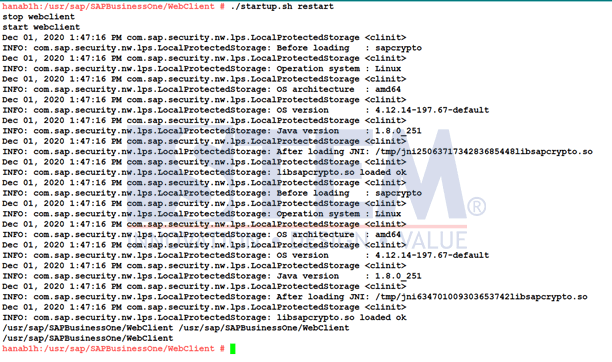
Restart SAP HANA Web Client Service
Also read: