
In SAP Business One, After you created a query using query manager, you want to sum the total of all values in a column without having to write an extra SQL statement or export the data into excel to get the sum functionality.
To have that total, just Ctrl + Click on the column heading and the column total will appear at the bottom of the column.
Before
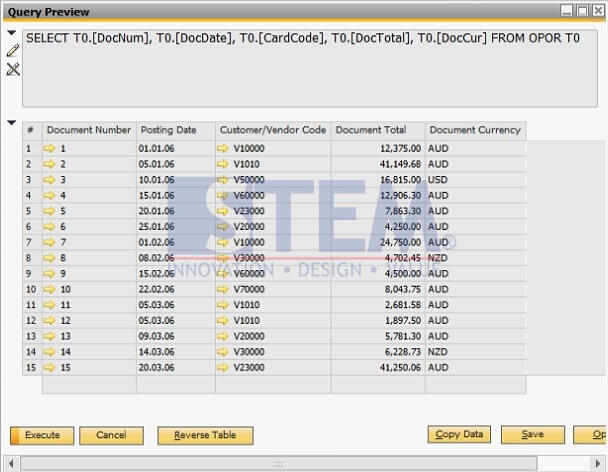
After
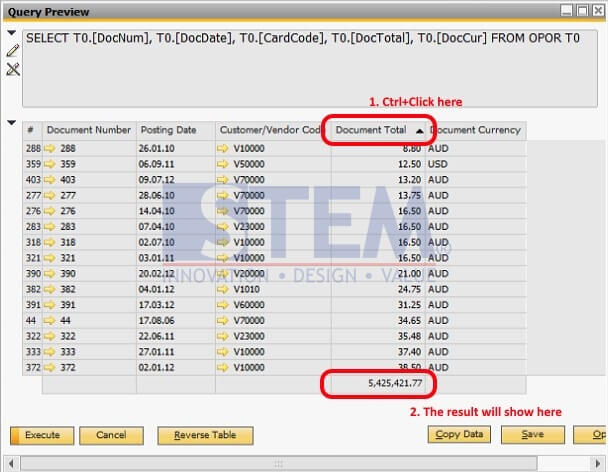
Copyright © PT Sterling Tulus Cemerlang – 2016
Also read:











