
In SAP Business One, you can use a variety of selling and buying prices. Of course, if you have a lot of items and a lot of price list too, you will be a little difficult to check whether the price to be input is correct or not.
For this reason, here are tips and queries to find the prices that apply at that time:
SELECT T0.[ItemCode], T0.[ItemName], T1.[Price], T2.[ListName] FROM OITM T0 INNER JOIN ITM1 T1 ON T0.[ItemCode] = T1.[ItemCode] INNER JOIN OPLN T2 ON T1.[PriceList] = T2.[ListNum] WHERE T2.[ListName] = [%0]
Here are the results of the query, then please select the price list in the list:
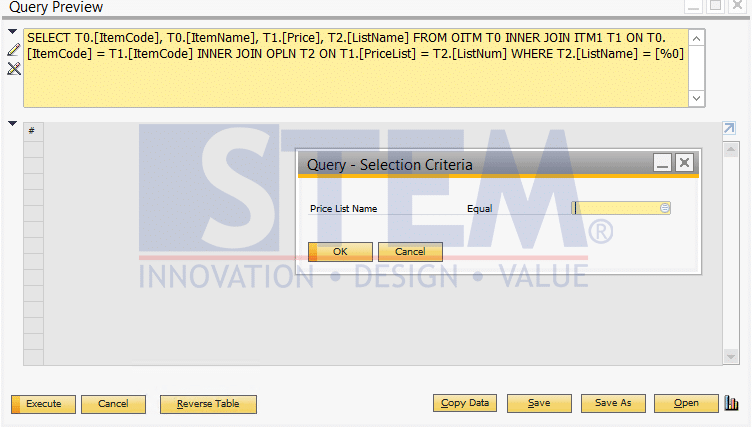
SAP Business One Tips – Query Price List in SAP Business One
These are tips for the Pricelist Query SAP business One, hopefully, it can help.
Also read:
- Custom Report – Adding Golden Arrows to Queries
- Custom Report – Query List of Delivery Order (DO) Header and Detail
- Custom Report – Query List of Goods Received from Purchase Order (GRPO) Header and Detail
- Custom Report – Query List of Sales Order (SO) Header and Detail
- Query for List of Purchase Order (PO) Header – Detail















