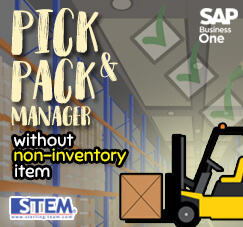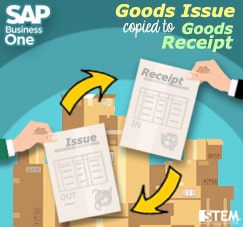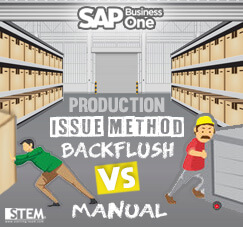
On SAP Business One, when we create the Production Order and we want to create Issue For Production , but the production order number that we just create is missing, and somehow not showing on the screen or choose from list, Why does this happen??
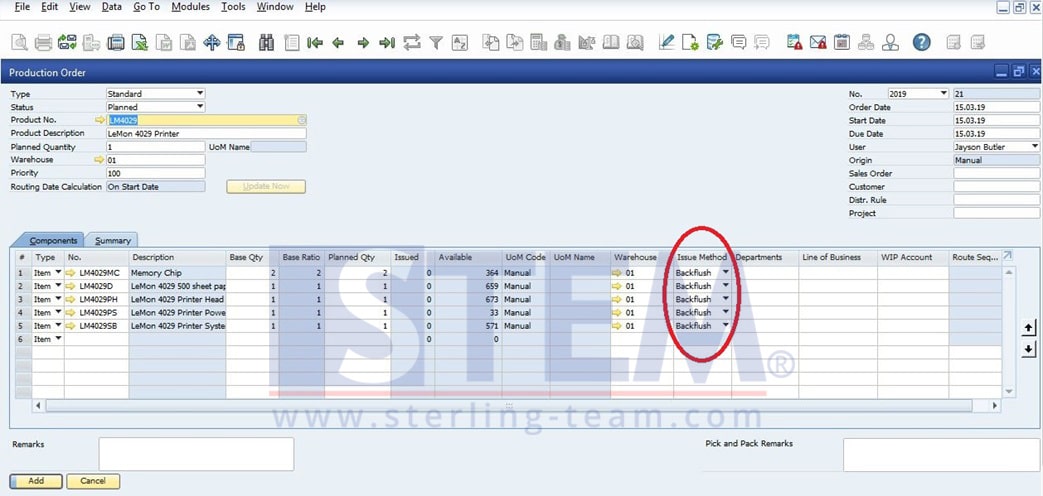
Issue Method on Production: Backflush or Manual
We must change the Issue method from Backflush to the manual. Because the backflush method will automatically issue the item for us, so we can’t issue the production manually and the order won’t show on issue production menu.
That issue method on all row details are based on Item Master Data setup, and can be change whenever you need it when create a Bill of Material or Production Order.
Also read:
So, what is the different between these 2 issue methods, backflush and manual?
- On issue method Backflush, the item component that used on production order details will always be issued automatically by system itself, exactly at the same time when you create a receipt for production document.There’ll be no difference in date between receipt document and issue document.Backflush method will be useful for any material that difficult to measure or consume a lot of time for measured when issuing process on production routine. (such as: liquid chemical on a tank/silo)
- On issue method Manual, the item component must be issued manually by user, not automatically created by system.So, take a note that there is a possibility for date difference between that issue document and receipt document.
You can choose which one of these 2 method that will be suitable for your business process.
Hope this article will be help 🙂
Also read: