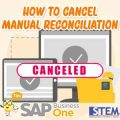Pada SAP Business one, ada fungsi untuk export laporan menjadi file excel dengan klik icon Excel pada SAP. Setelah save berhasil dilakukan, biasanya file excel akan otomatis terbuka.
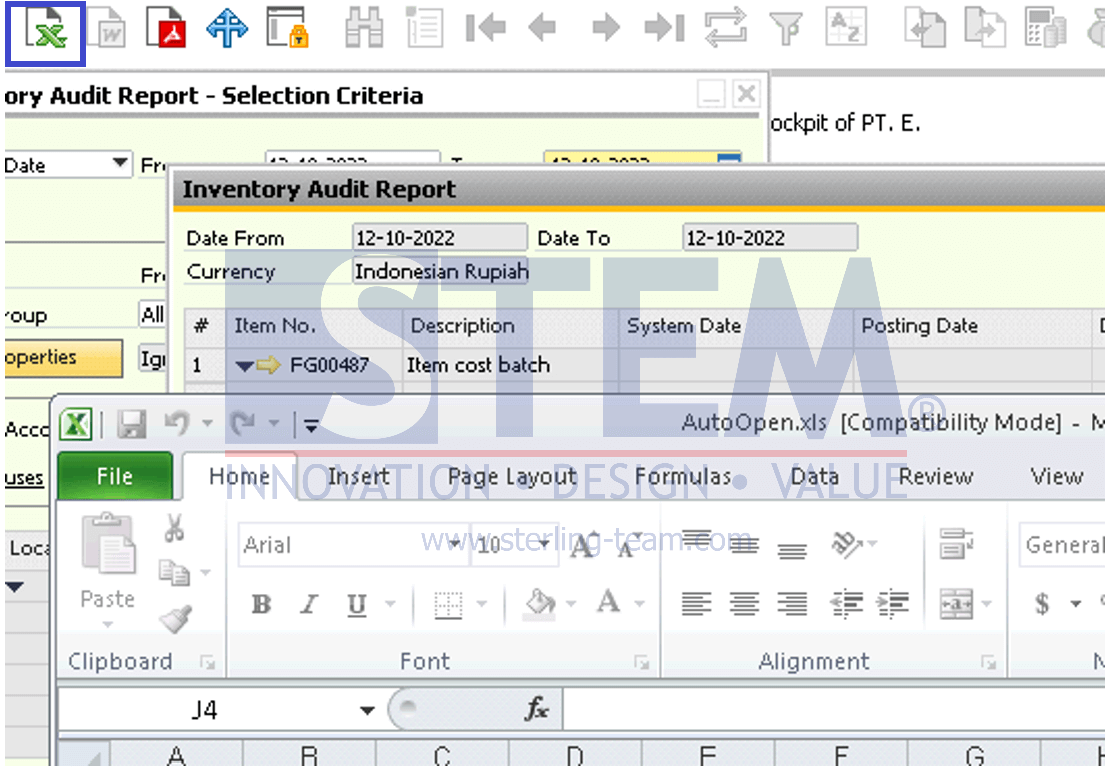
Terkadang, user hanya ingin menyimpan saja, tanpa ingin membuka file excel hasil export tersebut. Jika hal tersebut ingin dilakukan bisa ikuti langkah berikut:
- Akses windows explorer path C:Program Files (x86)SAPSAP Business OneExclDocs dan akan ada file AutoOpen.xls.
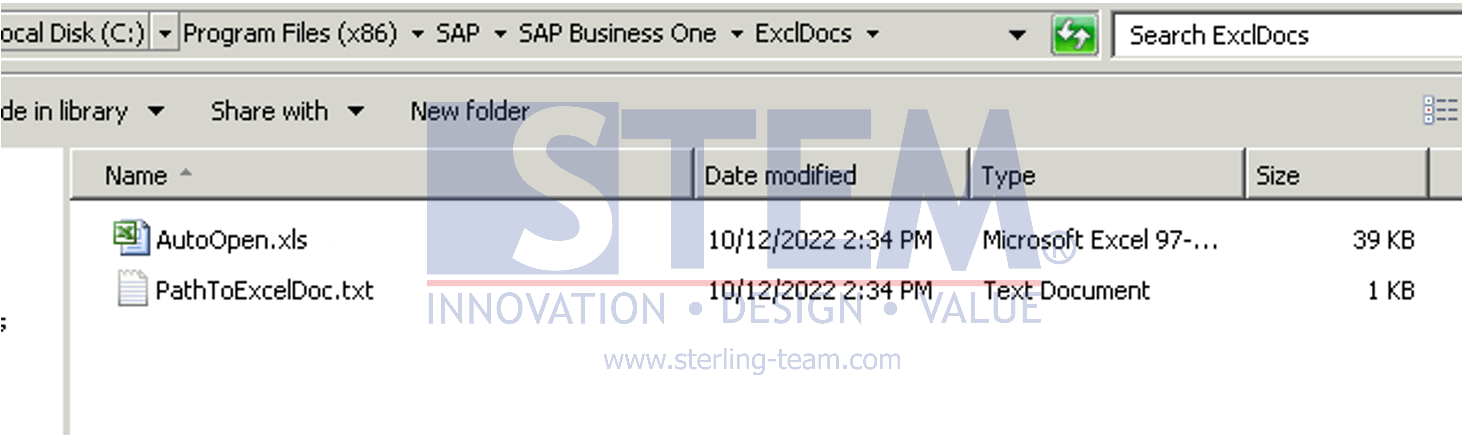
- Pindahkan file tersebut ke directory lain, maka setelah save excel, file-nya tidak akan lagi terbuka secara otomatis.
Baca juga:
Originally posted 2023-09-14 01:00:08.
Most Viewed Posts
-
 Daftar Object Type di SAP BUSINESS ONE (119,793)
Daftar Object Type di SAP BUSINESS ONE (119,793)
-
 Restart Service SAP HANA di SuSE Linux (75,399)
Restart Service SAP HANA di SuSE Linux (75,399)
-
 Access Log & Change Log untuk Identifikasi Akses User (36,463)
Access Log & Change Log untuk Identifikasi Akses User (36,463)
-
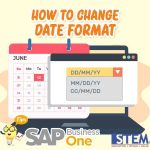 Cara Merubah Format Tanggal (32,545)
Cara Merubah Format Tanggal (32,545)
-
 Satuan (UoM) Default di Item Master Data (31,543)
Satuan (UoM) Default di Item Master Data (31,543)