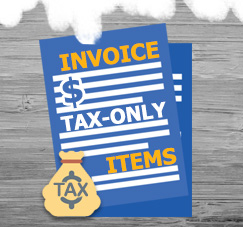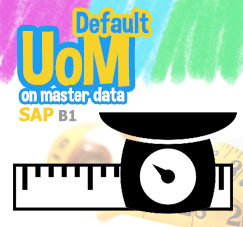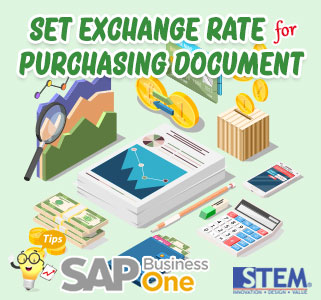
Foreign currencies always raise the level of complexity in business. There are the initial settings of currencies, accounts, and business partners, the ongoing maintenance of exchange rate table, an much more.
Since exchange rates can be very dynamic, the dates used when recording transactions in foreign currencies are very significant. When it comes to purchasing documents, SAP business One enables you to choose whether to use the exchange rate recorded on the posting date or on the document date:
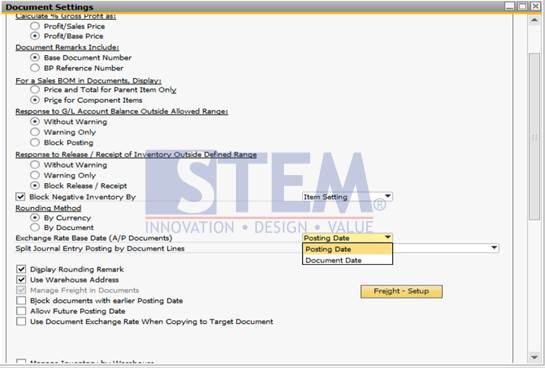
By default, “Posting Date” is selected. You can change this option at any time, and if needed you can change the rate in a given document when creating it.
Also read: