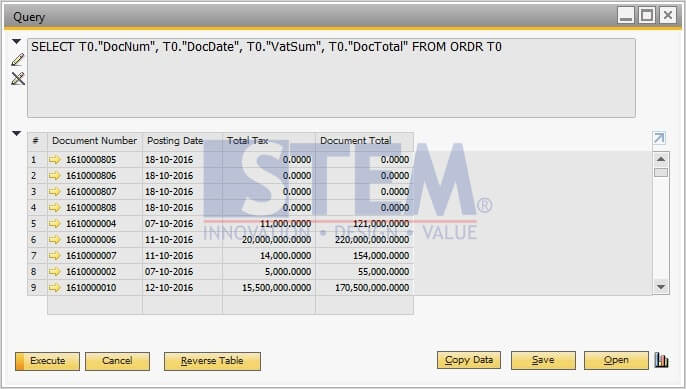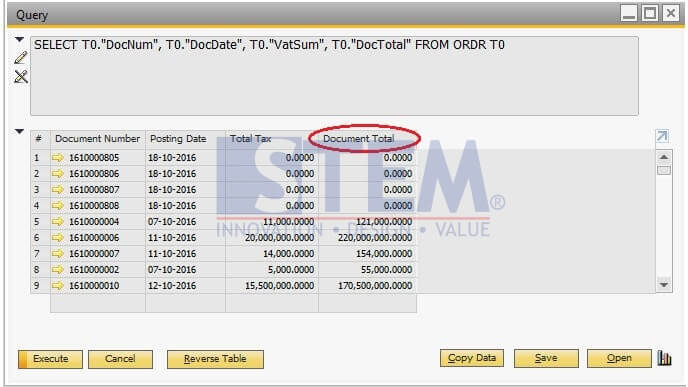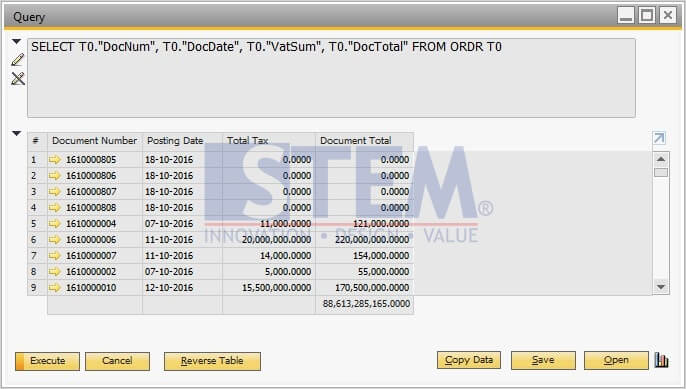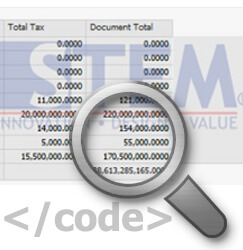
In SAP Business One, a query is mighty useful as a quick way to create a report. But often times, result of a query in Query Manager might not be as user friendly as a well designed report in Crystal Report, where you can easily add a subtotal or a grand total. A standard result in query manager does not show a sum of the value in column. However, in a pinch, you can easily show the sum of a column for instant information without moving the information to excel.
- This is the usual result of a query.
- To show the total of the Document Total column for example, simply press the Ctrl button on your keyboard while clicking once on the title of the column.
- The total of column will be shown on the bottom row of the data
-
Also read:
Copyright © PT Sterling Tulus Cemerlang – 2016