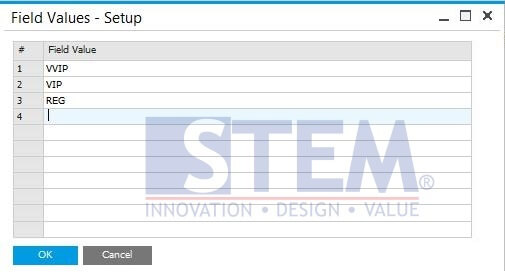
In SAP Business One, you can create a list for certain field, so the user can select from the list rather than to type manually. For Example, In Business Partner Master Data Field Foreign Name, you want to Add A list of Customer Type such as (VVIP, VIP, REG)
Here’s the screen before we add a list into the field :
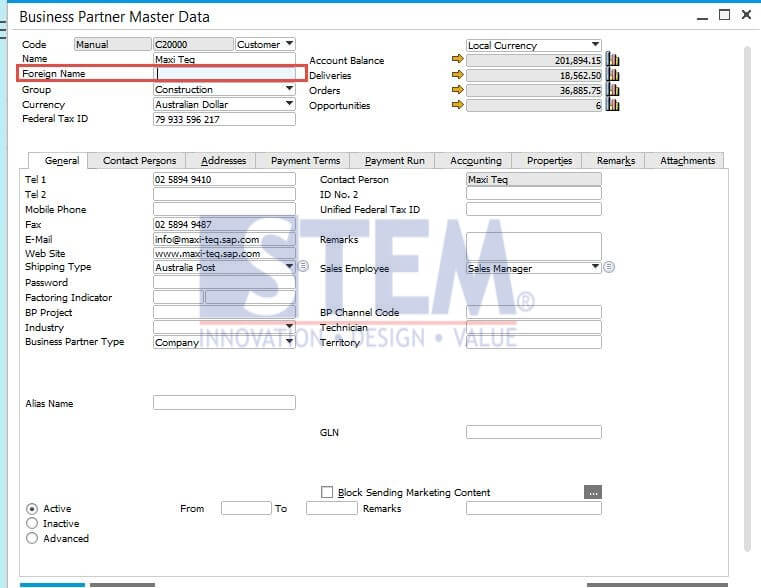
Create lookup list for field with this step :
- Select the field and go to Tools> Customization Tools> User-Defined Value-Setup (Shift+Alt+F2 for ShortCut)
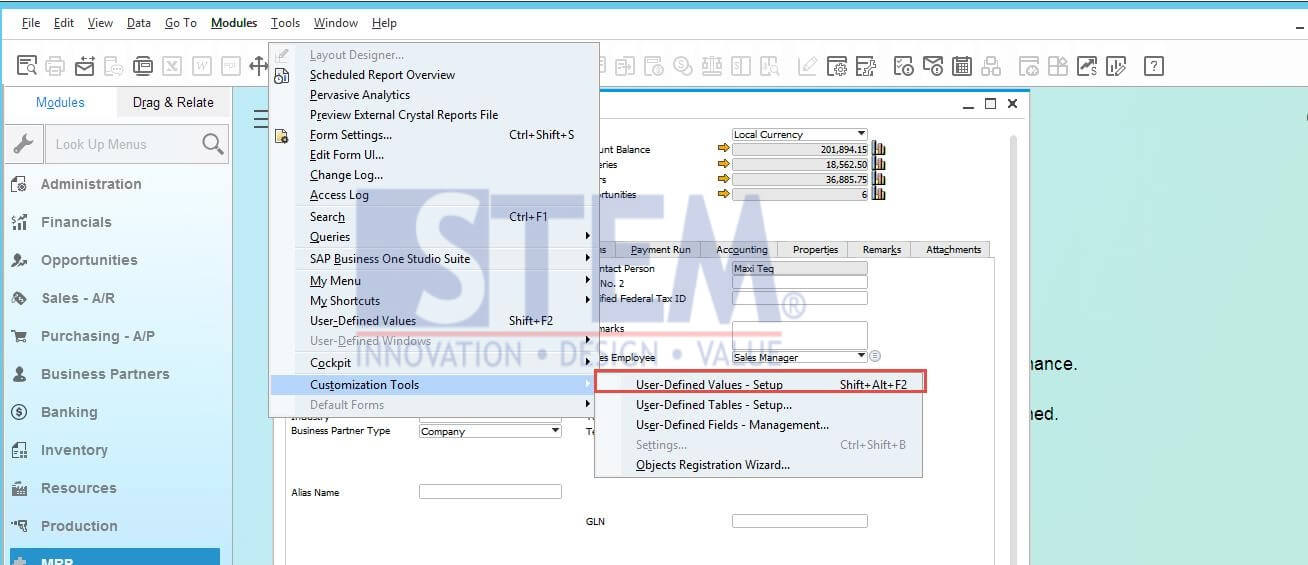
- After User Defined Value screen appear, Select Search in Existing User-Defined Values and Click Update Button as screenshot below.
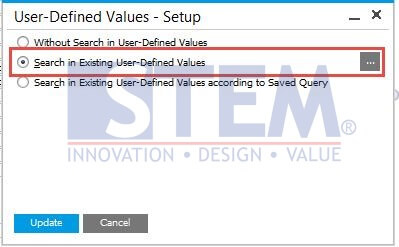
- You can fill the data that need to be listed in Field Values – Setup screen.
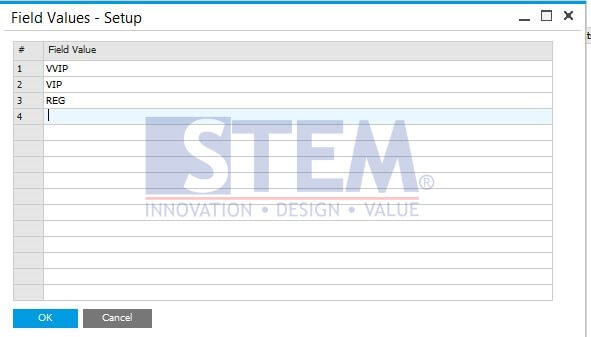
- Setup Field Values is finished, Now you can use the Field Values on Business Partner Master Data in Foreign Name field as screenshot below :
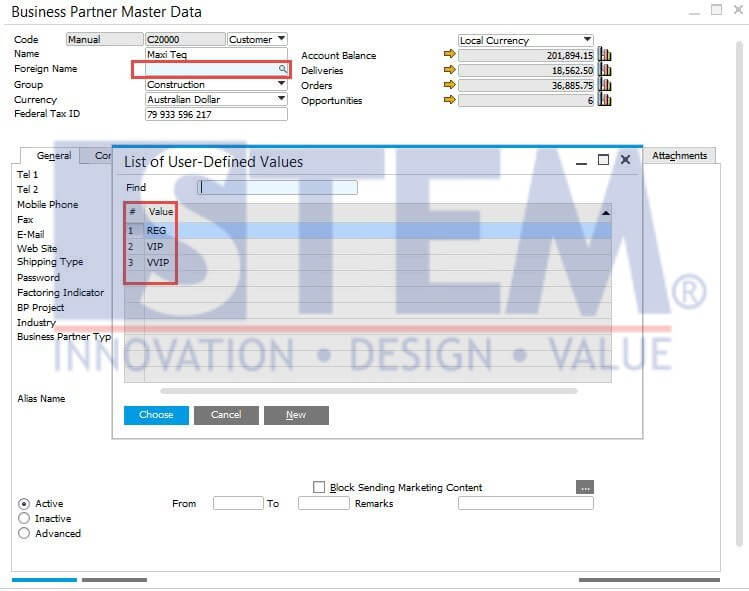
Enjoy the tips. 🙂
Copyright © PT Sterling Tulus Cemerlang – 2016
Also read:











