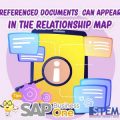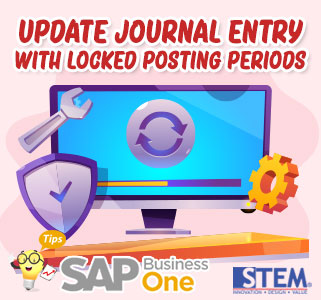
When posting periods are set to the status “Locked”, users cannot update the journal entry documents to prevent users make modifications.
But what if some users need very important changes or updates to these documents?
Of course, SAP Business One has a solution to solve the problem above!
When the User updates the journal entry document when posting periods are set to the status “Locked”, an error message will appear as below:

SAP Business One – How to Allow update Journal Entry with Locked Posting Periods
To update a journal entry document when the posting period is “Locked” follow these steps:
- In SAP Business One Main Menu, select Administration menu > System Initialization > Document Setting > Tab Per Document.
- In the Document field, select Journal Entry.
- Checklist “Allow Updating of References, Remarks, and UDF’s on Journal Entries with Locked Posting Periods”. By default, this checkbox is not selected.
- Click Update.
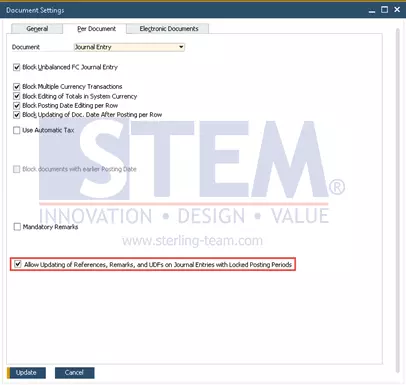
SAP Business One – How to Allow update Journal Entry with Locked Posting Periods
- Users can update the fields Ref. 1, Ref. 2, Ref. 3, Remarks, and User-Defined Fields header and lines in journal entries recorded for the posting period with the status “Locked”.
* Note: Available in SAP Business One 10.0 FP 2011 and SAP Business One 10.0 FP 2011, version for SAP HANA.
Also read: