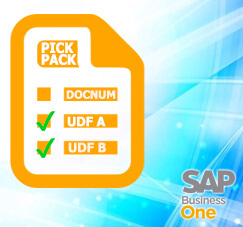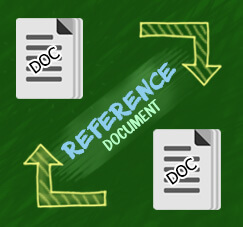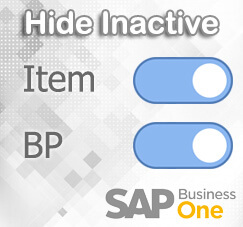
With a lot of enhancement on SAP Business One version 9.2, now you can easily hide your inactive items or inactive Business Partners on choose from list that showing up on reports and any marketing documents.
Let’s take a look at General Setting menu.
Administration → System Initialization → General Setting
If you had a lot of inactive master data, and need to ‘simplify’ your choose from list only for showing active master data, we hope we can help you with this simple tips.
For Item, open Inventory Tab
Please kindly untick the option on “Display Inactive Items In Reports” and also on “Display Inactive Items In Marketing Documents”
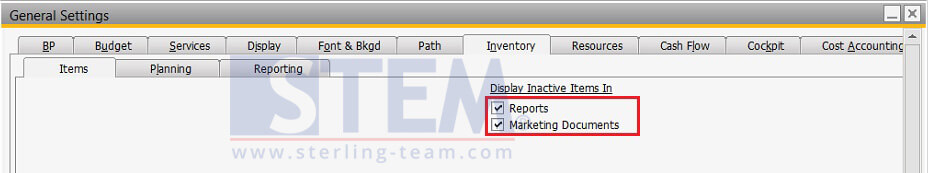
For BP, open BP Tab.
Please kindly untick the option on “Display Inactive Business Partners In Reports” and also on “Display Inactive Business Partners In Marketing Documents”
Then click Update button to save thissetting.
NOTES:
Only available on SAP version 9.2 and above
Also read: