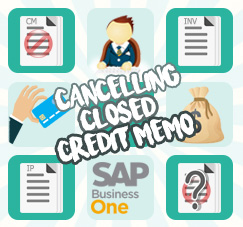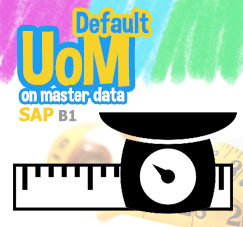When you print your Purchase Order Document, or while creating some A/P Invoice service, and you suddenly find, that there’s a discount on your printed PO or print preview invoice. And, you realize it was a mistake, that PO document should not be discounted at all. Why does this happen?
We’ll explain it:
- First you create a document purchase order, with the Document Type: service

There’s no discount on header. - Then, you want to print your document, so you click Print Preview icon on your menu bar.

There’s an unnecessary discount, you remember this document should not be discounted. You can choose ‘Cancel’ or ‘Closed’ option with the right click on your PO. - That unnecessary discount only happens because you’re fill the amount on “Total (LC)” column more then once. So, for the first-time input, the system will also fill the “Unit Price” column with the exact amount with “Total (LC)” column, but there’s not correct amount, need to revise it.Before click Add, you edit the amount on “Total (LC) column, then system automatically re-calculating as a discount.But, this will be easier if you show the ‘Unit Price’ and ‘Discount %’ column first. Let’s open again your document.
 You’ll find on Unit Price and Discount %, there’s a -1 Discount, and it’s not necessary.
You’ll find on Unit Price and Discount %, there’s a -1 Discount, and it’s not necessary.

So, it’s better to set visible ‘Unit Price’ column on UI Configuration Template, and always input the amount of service document on that column instead of “Total (LC)” Column.
Please take a look on this sample picture below:
(You want to input $550, but there’s a mistake, you already fill $50 on that column)

We also provide a simple queries for checking if there’s any unnecessary discount:
[for Purchase Order]
SELECT T0.”DocEntry”, T0.”DocNum”, T1.”LineNum”, T1.”Dscription”, T1.”DiscPrcnt” FROM OPOR T0 INNER JOIN POR1 T1 ON T0.”DocEntry” = T1.”DocEntry” WHERE T0.”DocType” = ‘S’ AND T1.”DiscPrcnt” <> 0 AND T1.”PriceBefDi” <> T1.”LineTotal”
[for Sales Order]
SELECT T0.”DocEntry”, T0.”DocNum”, T1.”LineNum”, T1.”Dscription”, T1.”DiscPrcnt” FROM ORDR T0 INNER JOIN RDR1 T1 ON T0.”DocEntry” = T1.”DocEntry” WHERE T0.”DocType” = ‘S’ AND T1.”DiscPrcnt” <> 0 AND T1.”PriceBefDi” <> T1.”LineTotal”
And these tips also suitable for other marketing documents on sales module.
Also read: