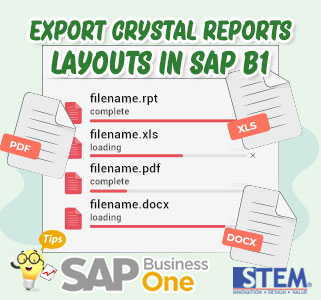
When you preview Crystal Report Layouts or Report You can export a Crystal Reports layout or Report to your computer as any of the following file types:
- Crystal Reports (*.rpt)
- PDF (*.pdf)
- Microsoft Excel [97-2003] (.xls)
- Microsoft Excel [97-2003] Data-Only (.xls)
- Microsoft Word [97-2003] (.doc)
- Microsoft Word [97-2003] – Editable (.rtf)
- Rich Text Format (RTF) (*.rtf)
- XML (*.xml)

Procedure to export a layout or report:
- In Crystal Reports Viewer, in the toolbar, click the Export Report
 button.
button.
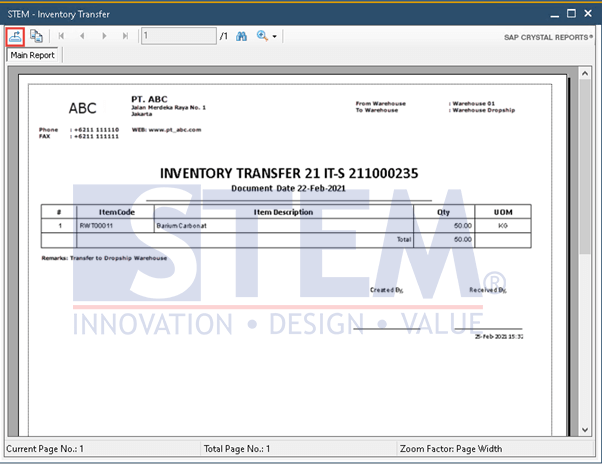
SAP Business One Tips – Export Crystal Reports Layouts in SAP Business One
- In the Export Report window, navigate to the folder on your computer where you want to save your report.
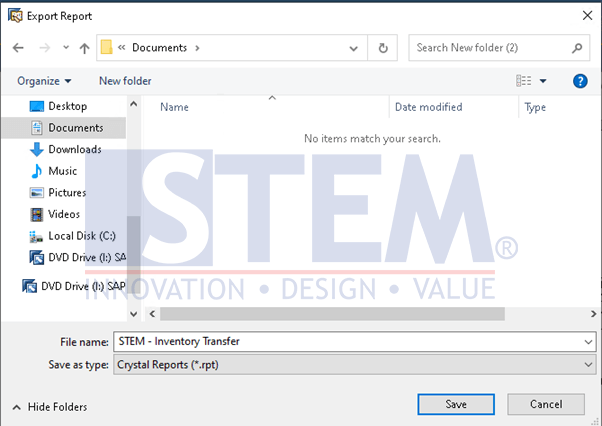
SAP Business One Tips – Export Crystal Reports Layouts in SAP Business One
- In the File name field, enter a name for the file you are exporting.
- In the Save as type dropdown list, select a file type.
- Choose the Save button.
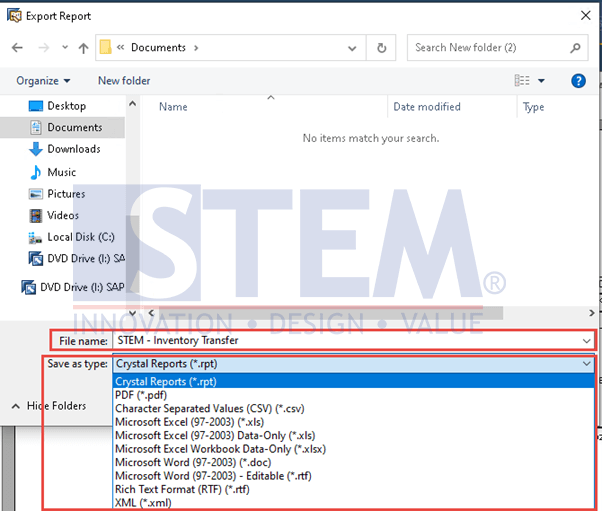
SAP Business One Tips – Export Crystal Reports Layouts in SAP Business One
- Crystal Reports Layouts or Reports have been exported.
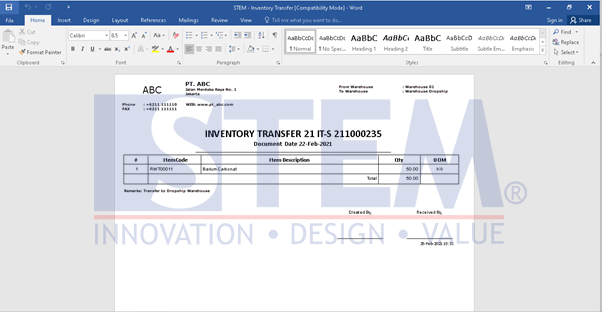
SAP Business One Tips – Export Crystal Reports Layouts in SAP Business One
Also read:















