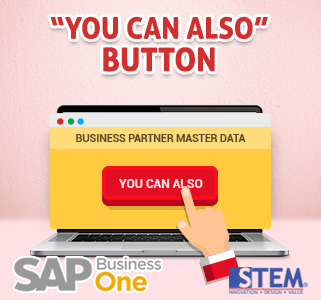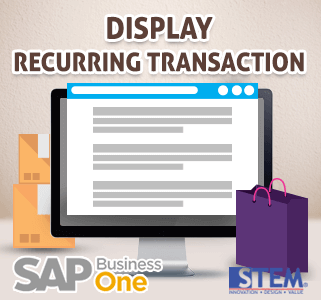
When you want to see the list of Recurring Transactions for specific Business Partners when you want to execute too many transaction lists from various BPs. You can open it by starting the BP menu and then clicking the button below saying “You can too”
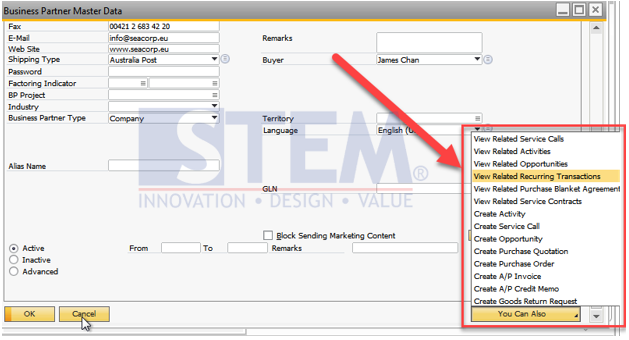
Then select “View Related Recurring Transactions”
A window will appear as below
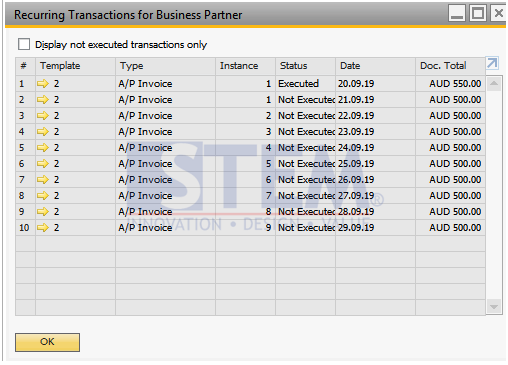
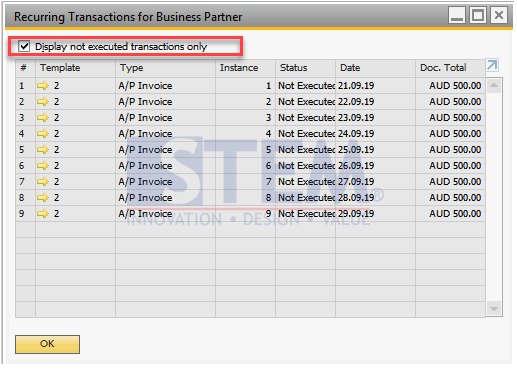
After checking, the list that appears is only transactions that have not been executed.
Also read: