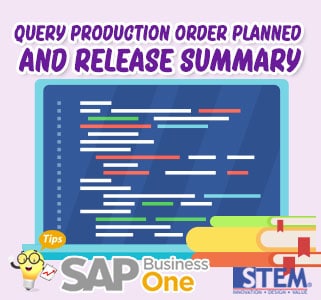
Sometimes we are confused to determine which Production Order we should have closed the status.
The following are tips for viewing Production Order reports with only Planned and Released status that we can use as a reference for whether the Production Order has Plan Receipt, Actual Receipt, Plan Issue, Actual Issue, and 2 Additional Receipt Status and Issue Status fields.
So if::
- Actual Receipt ≥ Plan Receipt then the Receipt Status contains ‘Fully Received’
- Actual Receipt <Plan Receipt, then the field is set to ‘Not Fully Received’
- Actual Issue ≥ Plan Issue then the Issue Status contains ‘Fully Issued’
- Actual Issue <Plan Issued, so the field contains ‘Not Fully Issued’
The following are Production Order Planned and Released Summary query:
SELECT T0.DocEntry,T0.DocNum,CASE T0.Type WHEN 'S' THEN 'Standard' WHEN 'P' THEN 'Special' END [Prod. Type],T0.PostDate,T0.DueDate, CASE T0.Status WHEN 'P' THEN'Planned' WHEN 'R'
THEN 'Release' END [Prod. Status],T0.ItemCode,T0.ProdName,T0.PlannedQty AS [Plan Receipt],T0.CmpltQty + T0.RjctQty AS [Actual Receipt], SUM(T1.PlannedQty) [Plan Issue], SUM(T1.IssuedQty) [Actual Issue],
CASE WHEN T0.PlannedQty > T0.CmpltQty + T0.RjctQty THEN 'Not Fully Received' ELSE 'Fully Received' END [Receipt Status],
CASE WHEN SUM(T1.PlannedQty) > SUM(T1.IssuedQty) THEN 'Not Fully Issued' ELSE 'Fully Issued' END [Issue Status]
FROM OWOR T0 INNER JOIN WOR1 T1 ON T0.DocEntry = T1.DocEntry
WHERE T0.Status IN ('P','R')
GROUP BY T0.DocEntry,T0.DocNum,T0.Type, T0.PostDate, T0.DueDate, T0.Status,T0.ItemCode,T0.ProdName,T0.PlannedQty, T0.CmpltQty, T0.RjctQty
ORDER BY T0.PostDate
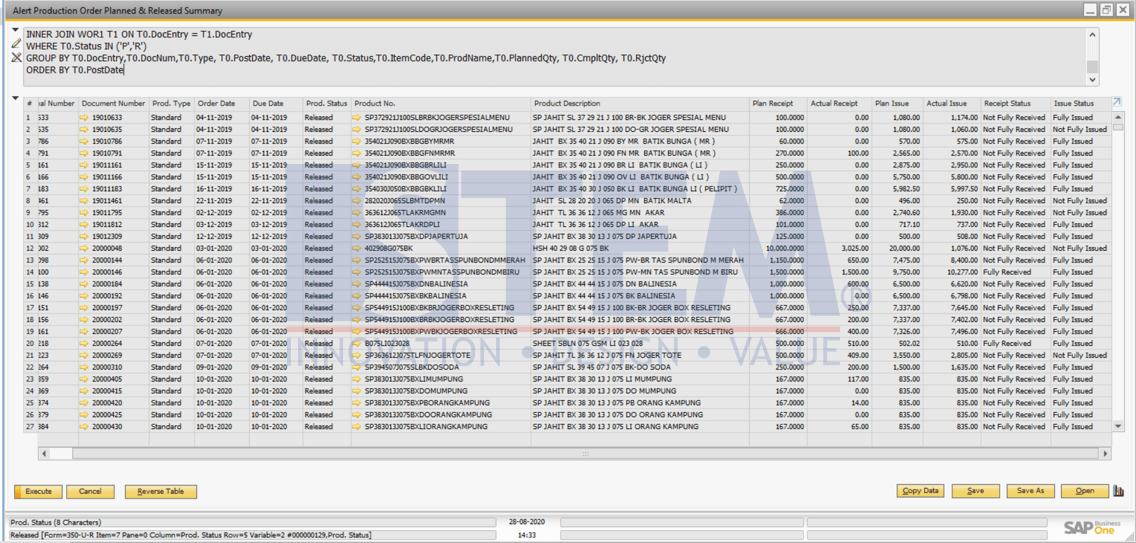
SAP Business One Tips – Custom Report – Query Production Order Planned and Released Summary
Also read:















