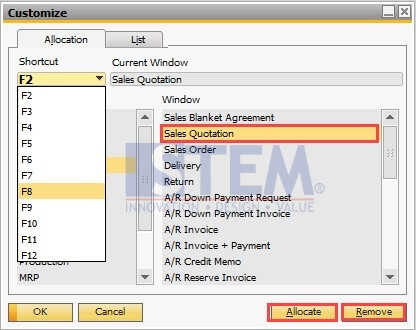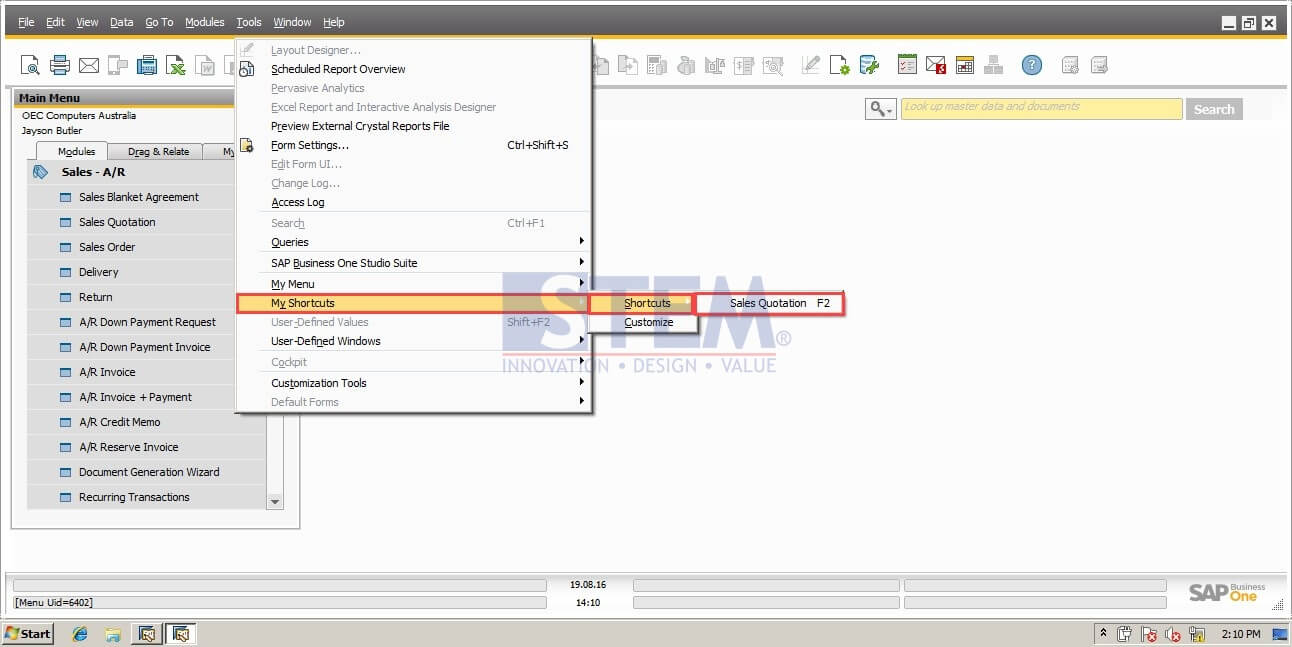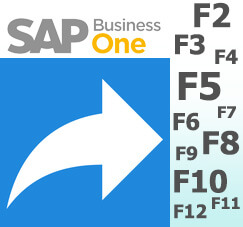
In SAP Business One, you can create your own shortcut to open a window.
- Click Tools (at Main Menu) – My Shortcut –Customize
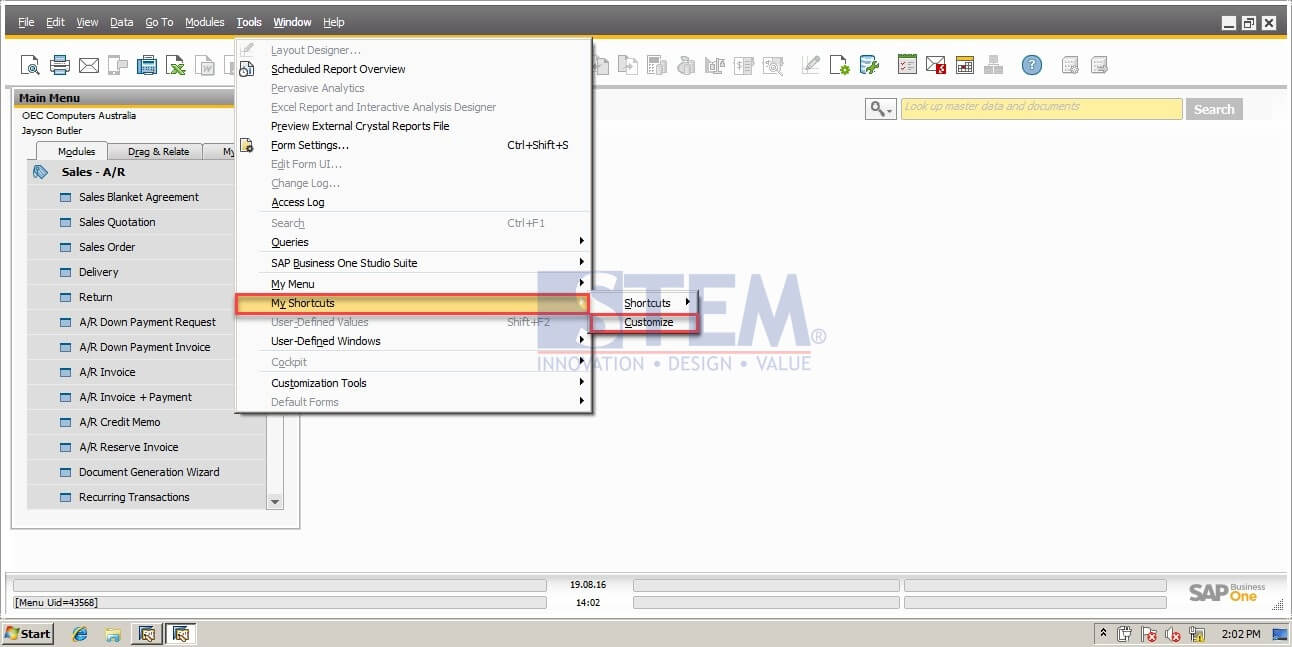
- You must choose what shortcut that you want to use (example : F2) and what window that you want to appear (example : Sales Quotation), and then click Allocate – OK.
- Or you can remove your shortcut by click Remove.
- You can view your shortcut list by click Tools – My Shortcut – Shortcut
- Then, if you tab your shortcut at your keyboard, your window will be popped out automatically.
Copyright © PT Sterling Tulus Cemerlang – 2016
Also read: