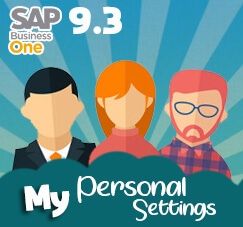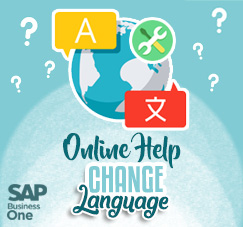In SAP Business One 9.3, there’s a new menu called “Change Logs Cleanup”.
Imagine if you have been running SAP Business One for several years, the “Change Log” information stored will getting bigger in times.
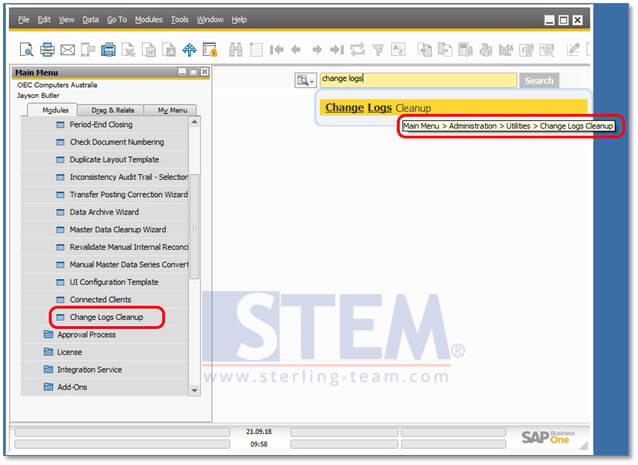
Main Menu > Administration > Utilities > Change Log Cleanup
In the “Change Logs Cleanup” window, you can :
- Select if you want to run a new clean up scenario or run last executed clean up
- Define until what date the logs will be cleaned
- Which modules you want to clean up the logs
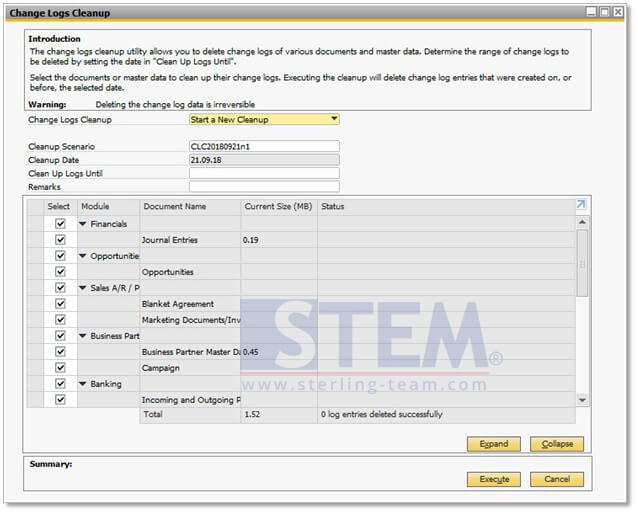
Change Log Cleanup Wizard
Note:
This feature is available starting from SAP Business One 9.3
Also read: