
In a business, there are several ways to increase cash inflows to the company, one of which is by giving offers to customers and luring them to make early payments. Frequently used offers are special discounts for customers who make early payments.
In SAP Business One, these settings can be set automatically using Payment Terms.
Payment terms can be accessed in the Administration -> Setup -> Business Partner -> Payment Terms menu
To make the Setup, follow these steps:
- Create Payment Terms
- Define Base Due Date
- Select Define New in the Cash Discount Name
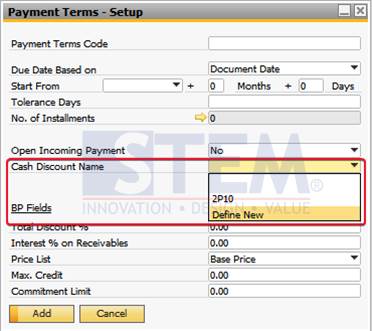
- Give Code and Name on the Cash Discount
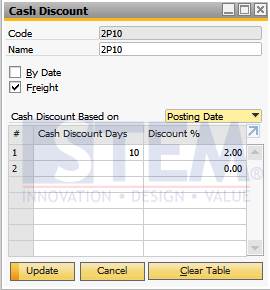
- Determine the Base Discount for the Cash Discount from which date
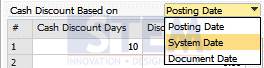
- Determine what the discount calculation is like. Example (Within 10 days after posting a Date, it can disc 2%). You can also add other discounts on different days.
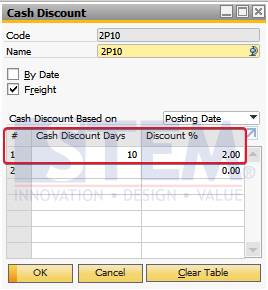
- After completing the Cash Discount mechanism, you can then select the Cash Discount that has been made.
- After that, Select Update so that the Payment Term created is saved.
If the Payment terms setup has been made, then we can arrange the Invoice / Business Partner document which is indeed applied to the payment terms policy.
In the example setting above, the payment term applies when the invoice is paid on or before the 10th day after the invoice is posted. Discount does not apply if the invoice is more than 10 days old.
The following example is attached when an invoice payment is made before the 10th day of the Posting Date made on the invoice:
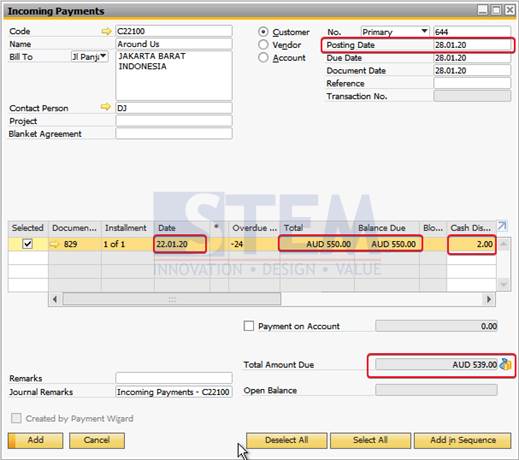
By making early payments, customers get a discounted discount. Here are the results of the journal posting of the invoice:
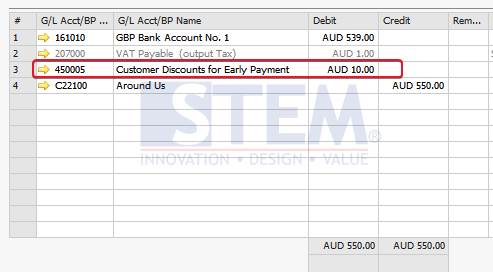
Also read:















