
Sometimes, we need to deliver goods, but when you add that delivery order document, you’ll get an error like “Item Cost Not Found for one or more item“. In this case, you really need to deliver that order as soon as possible for achieve your monthly delivery target. So, maybe this feature is perfect for you. SAP Business One can allow you to create delivery and send items for your customer, even though the price of the item has not been determined yet.
So, if we want to deliver goods without item cost, it will get an error notification like this:

Also read:
It’s easy. Next, you need to back to Administration menu. Please tick on option “Allow stock release without item cost” on a Company Detail, tab Basic Initialization.
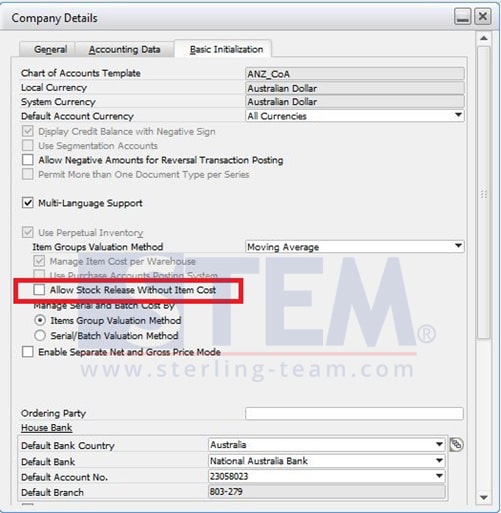
Next, click Update button to save that setting.

After that, you’ll free to add your delivery order for all of the item (with or without item cost).

Also read:
















