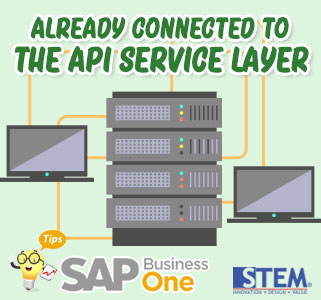
When implementing SAP Business One, many companies ask Can SAP Business One interface with other systems?. The answer is Yes, you can… as long as the other system also provides a path to communicate with SAP Business One. Whether it’s directly via the API or through file forms.
If we use SAP Business One with the SAP Hana database, we can interfacing via the Service Layer API. And to find out if we have connected/logged into the Service Layer API from SAP Business One on Hana, we can do the checking as below:
- Do checking in the web browser (for example Chrome) by accessing SAP Hana Server IP address in browser with port 50000 and secure access (https).
Example: https://192.168.20.50:50000/
*Make sure you are connected within the same network with SAP Hana Server. If there’s a message Your connection is not private, continue by choosing Advanced and then Proceed.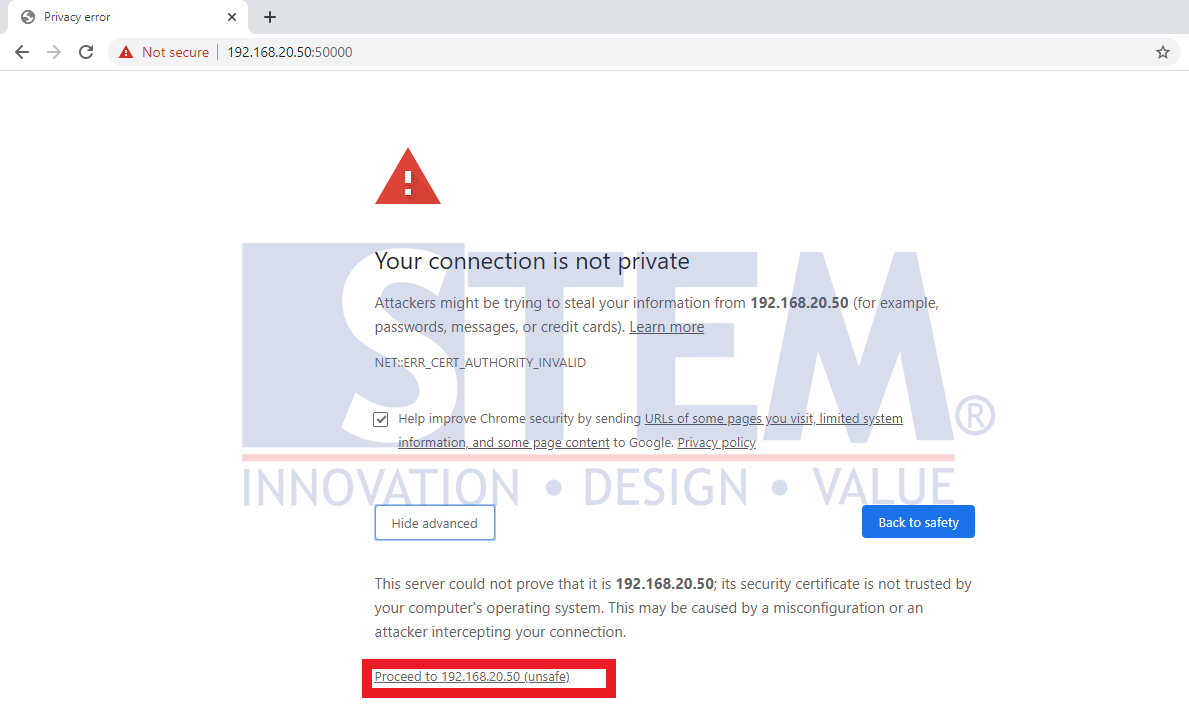
SAP Business One Tips – How To Know That You Already Connect to the API Service Layer
- If you see the screen below, it means you are now able to access the Service Layer.
If it’s now shown like that, try to Restart the Service Layer on the following link: Restart Service SAP HANA di SuSE Linux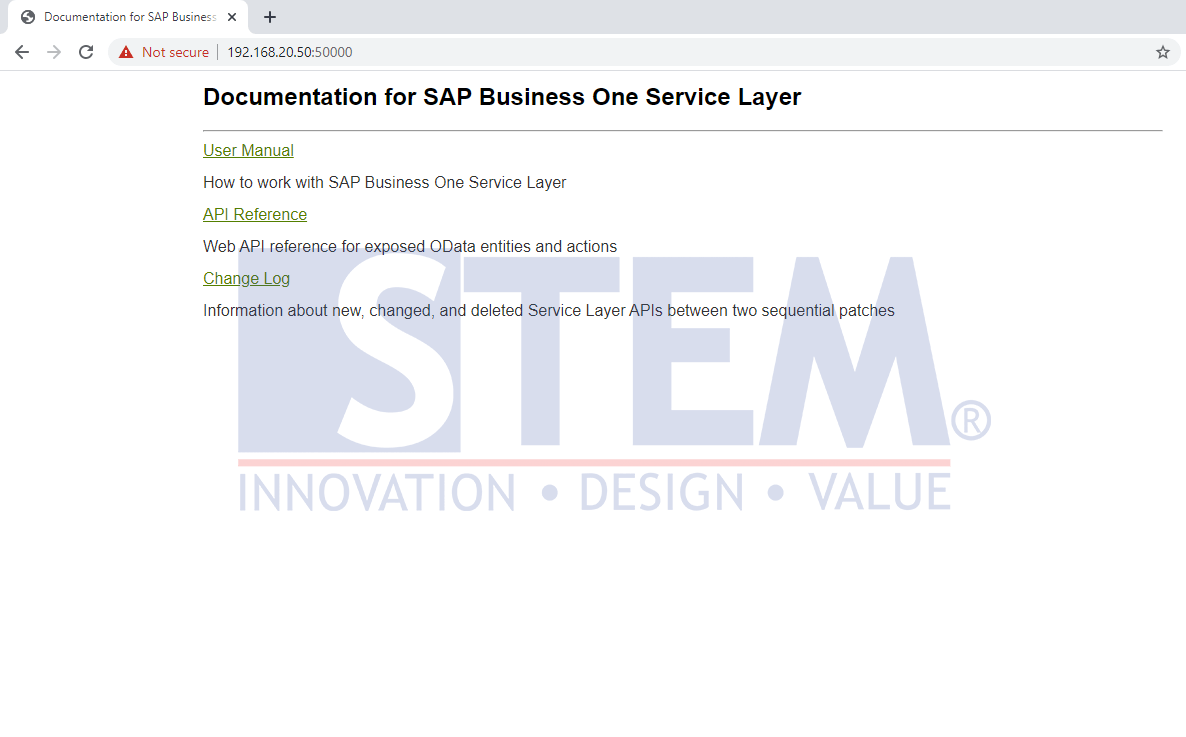
SAP Business One Tips – How To Know That You Already Connect to the API Service Layer
- To make it easier, install Postman Desktop in your PC, then run the program.
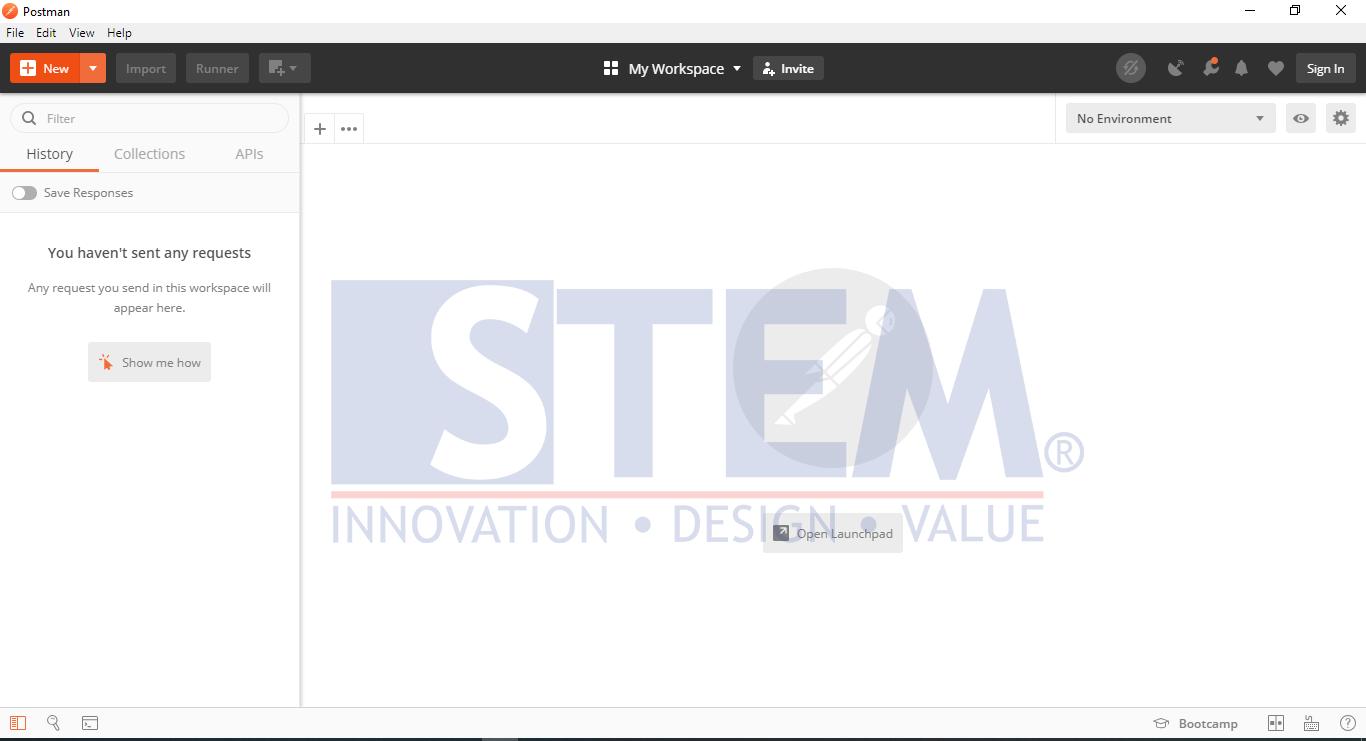
SAP Business One Tips – How To Know That You Already Connect to the API Service Layer
- Click on icon + in the launchpad
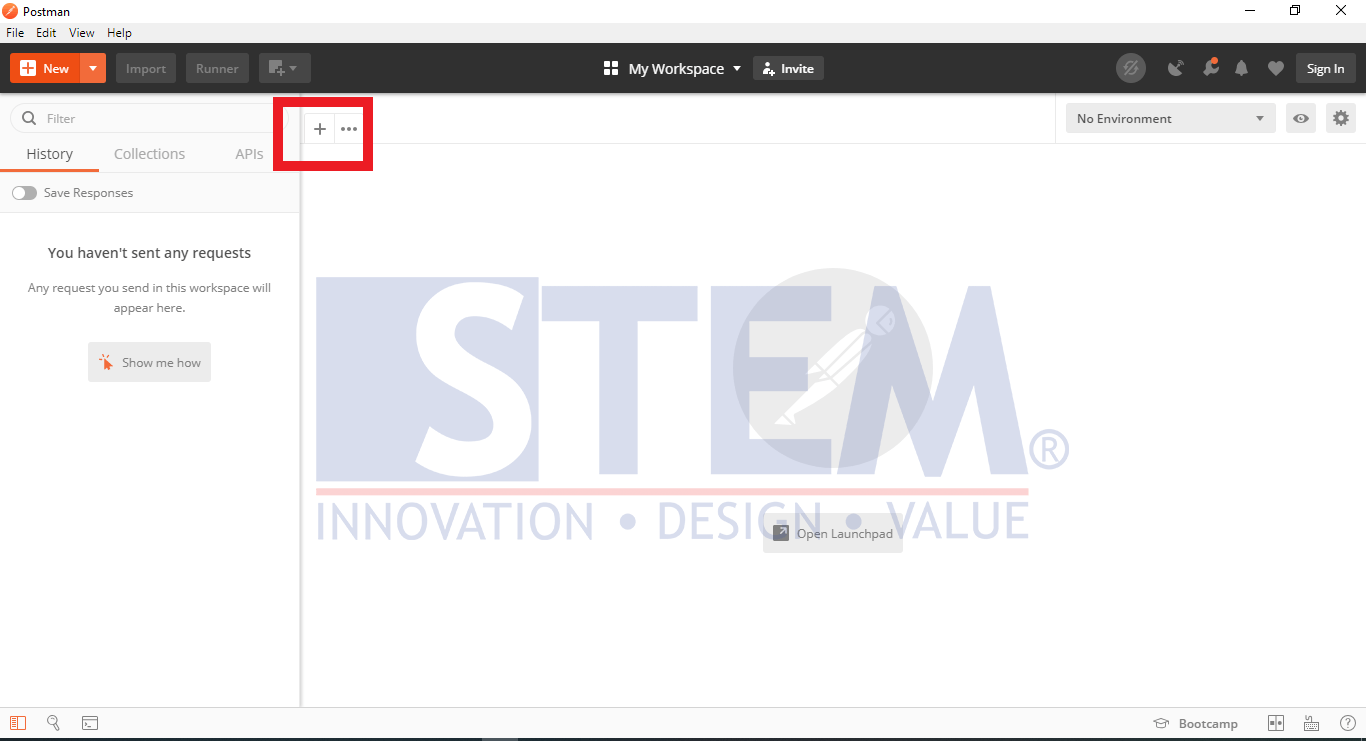
SAP Business One Tips – How To Know That You Already Connect to the API Service Layer
- Chose POST for the Method option
- Fill in URL to login in the URL Request field (URL to Login can be seen in the first step)
(https://IP-Server-Hana:50000/b1s/v1/Login) - Next, choose Body to put in JSON parameter
- Choose Body type as raw
- And then fill in JSON param to login inside the textbox
(JSON param to log in can be seen in the API Reference module in the second step){ "CompanyDB": "SBODEMOUS", "Password": "1234", "UserName": "manager" }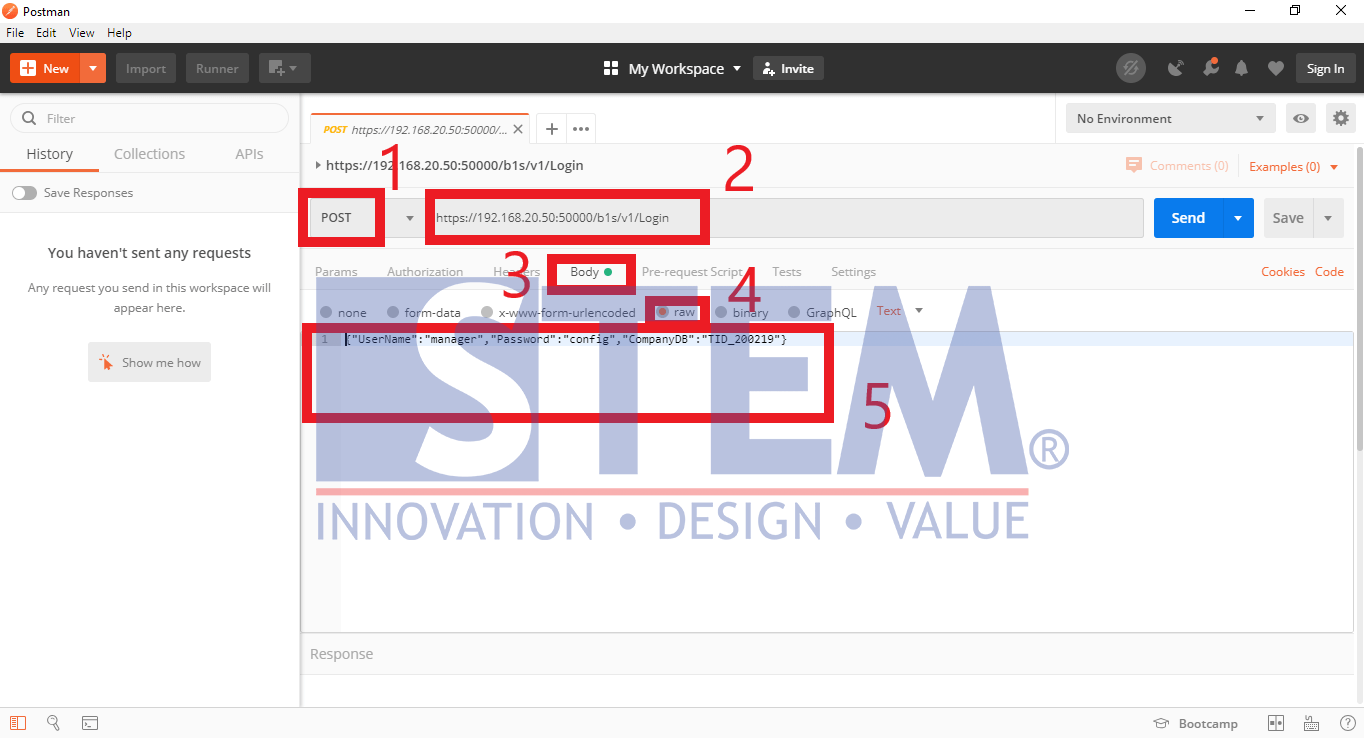
SAP Business One Tips – How To Know That You Already Connect to the API Service Layer
- Click on the Send button, and wait for the result in the Response section below.
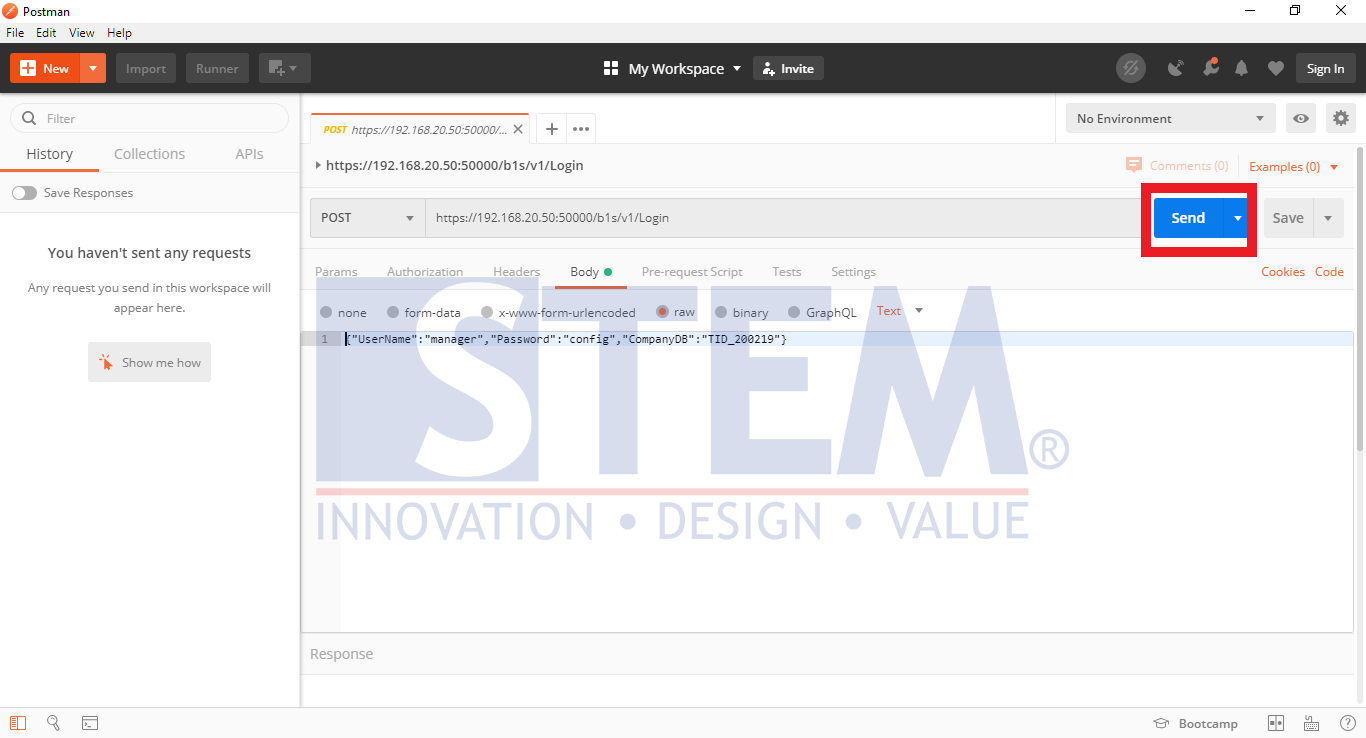
SAP Business One Tips – How To Know That You Already Connect to the API Service Layer
- If the response show 200 OK, it means we already connected and login to SAP Hana API Service Layer.
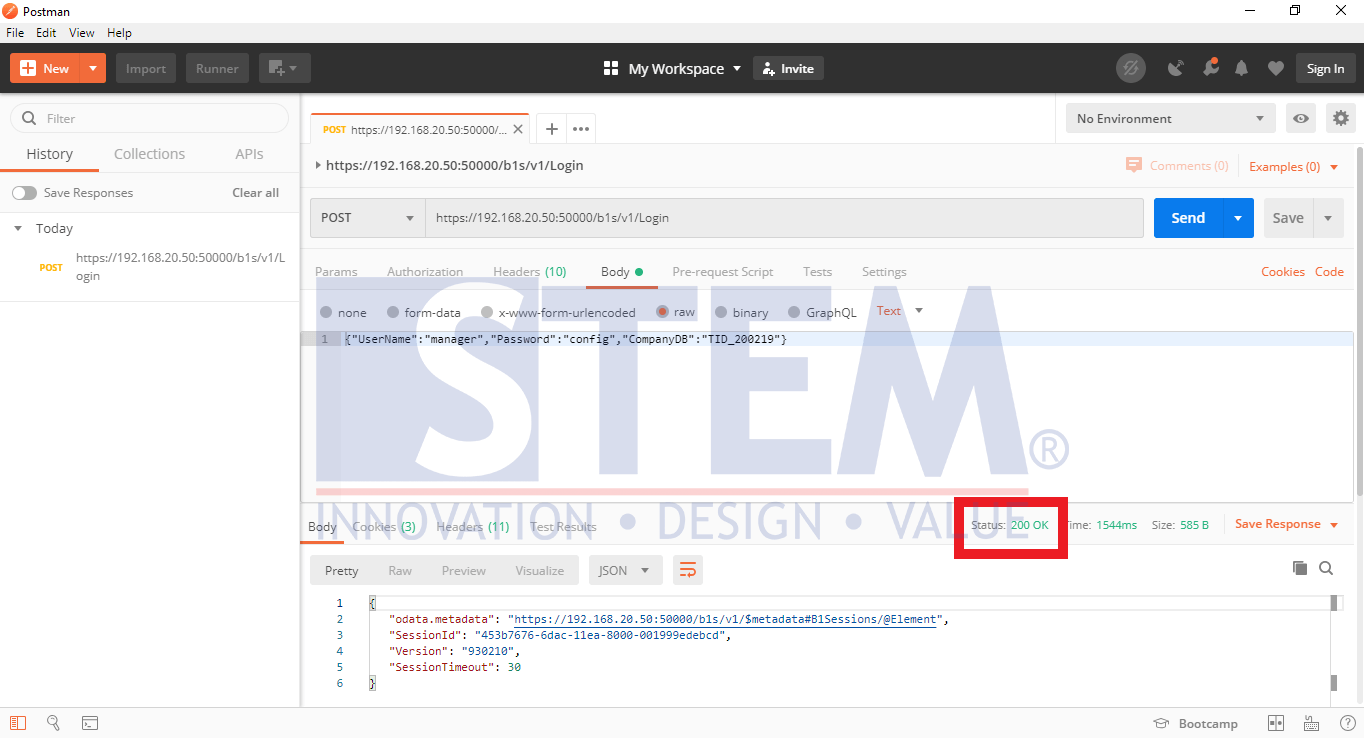
SAP Business One Tips – How To Know That You Already Connect to the API Service Layer
Note: This article only applies to SAP Business One on HANA.
Also read:















