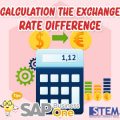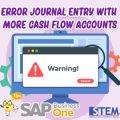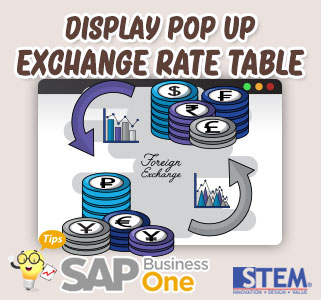
In companies that use several currencies in transactions, it is required to set the exchange rate of each currency used when you create a transaction. SAP Business One provides a feature to always bring up a table of exchange rates when you first log in to SAP B1. But for some users, this feature might not be needed and needs to be disabled.
To disable or enable this feature, it can be set general for all users or just a few users, in the following ways:
- Access the “General Settings” menu → Select “Services” tab → there will be an “Open Exchange Rates Table” checkbox.
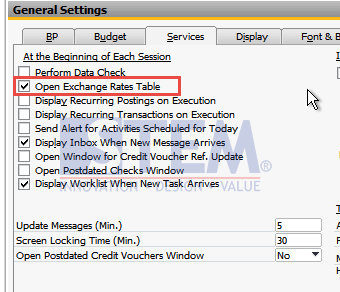
SAP-Business-One-Tips-STEM-Displays-Pop-Up-Exchange-Rate-Table
- If the box is checked, then a pop up will appear, and vice versa, if not checked then the pop up will not appear.
- When an update is made, SAP will confirm that this setting will be applied to new users created or all existing users.
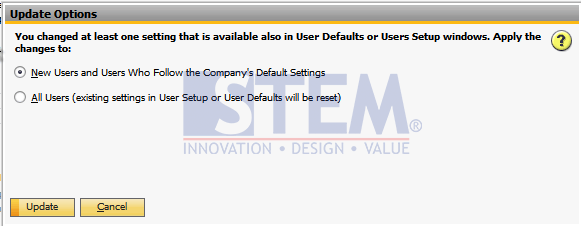
SAP-Business-One-Tips-STEM-Displays-Pop-Up-Exchange-Rate-Table
- If it applies to all users, then each user in the “Users” menu → on the “Services” tab will change automatically as selected in point 1.
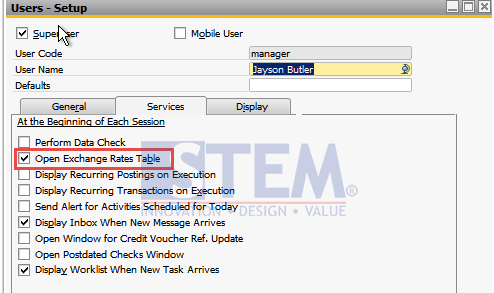
SAP-Business-One-Tips-STEM-Displays-Pop-Up-Exchange-Rate-Table
- To activate or deactivate this feature in each different user, you can go to the menu “Users” → Select “Service” tab → Checked/Unchecked the “Open Exchange Rate Table” option.