
Did you know?
In SAP Business One Fiori-Style Cockpit, you can create a cockpit template created by users in your company. So, you can choose which cockpit template each user will use.
Here are the steps to create a cockpit template in the Fiori-Style Cockpit:
- In SAP Business One Main Menu, choose Tools → Cockpit → Cockpit Management.
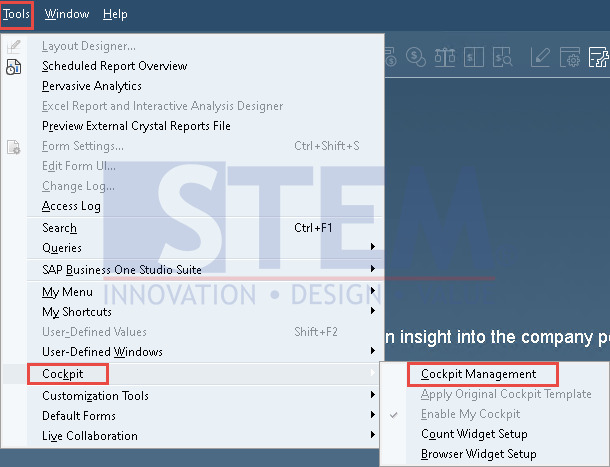
SAP Business One Tips – How to Create Cockpit Template in SAP Business One HANA
- The Cockpit Management – Setup window will appear.
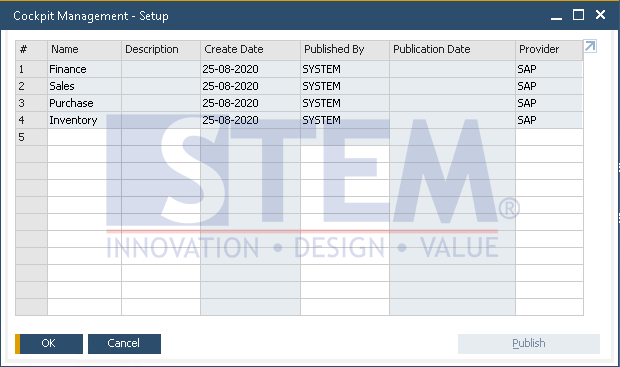
SAP Business One Tips – How to Create Cockpit Template in SAP Business One HANA
- In the Cockpit Management setup window, add a name and description for the new template you want to create.
- Choose Update Button.
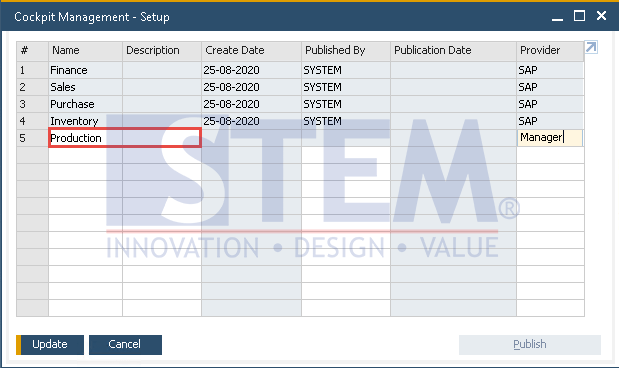
SAP Business One Tips – How to Create Cockpit Template in SAP Business One HANA
- The Cockpit Template has been created.
- To check the Cockpit template that has been created, In the Fiori-style cockpit, choose
 to open the template list.
to open the template list.
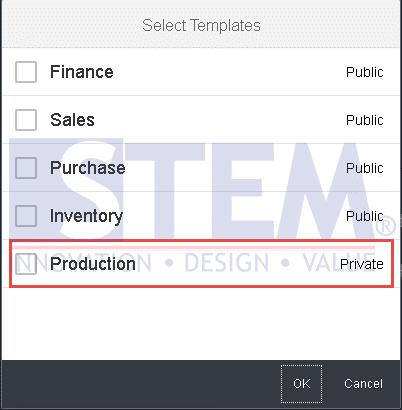
SAP Business One Tips – How to Create Cockpit Template in SAP Business One HANA
Also read:















