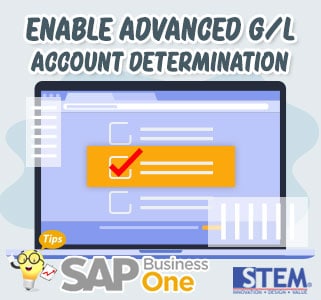
In SAP Business One, there are 2 options for General Ledger (G/L) Account Determination which involve item transactions, there are:
- Traditional Solution – standard G/L method for items
- Advanced G/L Account Determination Solution
In general, companies that are just implementing SAP will be given the traditional option, namely the standard G/L Account Determination method because it is easier to understand. They can also activate Advanced G/L Account Determination in the future if they are sure they can understand its complexity. To activate Advanced G/L Account Determination by:
- On the SAP Business One Main Menu, select Administration menu > System Initialization > Company Details, or on search field menu, type Company Details.
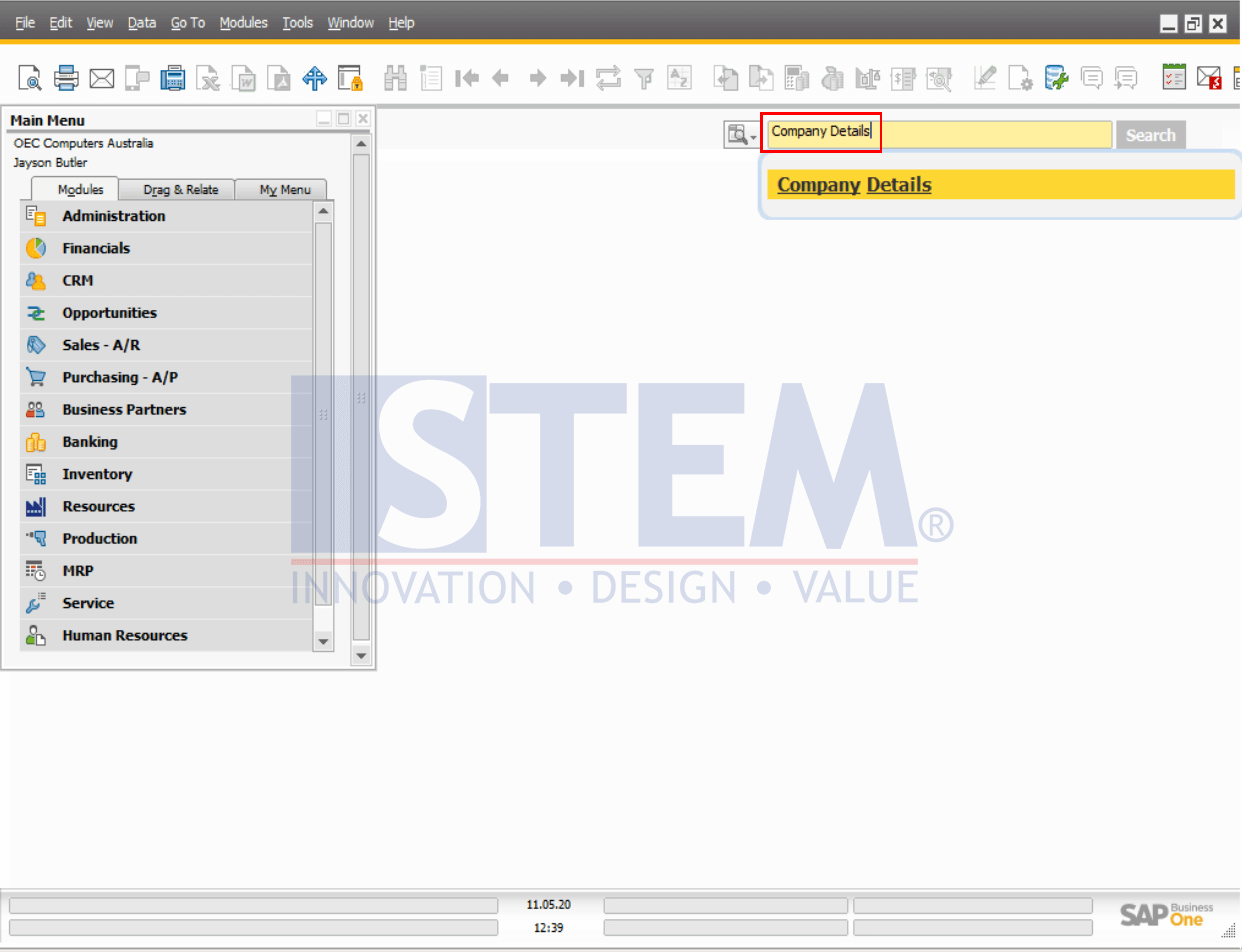
SAP Business One Tips – Enable Advanced G/L Account Determination
- On Company Details Window, choose the Basic Initialization tab.
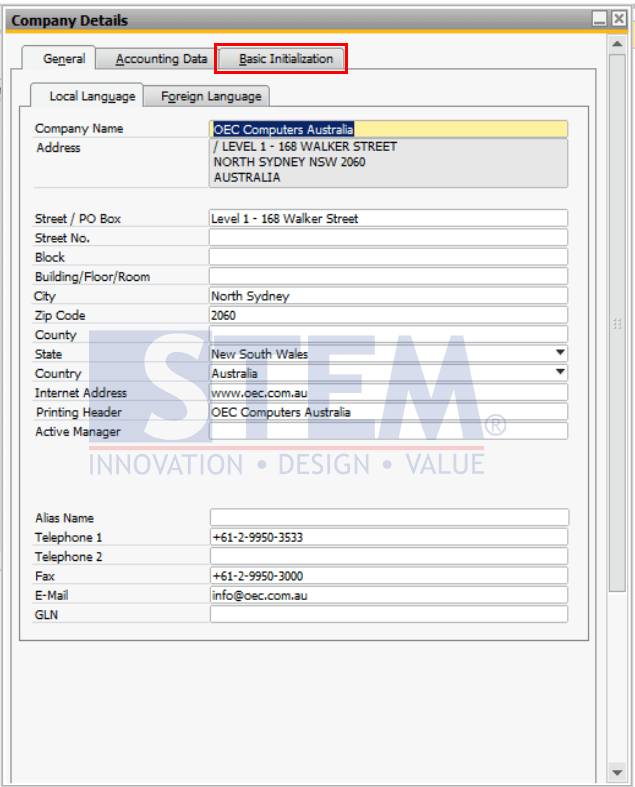
SAP Business One Tips – Enable Advanced G/L Account Determination
- Scroll to the bottom of the Basic Initialization tab and check Enable Advanced G/L Account Determination column.
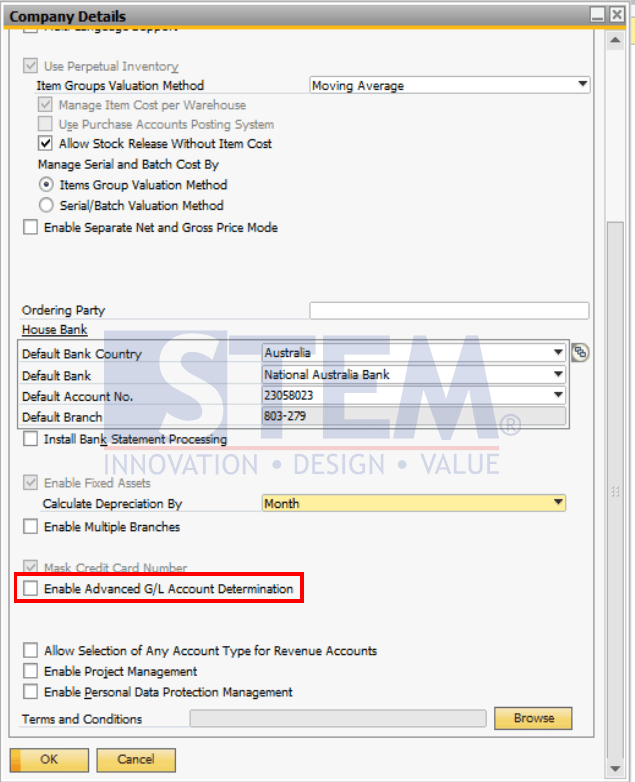
SAP Business One Tips – Enable Advanced G/L Account Determination
Note: When Enable Advanced G/L Account Determination has been checked and the transaction has occurred, then the Enable Advanced G/L Account Determination can no longer be unchecked.
Also read:















