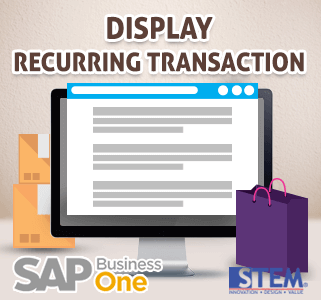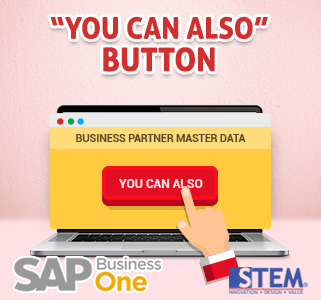
When you access the Business Partner Master Data window, you will see a button named “You Can Also” in the bottom right corner of the window.
So.. what is the function of it?
SAP Business One provides this button to help you to be faster in creating documents related to the Business Partner which you choose,
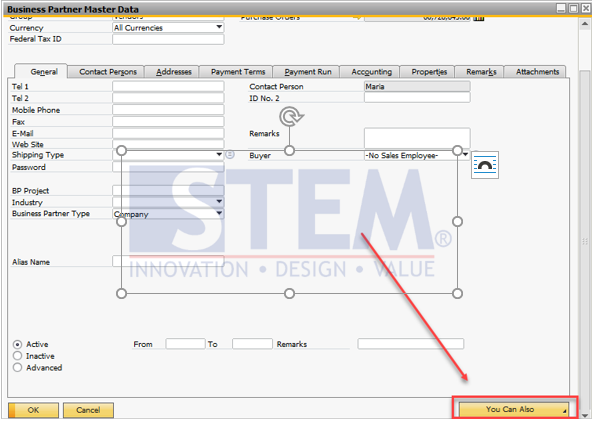
If you click on the button “You Can Also” in the Business Partner Master Data screen, lists of function will appear as seen on the picture below
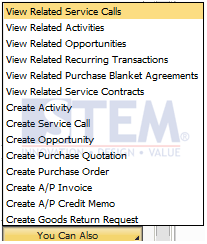
Note: “You Can Also” button also appear in Add Mode, but in Add Mode you will have only create activity because you don’t have specific BP
Also read:
- How and What are the conditions to remove Business Partner Master Data?
- New Business Partner Data Ownership in SAP Business One 9.2
- SAP Business One Inventory Counting X Stock Count Apps (Importing Counting Results from Stock Count to SAP B1)
- Improve up to 90% Speed & Accuracy SAP BUSINESS ONE Stock Counting With Stock Count Apps
- How to Depreciate Asset in SAP Business One