
Last Prices Report in SAP B1 is used to view the last selling price/purchase price of a particular item. Usually used by Sales or Purchasing to make it faster to process sales/purchases and use the latest prices in force. There are 2 ways to view the Last Price Report:
The 1st way is:
- Through the Inventory Menu > Inventory Reports > Last Price Report.
- If you want to choose based on the sale/purchase process, please untick the BP Code checkbox.
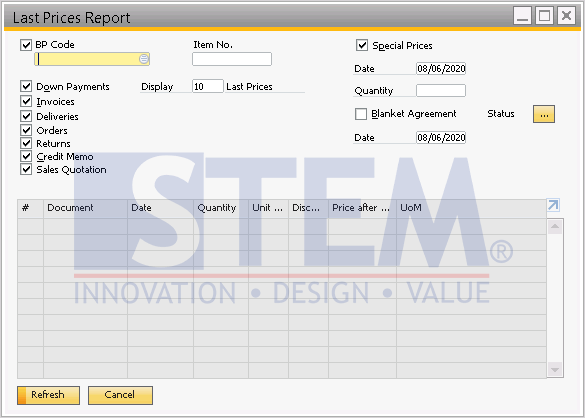
SAP Business One Tips – Using the Last Price Report
- The appearance will change as follows:
- Based on sales/customers. The document checkbox shown is a Sales document
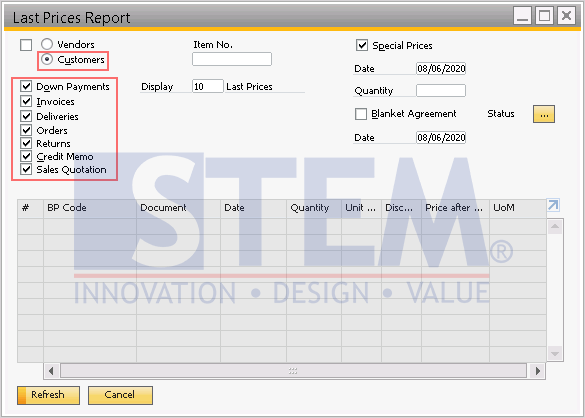
SAP Business One Tips – Using the Last Price Report
- Based on sales/customers. The document checkbox shown is a Sales document
Or
-
- Based on purchase/vendor. The document checkbox shown is a Purchase document
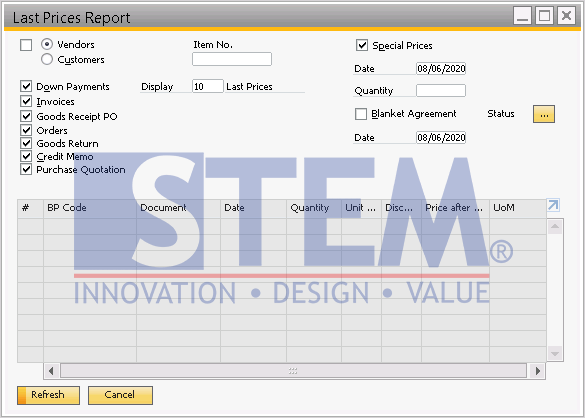
SAP Business One Tips – Using the Last Price Report
- Based on purchase/vendor. The document checkbox shown is a Purchase document
The 2nd way is: Through marketing documents such as Purchase Orders or Sales Quotations.
- Open one of the Purchase Order documents.
- In the Content tab, select an item and point the cursor in the Unit Price column.
- Right-click on the Unit Price column and select Last Prices.
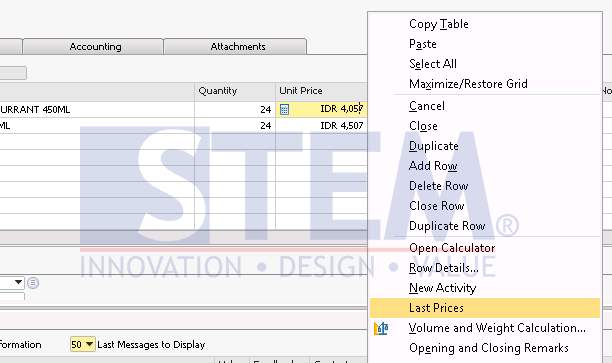
SAP Business One Tips – Using the Last Price Report
- The system will display the Last Prices Report for the designated item, without the need to enter the selection criteria again.
- Besides using right click on the mouse, you can also press Ctrl + Tab on your keyboard. The result is the same, the system will display the Last Prices Report from the designated item.
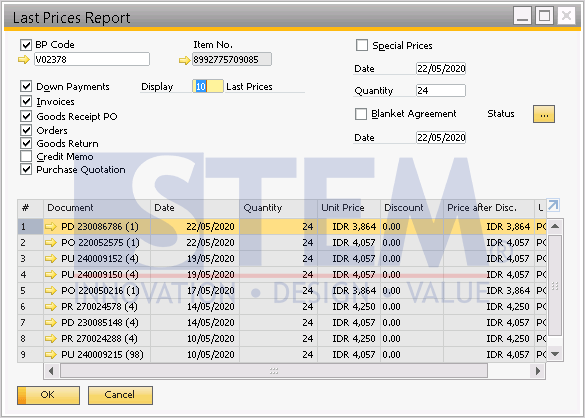
SAP Business One Tips – Using the Last Price Report
Also read:















