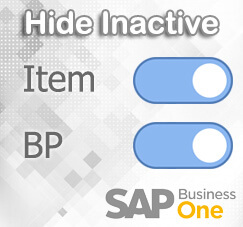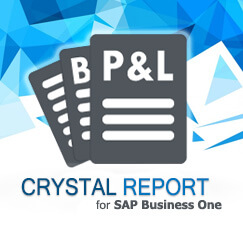Once our user asked us if there’s a way to show only small amount of data when they mouse over to yellow arrow, rather than click on it. For example, showing BP Balance when mouse over to yellow arrow next to BP code, rather than click on it to open BP Master Data Window.

SAP Business One 9.2 now have that feature. And you can choose what type of information you want to show inside the tool tip. To enable this feature, go to Administration – System Initializations – Tool Tip Preview.

After you enable it and set up what information you want to show inside the tool tip, you can check the result by mouse over your cursor to the yellow arrow next to BP Code in some marketing documents.

Copyright © PT Sterling Tulus Cemerlang – 2017
Also read relevant SAP Business One Tips:
- Duplicate SAP Business One Item Master Data Quickly
- SAP B1 Transaction Notification Validation Tips
- How to Deactivate a Warehouse in SAP Business One
- Master Your Warehouse Locations Setup in SAP Business One
- Set Default Currency & Hide All Currencies in SAP B1
- Enable Multiple Branches in SAP Business One Guide