
Efficient document management is a crucial element in ensuring smooth business operations. SAP Business One provides the “Summary Type” feature, designed to summarize the content of marketing documents by grouping rows with similar characteristics. This feature simplifies document interpretation and reduces the complexity of reading or processing data. The Summary Type feature offers two options for grouping: “By Items” and “By Documents”. Below are detailed explanations of each option:
- By Items
With this option, SAP Business One summarizes multiple rows containing the same item into a single row in the document. However, grouping can only occur if the main parameters in these rows are identical, such as:- Description: The item description must be identical
- Price: The items must have the same price
- Warehouse: The warehouse location for the item must match
The By Items option is only available for item-based documents such as Goods Receipt PO, Delivery, and Invoice. For example, if a Goods Receipt PO document contains several rows of the same item, “Product A,” and all rows share identical parameters, these rows will be summarized into one row when the Summary Type is set to By Items.
- By Document
With this option, SAP Business One summarizes rows in the document based on their original document references. This option is applicable when rows are copied from a base document (e.g., Purchase Order). For instance, if a Goods Receipt PO document is created by copying data from multiple Purchase Orders, items originating from the same base document will be grouped into a single row. The reference number of the base document will be displayed. The By Documents option is only available for item-based documents and if the document is created by copying rows from a base document using the Copy From feature.
Implementation Example
Consider a Goods Receipt PO document with numerous item rows, created by copying from two different Purchase Orders. To summarize the information within this GRPO document, users can utilize the Summary Type feature.
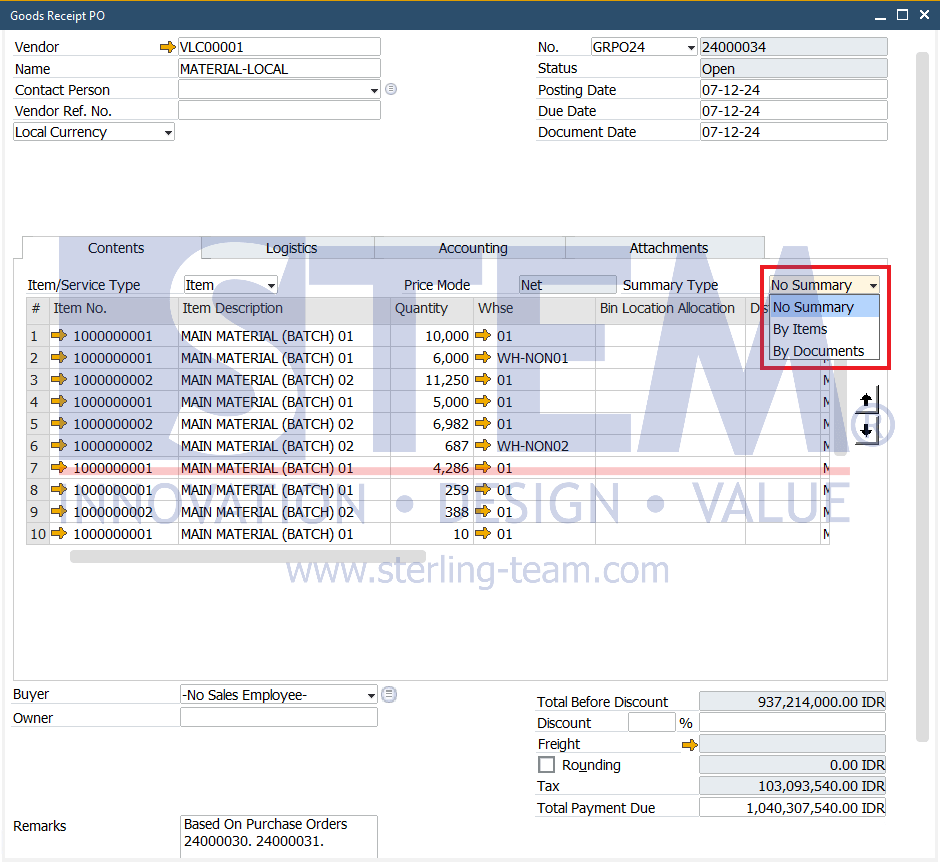
When By Items is selected, rows with identical items and parameters such as description, price, and warehouse location are grouped into one row. The summarized data may appear as follows:
- Item 1000000001, with the total quantity stored in Warehouse 01.
- Item 1000000001, with the total quantity stored in Warehouse WH-NON01.
- Item 1000000002, with the total quantity stored in Warehouse 01.
- Item 1000000002, with the total quantity stored in Warehouse WH-NON02.
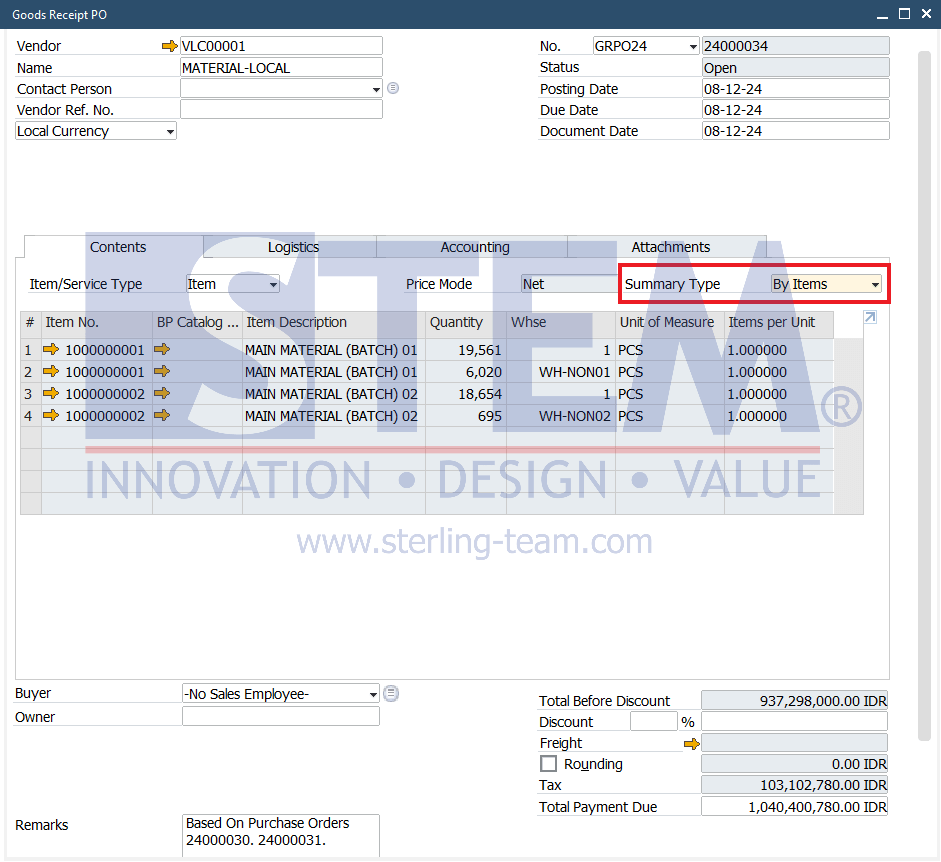
When By Documents is selected, rows copied from the same base document are grouped into one row, displaying the reference number of the base document in the Base Document Ref column. Below is an example showing the summarized totals for the two base document references used to create the GRPO.
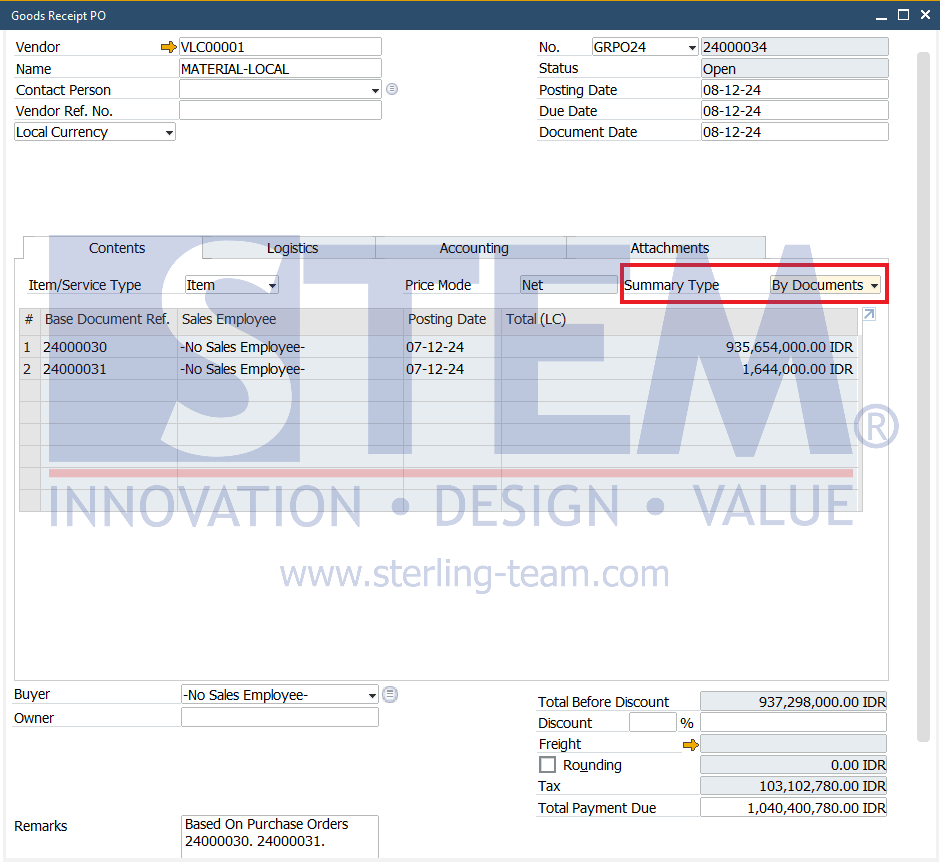
Benefits of the Summary Type Feature
- Data Simplification: Large documents with many rows can be summarized, making them easier to interpret and analyze.
- Process Efficiency: Reduces the number of rows to review in the document, simplifying data matching and processing.
- Information Grouping: Repeated information is summarized or grouped based on items or reference documents, resulting in a cleaner and more structured document layout.















