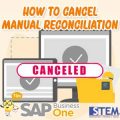SAP Business One 10.0 SP 2311 introduces a streamlining feature that significantly enhances the efficiency of handling down payments in both sales and purchase orders. The “Copy To” dropdown list now includes options to directly create Down Payment Requests and Invoices from orders, simplifying the financial processes.
How to Use the New “Copy To” Functionality?
Follow these simple steps:
- Open an Order: Navigate to the relevant Sales or Purchase Order.
- Click on the “Copy To” dropdown and select either Down Payment Request or Invoice.
- Adjust and Confirm: Review the automatically filled details and make any necessary adjustments before finalizing.
This feature reduces the steps required to generate Down Payment Requests and Invoices from orders. What used to be a multi-step process can now be accomplished with just a few clicks, saving time, and promoting a smoother workflow within SAP Business One.
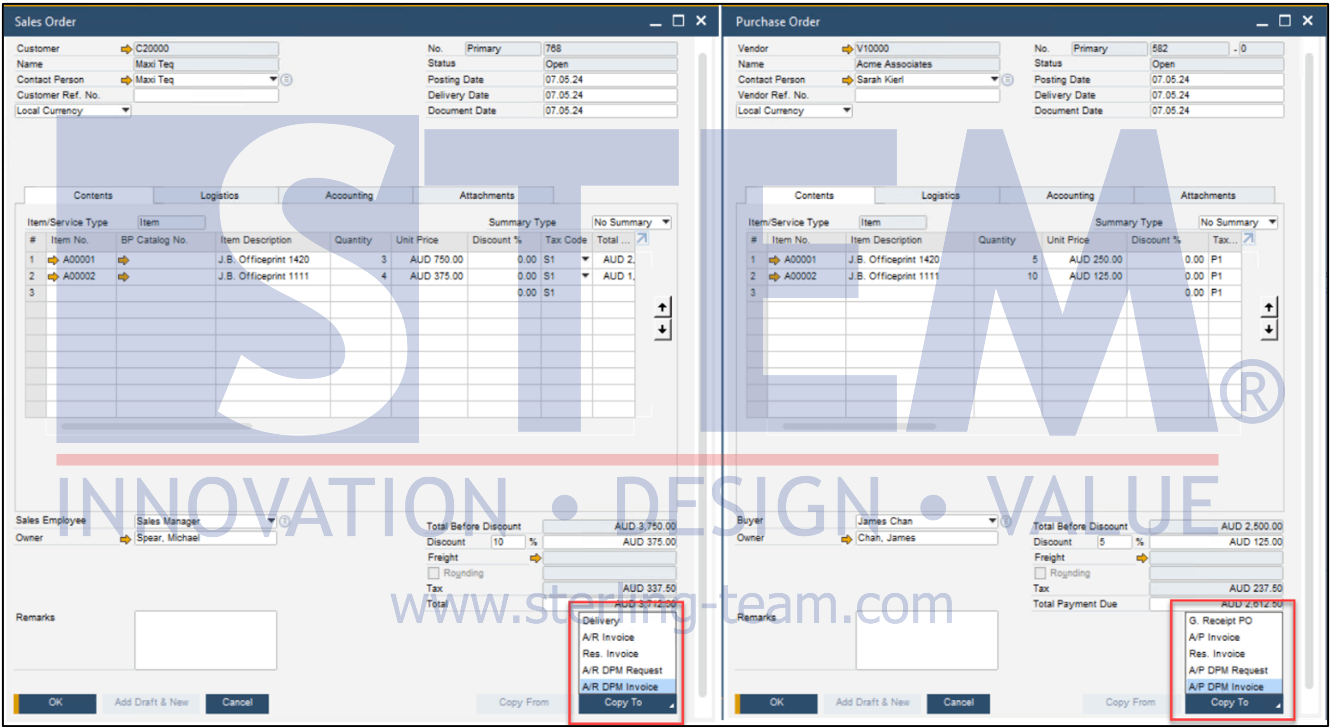
Also read:
- Credit Memo from Closed (Paid) AR Invoice
- Before Return, Create Return Request
- Base Document Exchange Rate Copied to Target Document
- Reuse Your Closed Sales Quotation
- SAP Business One Multiple Landed Cost In GRPO
- How to Copy BoM Attachments to Production Order