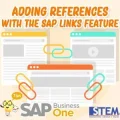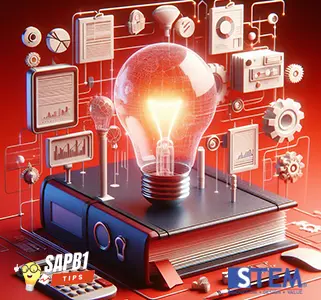
In the context of the growing and advancing business, improving customer service and operational efficiency has become a top priority. To ensure that the company can provide the best service to customers, efficient service call management is imperative. SAP Business One provides the Service Call feature to assist in managing service and support activities provided to customers. Through this feature, the company can track customer complaints and issues, provide precise solutions to these problems, and monitor related activities.
To understand customer issues and provide effective and efficient solutions, one can refer to the information available in the Solutions Knowledge Base as a reference. The Solutions Knowledge Base can serve as a rich repository of knowledge and support the handling process of service calls by offering relevant articles, guides, and issue resolutions. To provide solutions for the issues documented in Service Call documents, you can access them via the Service > Service Call menu. In the Solution tab, you can create new solutions or choose from the solutions available in the Solutions Knowledge Base.
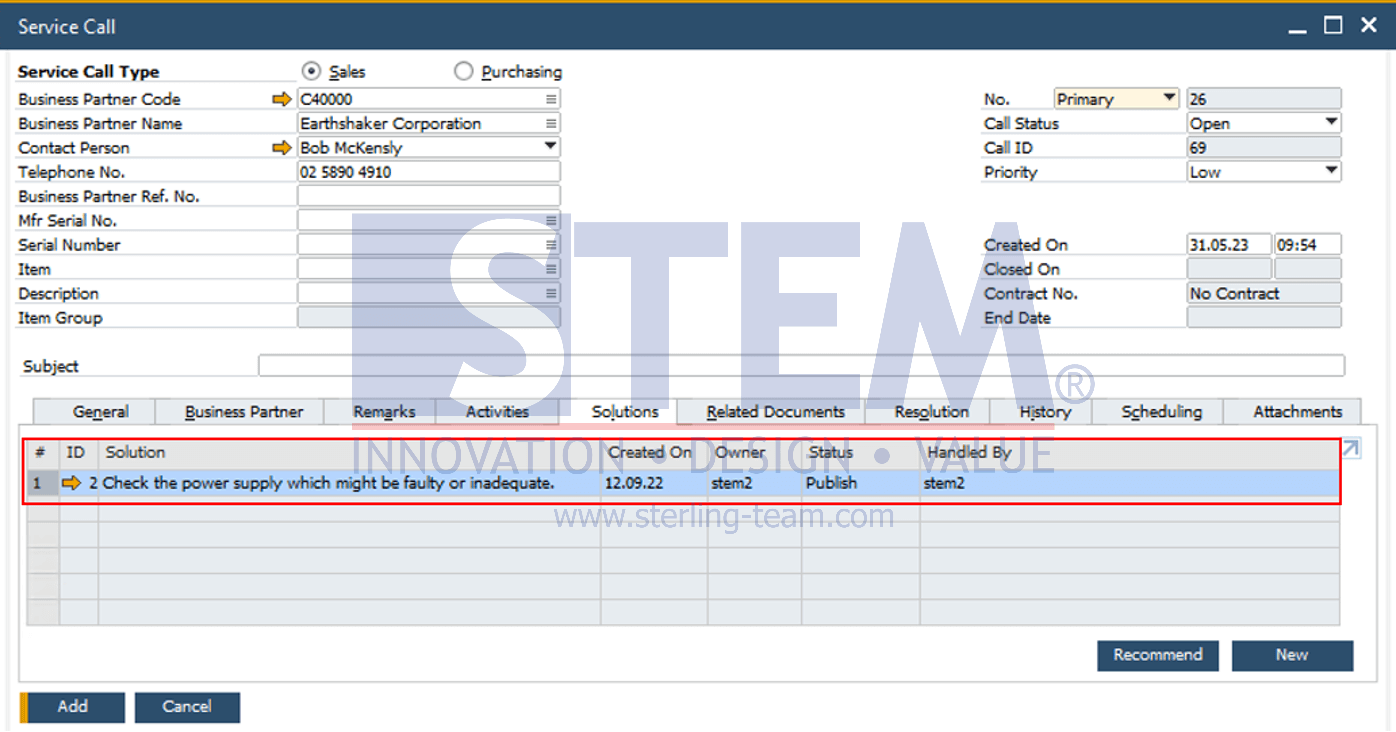
If there is a similarity between the current service call and a previous one, you can press the “Recommend” button, which will display solutions from the Solutions Knowledge Base that have been successfully applied to similar issues in the past. Select the appropriate solution to resolve the issues documented in the Service Call document.
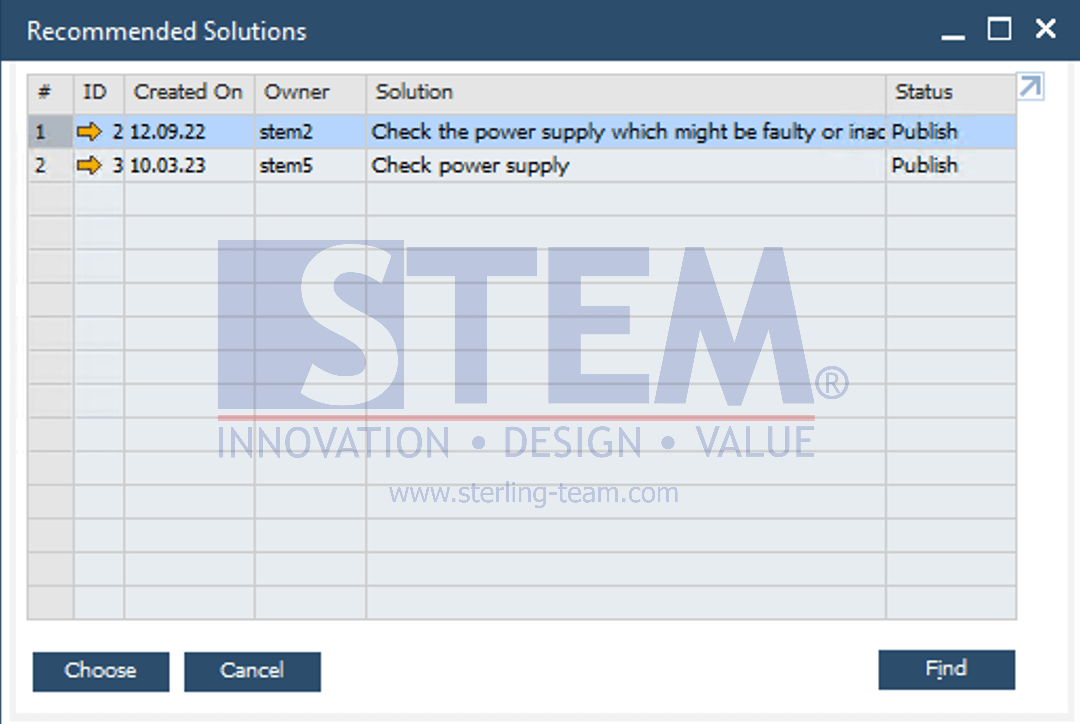
Furthermore, there is an option to create new solutions directly within the Service Call by clicking the “New” button. These created solutions will be stored in the Solutions Knowledge Base and can be accessed by other team members when they encounter similar issues while handling customer problems. The Solutions Knowledge Base can also be accessed through the Service > Solutions Knowledge Base menu, where you can explore and search for relevant knowledge whenever it is needed.
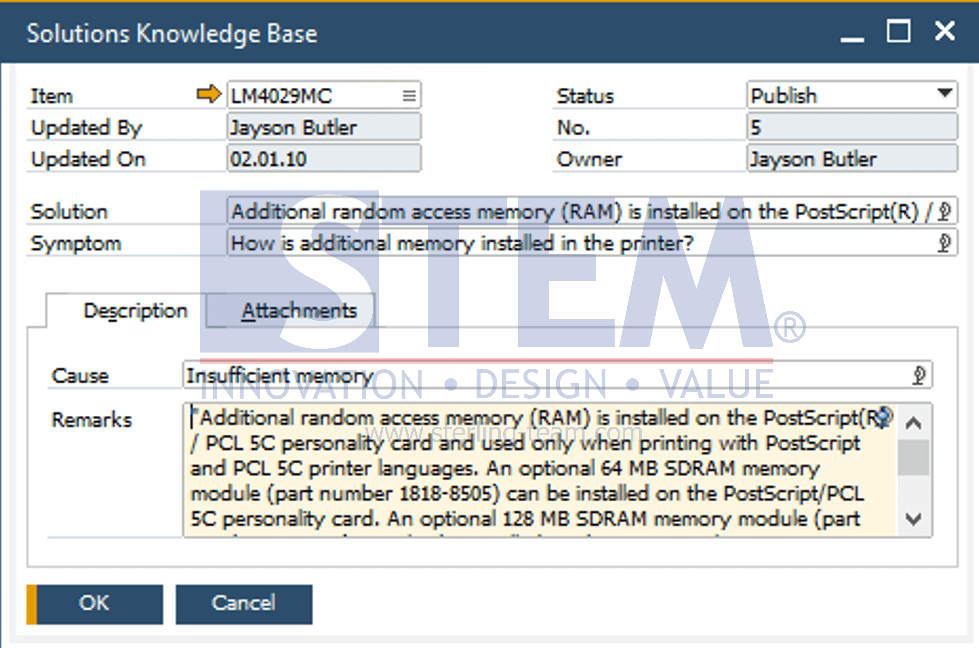
Also read: