
SAP Business One 10.0 FP 2305 introduces a crucial update to streamline the approval process for draft documents in sales and purchase transactions. This enhancement makes the approval or rejection of documents more direct and user-friendly, significantly reducing the time needed for decision-making directly from the document context menu and enhancing user convenience.
How to Use the “Right-Click Approve/Reject” Option
- Access Drafts Needing Approval: Navigate to the draft documents in the sales or purchase modules that require your approval, you can review the document details.
- Right-Click to Approve/Reject: Simply right-click on the document to bring up the “Approve/Reject” option. This provides direct access to the approval interface.
- Make Your Decision: After selecting “Approve/Reject”, make your decision. Your approval or rejection will automatically update the document’s status.
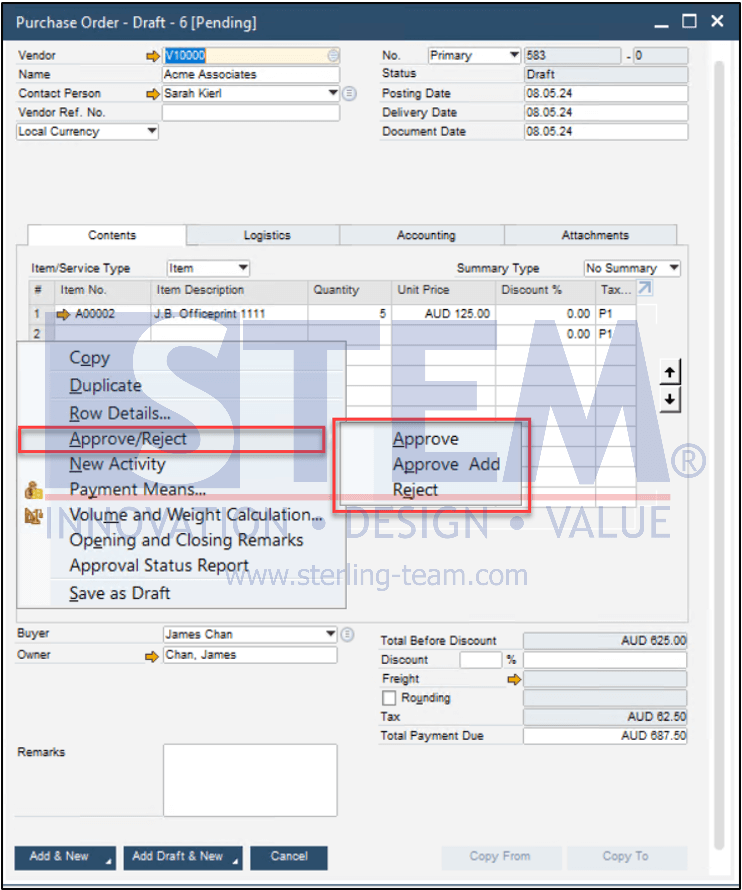
Alternative Method: Using the “Go To” Option
As an alternative to right-clicking, you can also use the “Go To Approve/Reject” option from the menu. This method provides another straightforward route to access the approval interface.
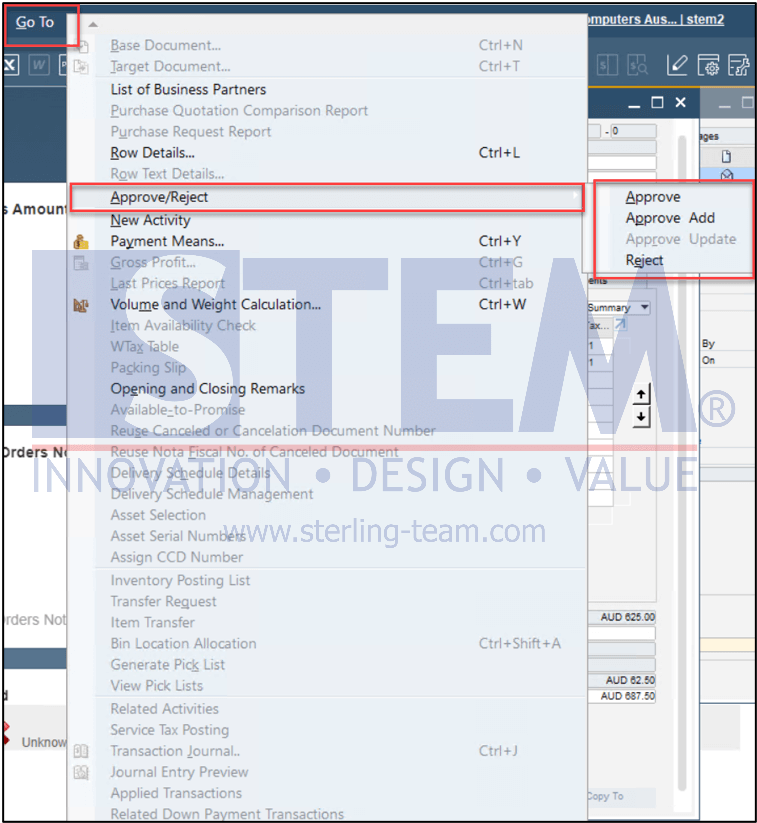
Note:
This feature is currently available only for sales and purchase transactions and is not yet available for inventory transactions.
Also read:
- Setting Up Approval Process
- Changes of Documents in the Approval Process
- Create Approval Based on Credit Limit Condition
- Update Your Approval Template Without Error
- Substitute Authorizer for Approval Process
- Deactivate Approval Template















